API Reference
Callbacks
The callback URLs for the application can be set on the dedicated Dashboard callbacks page.
Success
A callback to Client’s application's success URL is sent whenever an operation causes a change in the data stored for a specific connection.
For example, once the User has been redirected to the Connect page, selected the Provider, filled in the credentials fields, and pressed the "Proceed" button, Salt Edge will send a success callback. This callback will include the customer_identifier and the connection_id of the newly created Connection.
Subsequently, the application can use the Connections/ Show route to query information about this Connection. Connections/ Accounts can also be retrieved and query the accounts (if any exist at the time the callback is sent).
Whenever an additional information about the Connection is available, another success callback will be sent.
Success
A change in the data is indicated by a success callback, and generally, one to three success callbacks with the same payload can be expected within several minutes. It is recommended that updated connection objects, Account balances, additional fields, and transactions be listed by the Client’s application using the from_id parameter to fetch newly imported records at each callback, as some information might change during the fetching process.
For instance, when the User creates a connection using Salt Edge Widget, we will send the following success callback:
{
"data": {
"connection_id": "111111111111111111",
"customer_id": "222222222222222222",
"custom_fields": { "key": "value" },
"stage": "finish"
},
"meta": {
"version": "6",
"time": "2024-01-25T10:40:47.965Z"
}
}
The Provider, country, and other attributes of the new Connection can be obtained using the Connections/ Show route.
The possible stages sent in a success callback are as follows:
connect- connecting to the data source.fetch_holder_info- fetching information about the Account holder.fetch_accounts- fetching the accounts.fetch_transactions- fetching the transactions.finish- wrapping up the process.
Failure
Sometimes, information retrieval from the Provider's page may fail. This could be due to the User not sending interactive data, incorrect credentials, or a failure in one of the steps of the fetching process. In such instances, a fail callback will be received containing JSON similar to the following:
{
"data": {
"connection_id": "111111111111111111",
"customer_id": "222222222222222222",
"custom_fields": { "key": "value" },
"error_class": "InvalidCredentials",
"error_message": "Invalid credentials."
},
"meta": {
"version": "6",
"time": "2024-01-25T10:40:47.979Z"
}
}
Upon receiving this callback, the Connection needs to be requested to check for updates. It's important to note that even if an error occurs, the Connection is still stored.
If the objective is to eliminate the incorrect or faulty Connection, the Connections/ Remove route can be used. In the case of an InvalidCredentials error, a Reconnect is recommended.
Note
To prevent Connection duplication errors during new Connection creation, after receiving a fail callback, it is recommended to remove the Connection if the last_fail_error_class is equal to InvalidCredentials and the Connection has zero linked Accounts.
Additional callbacks need to be implemented by the app in order to use the API-only version of the Account Information API.
Notify
Information about the progress the Connection is undergoing can be conveyed by Salt Edge through the usage of a Notify callback. If the appropriate notify URL is configured in the Client Account, it will be dispatched for Create, Reconnect, Refresh, Refresh (without Widget) and Background refresh attempts.
The Notify callback can be expected to be received by the app multiple times, depending on the type of Connection. This information can be used to keep the Users informed about the status of their Connection.
The potential stages included in a Notify callback are as follows:
start- the fetching process has just begunconnect- connecting to the data sourcefetch_holder_info- fetching information about the Account holderfetch_accounts- fetching the accountsfetch_transactions- fetching data for a recent period (several months)finish_fetching- wrapping up the fetching processstart_categorization- starting the process of categorization (skipped if categorization is disabled)
An example callback sent to the notify route of the Client’s app is as follows:
{
"data": {
"connection_id": "111111111111111111",
"customer_id": "222222222222222222",
"custom_fields": { "key": "value" },
"stage": "start"
},
"meta": {
"version": "6",
"time": "2024-01-24T10:40:47Z"
}
}
Note
It's important to note that all stages may not be received for some Connections and Notify callbacks will not be triggered for daily automatic refreshes.
Destroy
Whenever a Connection is removed, a callback will be sent to the Client’s application’s destroy URL, if it is set in the Client Account.
Here’s an example callback sent to the Client’s app’s, destroy route:
{
"data": {
"connection_id": "111111111111111111",
"customer_id": "222222222222222222",
"custom_fields": { "key": "value" },
},
"meta": {
"version": "6",
"time": "2024-01-24T10:40:48Z"
}
}
Provider changes
Whenever the Provider's status changes, notifications will be sent to the Provider Changes URL callback route by Salt Edge.
The callback URLs for Client’s application can be set on the dedicated Dashboard callbacks page.
{
"data": {
"provider_status": "inactive",
"provider_code": "fake_client_xf"
},
"meta": {
"version": 5,
"time": "2023-09-21T09:49:13.472Z"
}
}
Countries
It is represented solely as a string, using ISO 3166-1 alpha-2 country codes. Consequently, all country codes will consist of precisely two uppercase letters. Two special cases are observed:
- "Other" is encoded as
XO. - "Fake" is encoded as
XF.
Note
Fake country is exclusively available for Clients in Test and Pending statuses.
For Clients in Live status, send include_sandboxes: true
Attributes
- namestringName of the country
- codestringCountry code as dated in ISO 3166-1 alpha-2
- refresh_start_timeintegerLocal country time when connections will be automatically refreshed. Possible values are from
0to23
ListGET
Returns a list of countries supported by the API.
Query Parameters
- include_sandboxesbooleanWhether to display Sandboxes and Fake Providers or not.
true(for Clients in Pending & Test status);false(for Live Clients)
Possible values:true,false
Default value:true
Possible errors
No specific errors
URL
https://www.saltedge.com/api/v6/countries?include_sandboxes=true
Method
GET
Sample request
curl -v -H "Accept: application/json" \
-H "Content-type: application/json" \
-H "App-id: $APP_ID" \
-H "Secret: $SECRET" \
-X GET \
https://www.saltedge.com/api/v6/countries?include_sandboxes=trueSample response
{
"data": [
{
"name": "United Arab Emirates",
"code": "AE",
"refresh_start_time": 22
},
{
"name": "Armenia",
"code": "AM",
"refresh_start_time": 22
},
{
"name": "Argentina",
"code": "AR",
"refresh_start_time": 5
},
{
"name": "Austria",
"code": "AT",
"refresh_start_time": 1
},
{
"name": "Australia",
"code": "AU",
"refresh_start_time": 16
},
{
"name": "Azerbaijan",
"code": "AZ",
"refresh_start_time": 22
},
{
"name": "Bosnia and Herzegovina",
"code": "BA",
"refresh_start_time": 1
},
{
"name": "Barbados",
"code": "BB",
"refresh_start_time": 6
},
{
"name": "Bangladesh",
"code": "BD",
"refresh_start_time": 20
},
{
"name": "Belgium",
"code": "BE",
"refresh_start_time": 1
}
],
"meta": {
"next_id": null,
"next_page": null
}
}Providers
A Provider serves as a source of financial data. It is recommended that all of the Providers' fields are updated at least daily.
A better understanding of which Providers have been integrated and whether a Provider is already supported by Salt Edge is provided by the coverage map with the integrated PSD2/ Open Banking and non-regulated Providers.
Attributes
- idstring (integer)The
idof the Provider - codestringA distinct code for identifying a Provider
- namestringProvider’s name
- country_codestringProvider’s country code in ISO 3166-1 alpha-2 format
- bic_codesarray of stringsList of BIC codes identifying supported branches of a specific Provider
- dynamic_registration_codestringThe dynamic registration code assigned to the Provider
- identification_codesarray of stringsThe list of codes identifying the supported branches of a specific Provider
- group_codestringThe code of the group the Provider belongs to
- group_namestringThe name of the group the Provider belongs to
- hubstringThe hub that the Provider is affiliated with
- statusstringProvider’s status that indicates its state.
Possible values are:active- Providers with active status are accessible, returned on both List and Show endpoints, and visible within the Salt Edge Widget for Users.inactive- Providers with an inactive status are returned on both List and Show endpoints, but are not visible in the Salt Edge Widget for Users.disabled- Providers with adisabledstatus are neither returned on List and Show endpoints, nor visible in the Salt Edge Widget for Users.
- modestringThe way a Provider is accessed.
Possible values are:oauth- access through the Provider's dedicated API redirects the User to the Provider's page for authorization.web- access through the Provider's web interface using screen scraping technology. Therefore, the User undergoes the same authorization flow as on the Provider's web interface using identical credentials in the Salt Edge Widget.api- access through a dedicated (regulated: true) or non-dedicated (regulated: false) Provider's API. Some required credential fields might be present, which the User must complete (such as IBAN, username, etc.). In the case of a dedicated API, an interactive redirect might be present, but required credential fields must still be completed by the User (e.g., IBAN, username, etc.). Using these credentials, the User is authorized on the Provider’s side.
- regulatedbooleanWhether the Provider is integrated via a regulated channel under Open Banking/ PSD2
- logo_urlstringThe URL for the Provider logo. May contain a placeholder for Providers with missing logos
- home_urlstringThe URL of the main page of the provider
- login_urlstringPoint of entrance to provider’s login web interface
- timezonestringTime zone data for the capital/ major city in a region corresponding to the Provider
- supported_iframe_embeddingbooleanIndicates whether the Provider supports being embedded within an iframe.
If set totrue, the Provider's content can be securely displayed within an iframe on external websites. - optional_interactivitybooleanProvider that supports toggling the
interactiveandautomatic_fetchflags after connecting.
Relevant for Providers with mode:web - customer_notified_on_sign_inbooleanWhether the Provider will notify the Customer upon a login attempt
- created_atstring (date-time)The timestamp indicating when the Provider was integrated
- updated_atstring (date-time)The timestamp of the most recent update to any of the Provider's attributes
- automatic_fetchbooleanWhether the Provider's Connections can be automatically fetched, with performance contingent on the
optional_interactivityflag - custom_pendings_periodintegerPopulated when custom_pendings:
true.
Displays the number of days corresponding to the custom pending period implemented by the Provider. - holder_infoarray of stringsContains information on the Account holder details retrievable from the requested Provider
- instruction_for_connectionsstringProvides instructions or guidance for establishing Connections with the Provider. It may contain information on the steps Users need to follow during the connection setup process.
- interactive_for_connectionsbooleanIndicates whether the Provider requires the User to perform an interactive step
- max_consent_daysintegerThe maximum allowed consent duration.
If the value isnull, then there are no limits - max_fetch_intervalintegerThe maximum number of days for which a Provider can return transaction data.
The maximum value varies depending on the Provider.
Default value:60 - fetch_policiesobject
- max_interactive_delayintegerThe delay in seconds before an Unfinished error is raised
- refresh_timeoutintegerThe amount of time, in minutes, after which the Provider's Connections are allowed to be refreshed
- supported_account_extra_fieldsarray of stringsAn array of possible extra fields associated with Accounts that can be fetched
- supported_account_naturesarray of stringsAn array of possible Account natures to be fetched
- supported_account_typesarray of stringsCorporate accounts are identified as
Businessaccounts.
Possible values:personal,business - supported_fetch_scopesarray of stringsAn array of supported fetch_scopes
- supported_transaction_extra_fieldsarray of stringsAn array of possible transaction extra fields to be fetched
- payment_templatesarray of stringsIdentifiers of the payment templates supported by this Provider
- instruction_for_paymentsstringProvides instructions or guidance for initiating Payments with the Provider
- interactive_for_paymentsbooleanIndicates whether the Provider requires the User to perform an interactive step
- required_payment_fieldsarray of objectsThe mandatory payment attributes. If any of these fields are not passed, the Payment will not be initiated successfully
- supported_payment_fieldsarray of objectsIf these fields are passed, they will be used by the Provider. Otherwise, the Payment will be processed even without them
- no_funds_rejection_supportedbooleanA flag indicating whether the Provider supports explicit handling of Payment rejection due to insufficient funds
- credentials_fieldsarray of objectsContains the types and details of credentials required from the User during the Connection setup processHide child attributes
- namestringthe field's name that should be used as a key in the credentials object
- english_namestringthe field's name in US English
- localized_namestringthe name of the field in the provider's main language
- naturestringPossible values:
text,password,select,dynamic_select,file,number - optionalbooleanwhether the input for this field is required by the provider
- extraobjectextra information about the field
- positionintegerthe field's position in the public user interface
- field_optionsobjectonly for theHide child attributes
selectfield type. Contains the options for the select- namestringthe name of the field option
- english_namestringthe option's name in US English
- localized_namestringthe name of the field in the provider's main language
- option_valuestringthe value of the option that needs to be passed as credentials
- selectedbooleanwhether the choice is selected by default
- interactive_fieldsarray of objectsContains the types and details of interactive elements that the User may need to provide during the Connection setup processHide child attributes
- namestringthe field's name that should be used as a key in the credentials object
- english_namestringthe field's name in US English
- localized_namestringthe name of the field in the provider's main language
- naturestringPossible values:
text,password,select,dynamic_select,file,number - optionalbooleanwhether the input for this field is required by the provider
- extraobjectextra information about the field
- positionintegerthe field's position in the public user interface
- field_optionsobjectonly for theHide child attributes
selectfield type. Contains the options for the select- namestringthe name of the field option
- english_namestringthe option's name in US English
- localized_namestringthe name of the field in the provider's main language
- option_valuestringthe value of the option that needs to be passed as credentials
- selectedbooleanwhether the choice is selected by default
ListGET
Query Parameters
- include_sandboxesbooleanWhether to display Sandboxes and Fake Providers or not.
true(for Clients in Pending & Test status);false(for Live Clients).
Default value:true - country_codestringFilters the Providers by country
- include_ais_fieldsbooleanIncludes the Provider’s AIS fields. If
true, the following fields are available:automatic_fetch,custom_pendings_period,holder_info,instruction_for_connections,interactive_for_connections,max_consent_days,max_fetch_interval,fetch_policies,max_interactive_delay,refresh_timeout,supported_account_extra_fields,supported_account_natures,supported_account_types,supported_fetch_scopes,supported_transaction_extra_fields
Default value:false - include_pis_fieldsbooleanIncludes supported and required Payment fields. If
true, the following fields are available:payment_templates,instruction_for_payments,interactive_for_payments,required_payment_fields,supported_payment_fields,no_funds_rejection_supported
Default value:false - include_credentials_fieldsbooleanIncludes supported and required credentials fields. If
true, the following fields are available:credentials_fields,interactive_fields
Default value:false - exclude_inactivebooleanExcludes inactive Providers from the list
Default value:false - key_ownerstringFilters Providers by key owner
Possible values:client,saltedge - modestringFilters Providers by mode
Possible values:web,api,oauth - from_idstring (integer)The
idof the Provider which the list starts with - per_pageintegerThe nr. of Providers to be listed per page
Possible errors
| Error Class | HTTP code | Description |
|---|---|---|
| WrongRequestFormat | 400 | Some parameters or the entire JSON request are in the wrong format |
URL
https://www.saltedge.com/api/v6/providers
Method
GET
Sample request
curl -v -H "Accept: application/json" \
-H "Content-type: application/json" \
-H "App-id: $APP_ID" \
-H "Secret: $SECRET" \
-X GET \
https://www.saltedge.com/api/v6/providers?include_sandboxes=true&country_code=GB&include_ais_fields=false&include_pis_fields=false&include_credentials_fields=false&exclude_inactive=true&key_owner=saltedge&mode=web&from_id=220&per_page=150Sample response
{
"data": [
{
"id": "247",
"code": "hbci_25451345_de",
"country_code": "DE",
"bic_codes": [
"NOLADE21PMT"
],
"dynamic_registration_code": null,
"identification_codes": [
"25451345"
],
"group_code": "sparkasse",
"group_name": "Sparkasse",
"hub": null,
"name": "Stadtsparkasse Bad Pyrmont HBCI",
"status": "active",
"mode": "api",
"regulated": false,
"logo_url": "https://d1uuj3mi6rzwpm.cloudfront.net/logos/providers/de/stadtsparkasse_oberhausen_de.svg",
"home_url": "http://www.ssk-bad-pyrmont.de",
"login_url": "http://www.ssk-bad-pyrmont.de",
"timezone": "Europe/Berlin",
"supported_iframe_embedding": true,
"optional_interactivity": true,
"customer_notified_on_sign_in": false,
"created_at": "2014-08-21T09:07:38Z",
"updated_at": "2023-06-29T10:41:25Z"
},
{
"id": "248",
"code": "hbci_25462680_de",
"country_code": "DE",
"bic_codes": [
"GENODEF1COP"
],
"dynamic_registration_code": null,
"identification_codes": [
"25462680"
],
"group_code": "volksbank_raiffeisen",
"group_name": "Volksbanken Raiffeisenbanken",
"hub": null,
"name": "Volksbank am Ith Coppenbrügge HBCI",
"status": "active",
"mode": "api",
"regulated": false,
"logo_url": "https://d1uuj3mi6rzwpm.cloudfront.net/logos/providers/de/frankfurter_volksbank_de.svg",
"home_url": "http://www.vb-iw.de",
"login_url": "http://www.vb-iw.de",
"timezone": "Europe/Berlin",
"supported_iframe_embedding": true,
"optional_interactivity": true,
"customer_notified_on_sign_in": false,
"created_at": "2014-08-21T09:07:38Z",
"updated_at": "2023-06-29T10:41:25Z"
}
],
"meta": {
"next_id": "249",
"next_page": "/api/v6/providers?from_id=249"
}
}ShowGET
Path Parameters
- provider_codestringmandatoryThe code assigned by Salt Edge for a particular Provider includes the country code for easier differentiation. I.e.: all Spanish providers' codes end with
_es.
Query Parameters
- include_ais_fieldsbooleanIncludes the Provider’s AIS fields. If
true, the following fields are available:automatic_fetch,custom_pendings_period,holder_info,instruction_for_connections,interactive_for_connections,max_consent_days,max_fetch_interval,fetch_policies,max_interactive_delay,refresh_timeout,supported_account_extra_fields,supported_account_natures,supported_account_types,supported_fetch_scopes,supported_transaction_extra_fields
Default value:false - include_pis_fieldsbooleanIncludes supported and required Payment fields. If
true, the following fields are available:payment_templates,instruction_for_payments,interactive_for_payments,required_payment_fields,supported_payment_fields,no_funds_rejection_supported
Default value:false - include_credentials_fieldsbooleanIncludes supported and required credentials fields. If
true, the following fields are available:credentials_fields,interactive_fields
Default value:false
Possible errors
| Error Class | HTTP code | Description |
|---|---|---|
| ProviderNotFound | 404 | A Provider with such a provider_code could not be found |
| WrongRequestFormat | 400 | Some parameters or the entire JSON request are in the wrong format |
URL
https://www.saltedge.com/api/v6/providers/{provider_code}
Method
GET
Sample request
curl -v -H "Accept: application/json" \
-H "Content-type: application/json" \
-H "App-id: $APP_ID" \
-H "Secret: $SECRET" \
-X GET \
https://www.saltedge.com/api/v6/providers/fake_oauth_client_xf?include_ais_fields=false&include_credentials_fields=false&include_pis_fields=falseSample response
{
"data": {
"id": "3099",
"code": "fake_oauth_client_xf",
"country_code": "XF",
"bic_codes": [],
"dynamic_registration_code": null,
"identification_codes": [],
"group_code": "fake",
"group_name": "Fake",
"hub": null,
"name": "Fake OAuth Bank with Client Keys",
"status": "active",
"mode": "oauth",
"regulated": true,
"logo_url": "https://d1uuj3mi6rzwpm.cloudfront.net/logos/providers/xf/placeholder_global.svg",
"home_url": "https://example.com",
"login_url": "https://example.com",
"timezone": "UTC",
"supported_iframe_embedding": true,
"optional_interactivity": true,
"customer_notified_on_sign_in": false,
"created_at": "2018-04-12T14:30:29Z",
"updated_at": "2024-03-06T07:47:56Z"
}
}Fake
To assist with testing, a Fake country (with the country code XF) and a set of Fake Providers are provided. If the Client’s application is in the Test or Pending status, the selection of the Fake country and its Providers can be made on the Connect page.
Sandboxes
The Sandbox is a live-testing environment provided by Salt Edge, enabling Partners and Clients to test regulated Providers under Salt Edge’s supervision.
To facilitate the testing of regulated Providers, Salt Edge offers a Sandbox environment for some PSD2 Providers - giving the possibility to test different flows. The Sandbox is identified by the term 'Sandbox' in the provider_name (e.g.: Rabobank (Sandbox)), with a designated provider_code containing 'XF' as the country code (e.g.: rabobank_oauth_client_nl_xf).
Similar to Fake Providers, Sandbox Providers can be tested when an application is in Test or Pending status. For Clients in Live status, use include_sandboxes: true. On the Connect page, the selection of the fake country (with the country code XF) and its corresponding Sandbox Providers is allowed.
Authorization instructions are provided under the Instructions field on the Connect page.
Note
Some Sandboxes may not be available indefinitely due to limited support sources for a particular Provider.
Customers
A Customer represents a single end-user of the Client’s/ Partner’s application.
The Client or Partner uses the API to create Connections, i.e. bank Connections, that are further used to aggregate the Customer’s financial data.
Here’s a diagram that illustrates the Customer and its associated concepts:
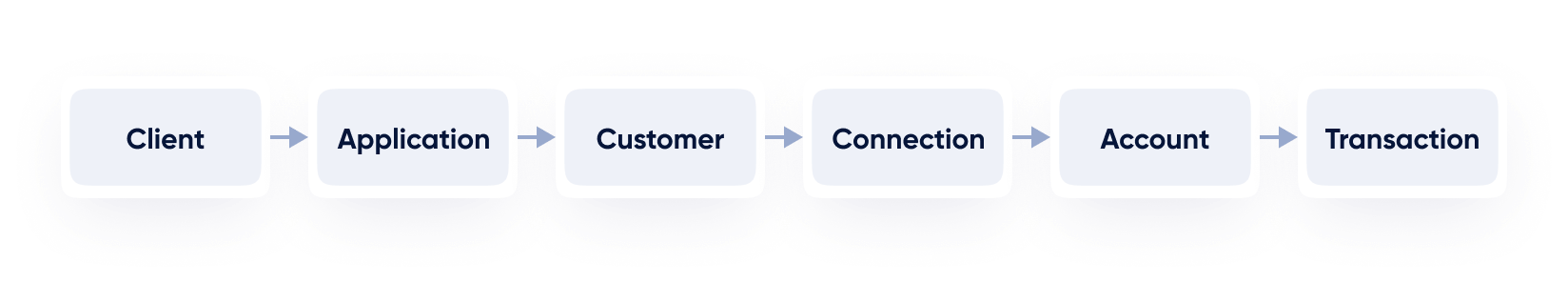
For a more comprehensive description of the terms, please refer to the Glossary.
Note
The id returned from the response needs to be stored in the Client’s application, which is necessary when creating Connections.
Attributes
- customer_idstring (integer)The
idof the User - identifierstringThe unique external identifier of a Customer (e.g email,
idon the Client's side) - categorization_typestringType of categorization.
Possible values:personal,business - blocked_atstring (date-time)The date & time in UTC when a Customer has been blocked
- created_atstring (date-time)The date & time in UTC when a Customer has been created
- updated_atstring (date-time)The date & time in UTC when a Customer has been updated
CreatePOST
Creates a Customer and returns the Customer object.
Request Body ParametersClient
- identifierstringmandatoryA unique
identifierof the User assigned by the Client.
The following symbols are not accepted:< > " ' % ; ( ) & \
URL
https://www.saltedge.com/api/v6/customers
Method
POST
Sample request
curl -v -H "Accept: application/json" \
-H "Content-type: application/json" \
-H "App-id: $APP_ID" \
-H "Secret: $SECRET" \
-X POST \
-d "{ \
\"data\": { \
\"identifier\": \"example_identifier\" \
} \
}" \
https://www.saltedge.com/api/v6/customersSample response
{
"data": {
"email": "email@email.com",
"customer_id": "111111111111111111",
"identifier": "example_identifier",
"blocked_at": null,
"created_at": "2023-02-08T14:06:41Z",
"updated_at": "2023-02-08T14:06:41Z"
}
}Request Body ParametersPartner
- emailstringmandatoryA unique
emailof the User assigned by the Partner - kycobjectHide child attributes
- citizenship_codestringPossible values: country code as mentioned in ISO 3166-1 alpha-2
- date_of_birthstring (date)
- full_namestring
- genderstringPossible values:
male,female,other - legal_namestring
- place_of_birthstring
- registered_office_codestringPossible values: country code as dated in ISO 3166-1 alpha-2
- registered_office_addressstring
- registration_numberstring
- residence_addressstring
- type_of_accountstring
Possible errors
| Error Class | HTTP code | Description |
|---|---|---|
| DuplicatedCustomer | 409 | The User being attempted to be created already exists |
| WrongRequestFormat | 400 | Some parameters or the entire JSON request are in the wrong format |
URL
https://www.saltedge.com/api/v6/customers
Method
POST
Sample request
curl -v -H "Accept: application/json" \
-H "Content-type: application/json" \
-H "App-id: $APP_ID" \
-H "Secret: $SECRET" \
-X POST \
-d "{ \
\"data\": { \
\"email\": \"email@email.com\", \
\"kyc\": { \
\"citizenship_code\": \"GB\", \
\"date_of_birth\": \"2001-01-01\", \
\"full_name\": \"John Doe\", \
\"gender\": \"male\", \
\"legal_name\": \"Example Company Name\", \
\"place_of_birth\": \"London\", \
\"registered_office_code\": \"GB\", \
\"registered_office_address\": \"London, Independence str, block 5\", \
\"registration_number\": \"12345\", \
\"residence_address\": \"London, Independence str, block 5\", \
\"type_of_account\": \"own\" \
} \
} \
}" \
https://www.saltedge.com/api/v6/customersSample response
{
"data": {
"email": "example@email.com",
"customer_id": "111111111111111111",
"identifier": "example_identifier",
"blocked_at": null,
"created_at": "2023-02-08T14:06:41Z",
"updated_at": "2023-02-08T14:06:41Z"
}
}ListGET
Returns a list with all the application’s Customers
Query Parameters
- from_idstring (integer)The
idof the Customer the list starts with - per_pageintegerThe nr. of Customers to be listed per page
Possible errors
No specific errors
URL
https://www.saltedge.com/api/v6/customers
Method
GET
Sample request
curl -v -H "Accept: application/json" \
-H "Content-type: application/json" \
-H "App-id: $APP_ID" \
-H "Secret: $SECRET" \
-X GET \
https://www.saltedge.com/api/v6/customers?from_id=11111111111111111&per_page=150Sample response
{
"data": [
{
"customer_id": "1111111111111111111",
"identifier": "email@email.com",
"categorization_type": null,
"blocked_at": null,
"created_at": "2021-09-14T15:14:34Z",
"updated_at": "2021-09-14T15:14:34Z"
},
{
"customer_id": "2222222222222222222",
"identifier": "some_identifier",
"categorization_type": null,
"blocked_at": null,
"created_at": "2021-09-14T18:04:11Z",
"updated_at": "2021-09-14T18:04:11Z"
}
],
"meta": {
"next_id": "3333333333333333333",
"next_page": "/api/v6/customers?from_id=3333333333333333333"
}
}ShowGET
Returns the customer object.
Path Parameters
- customer_idstring (integer)mandatoryPartnerA unique
idof the User assigned by Salt Edge - customer_identifierstringA unique
idof the User assigned by Client.
Thecustomer_identifiershould be URL-encoded.
The following symbols are not accepted:< > " ' % ; ( ) & \Note
Clients who own their license should use either customer_id or customer_identifier.
Partners should use customer_id at all times.
Possible errors
| Error Class | HTTP code | Description |
|---|---|---|
| CustomerNotFound | 404 | The User with the provided customer_id does not exist |
| WrongRequestFormat | 400 | Some parameters or the entire JSON request are in the wrong format |
URL
https://www.saltedge.com/api/v6/customers/{customer_id}
Method
GET
Sample request
curl -v -H "Accept: application/json" \
-H "Content-type: application/json" \
-H "App-id: $APP_ID" \
-H "Secret: $SECRET" \
-X GET \
https://www.saltedge.com/api/v6/customers/111111111111111111Sample response
{
"data": {
"customer_id": "111111111111111111",
"identifier": "email@email.com",
"blocked_at": null,
"created_at": "2023-02-08T14:06:41Z",
"updated_at": "2023-02-08T14:06:41Z"
}
}RemoveDEL
Deletes a Customer and revokes all consents for this Customer.
Path Parameters
- customer_idstring (integer)mandatoryPartnerA unique
idof the User assigned by Salt Edge - customer_identifierstringA unique
idof the User assigned by Client.
Thecustomer_identifiershould be URL-encoded.
The following symbols are not accepted:< > " ' % ; ( ) & \Note
Clients who own their license should use either customer_id or customer_identifier.
Partners should use customer_id at all times.
Possible errors
| Error Class | HTTP code | Description |
|---|---|---|
| CustomerLocked | 406 | The User was locked manually in the Dashboard and may be unlocked |
| CustomerNotFound | 404 | The User with the provided customer_id does not exist |
URL
https://www.saltedge.com/api/v6/customers/{customer_id}
Method
DELETE
Sample request
curl -v -H "Accept: application/json" \
-H "Content-type: application/json" \
-H "App-id: $APP_ID" \
-H "Secret: $SECRET" \
-X DELETE \
https://www.saltedge.com/api/v6/customers/111111111111111111Sample response
{
"data": {
"customer_id": "111111111111111111",
"deleted": true
}
}Connections
A Connection represents a permanent Connection of a specific Customer to a Provider, with a set of credentials required for accessing the Accounts and Transactions.
Within Account Information API a Connection can have one of the following statuses:
- Active - the current set of credentials is valid and enables Salt Edge to fetch the data properly;
- Inactive - an error occurred while fetching the Connection. An inactive Connection cannot be refreshed; thus, it can only be reconnected.
- Disabled - in case of non-compliance with our Terms of Service, the application’s owner may be contacted, and the Connection(s) may be disabled.
Note
When creating a Connection, it is advisable to check whether the Customer already exists to prevent the creation of duplicate Customers & Connections.
Additionally, creating multiple Connections for the same Customer with the same online banking access credentials is not recommended.
Attributes
Using the AIS Widget session the Client can perform: Connect, Reconnect, or Refresh a User's Connection.
It should be noted that the session will be subject to expiration after 60 seconds of inactivity within the Salt Edge Widget. Upon initiation of the session to redirect the User, the entire authentication and data retrieval process will take approximately 10 minutes. Subsequently, the Customer session will expire.
Note
Exceptions may arise with certain Providers, requiring longer periods for data retrieval, potentially extending the 10-minute timeout.
Before generating a request, it should be ensured that the User exists within the system or is created accordingly.
If the Client Account's status is in Pending mode, attempting to establish a Connection not using a Fake Provider, it will result in a ClientPending error.
- idstring (integer)The
idof the created Connection - customer_idstring (integer)The
idof the Customer to which the Connection belongs - customer_identifierstringThe unique external identifier of a Customer (e.g email,
idon the Client's side) - provider_codestringThe code assigned by Salt Edge for a particular Provider includes the country code for easier differentiation. I.e.: all Spanish providers' codes end with
_es. - provider_namestringThe Provider’s
nameused to establish the Connection - country_codestringCountry code of the Provider
- statusstringThe current status of the Connection
Possible values:active,inactive,disabled - categorizationstringThe categorization type applied to transactions from this Connection
Possible values:none,personal,business
Default value:none - categorization_vendorstringThe vendor that performed categorization
- automatic_refreshbooleanWhether the refresh is automatically performed for this Connection
- next_refresh_possible_atstring (date-time)Determines when the next refresh will be available. This field may contain a
nullvalue if the Connection’sautomatic_fetch:falseor is already processing. - created_atstring (date-time)The date and time in UTC when the Connection was created
- updated_atstring (date-time)The date and time in UTC when the Connection was updated
- last_consent_idstring (integer)The
idof the last provided PSD2 consent - last_attemptobjectInformation about the latest executed attempt is provided
- holder_infoobjectInformation about the holder of this ConnectionHide child attributes
- namesarray of stringsAccount holder’s name(s)
- emailsarray of stringsAccount holder’s email(s)
- phone_numbersarray of stringsAccount holder’s phone number(s)
- addressesarray of objectsAccount holder’s address(es):Hide child attributes
- citystring
- statestring
- streetstring
- country_codestring
- post_codestring
- extraobjectHide child attributes
- ssnstringSocial Security Number shortened (last 4 digits)
- cpfstringCadastro de Pessoas Físicas (specific to Brazil)
- birth_datestringAccount holder’s date of birth
- document_numberstringAccount holder’s identification number
Note
api_mode: app is available only for Connections initiated via API V5.
ListGET
All Connections accessible to the Client’s application for a specific Customer are returned.
The Connections are sorted in ascending order based on their ID, so the newest Connections will appear last. It is recommended that the entire list of Connections be fetched to check for any changes in properties. More information about the next_id field can be found in the Pagination section.
Query Parameters
- customer_idstring (integer)mandatoryA unique
idof the User assigned by Salt Edge - from_idstring (integer)The
idof the Connection the list starts with - per_pageintegerThe nr. of Connections to be listed per page
Possible errors
| Error Class | HTTP code | Description |
|---|---|---|
| CustomerNotFound | 404 | The User with the provided customer_id does not exist |
| WrongRequestFormat | 400 | Some parameters or the entire JSON request are in the wrong format |
URL
https://www.saltedge.com/api/v6/connections
Method
GET
Sample request
curl -v -H "Accept: application/json" \
-H "Content-type: application/json" \
-H "App-id: $APP_ID" \
-H "Secret: $SECRET" \
-X GET \
https://www.saltedge.com/api/v6/connections?customer_id=111111111?from_id=111111111?per_page=120Sample response
{
"data": [
{
"id": "1111111111111111111",
"customer_id": "1111111111111111111",
"customer_identifier": "example_identifier",
"provider_code": "fake_oauth_client_xf",
"provider_name": "Fake OAuth Bank with Client Keys",
"country_code": "XF",
"status": "active",
"categorization": "none",
"categorization_vendor": null,
"automatic_refresh": true,
"next_refresh_possible_at": "2024-02-19T06:26:03Z",
"created_at": "2024-01-03T14:39:58Z",
"updated_at": "2024-02-19T06:11:03Z",
"last_consent_id": "1111111111111111111",
"last_attempt": {
"id": "1111111111111111111",
"consent_id": "1111111111111111111",
"api_version": "6",
"api_mode": "service",
"automatic_fetch": true,
"categorize": false,
"custom_fields": {},
"automatic_refresh": true,
"exclude_accounts": [],
"fetch_from_date": "2024-02-17",
"fetch_to_date": "2024-02-19",
"fetch_scopes": [
"accounts",
"balance",
"transactions"
],
"finished": true,
"finished_recent": true,
"include_natures": null,
"interactive": false,
"locale": "ro",
"partial": false,
"show_consent_confirmation": true,
"store_credentials": true,
"user_present": false,
"user_agent": "Mozilla/5.0 (Macintosh; Intel Mac OS X 10.15; rv:121.0) Gecko/20100101 Firefox/121.0",
"device_type": "desktop",
"remote_ip": "10.9.9.9",
"customer_last_logged_at": null,
"created_at": "2024-02-19T06:10:13Z",
"updated_at": "2024-02-19T06:11:03Z",
"success_at": "2024-02-19T06:11:03Z",
"fail_at": null,
"fail_error_class": null,
"fail_message": null,
"last_stage": {
"id": "1111111111111111111",
"name": "finish",
"created_at": "2024-02-19T06:11:03Z",
"updated_at": "2024-02-19T06:11:03Z"
}
}
},
{
"id": "2222222222222222222",
"customer_id": "1111111111111111111",
"customer_identifier": "example_identifier",
"provider_code": "fake_oauth_client_xf",
"provider_name": "Fake OAuth Bank with Client Keys",
"country_code": "XF",
"status": "active",
"categorization": "personal",
"categorization_vendor": "saltedge",
"automatic_refresh": false,
"next_refresh_possible_at": "2024-01-15T14:10:28Z",
"created_at": "2024-01-03T14:58:19Z",
"updated_at": "2024-01-15T13:55:28Z",
"last_consent_id": "1111111111111111112",
"last_attempt": {
"id": "1111111111111111112",
"consent_id": "1111111111111111112",
"api_version": "6",
"api_mode": "service",
"automatic_fetch": true,
"categorize": true,
"custom_fields": {},
"automatic_refresh": false,
"exclude_accounts": [],
"fetch_from_date": "2023-11-16",
"fetch_to_date": "2024-01-15",
"fetch_scopes": [
"accounts",
"balance",
"holder_info",
"transactions"
],
"finished": true,
"finished_recent": true,
"include_natures": null,
"interactive": false,
"locale": "ro",
"partial": false,
"show_consent_confirmation": true,
"store_credentials": true,
"user_present": true,
"user_agent": "Mozilla/5.0 (Macintosh; Intel Mac OS X 10.15; rv:120.0) Gecko/20100101 Firefox/120.0",
"device_type": "desktop",
"remote_ip": "10.9.9.9",
"customer_last_logged_at": null,
"created_at": "2024-01-15T13:55:11Z",
"updated_at": "2024-01-15T13:55:28Z",
"success_at": "2024-01-15T13:55:28Z",
"fail_at": null,
"fail_error_class": null,
"fail_message": null,
"last_stage": {
"id": "1111111111111111112",
"name": "finish",
"created_at": "2024-01-15T13:55:28Z",
"updated_at": "2024-01-15T13:55:28Z"
}
}
}
],
"meta": {
"next_id": "3333333333333333333",
"next_page": "/api/v6/connections?customer_id=1111111111111111111&from_id=3333333333333333333"
}
}ShowGET
A single Connection object containing comprehensive information about the Connection is returned.
Path Parameters
- connection_idstring (integer)mandatoryThe
idof the Connection
Query Parameters
- include_holder_infobooleanWhether the Connection holder's information should be displayed
Default value:false
Possible errors
| Error Class | HTTP code | Description |
|---|---|---|
| ConnectionNotFound | 404 | The requested connection_id does not match any existing Connections |
| WrongRequestFormat | 400 | Some parameters or the entire JSON request are in the wrong format |
URL
https://www.saltedge.com/api/v6/connections/{connection_id}
Method
GET
Sample request
curl -v -H "Accept: application/json" \
-H "Content-type: application/json" \
-H "App-id: $APP_ID" \
-H "Secret: $SECRET" \
-X GET \
https://www.saltedge.com/api/v6/connections/11111111111111Sample response
{
"data": {
"id": "11111111111111",
"customer_id": "11111111111111",
"customer_identifier": "example_identifier",
"provider_code": "fake_oauth_client_xf",
"provider_name": "Fake OAuth Bank with Client Keys",
"country_code": "XF",
"status": "active",
"categorization": "personal",
"categorization_vendor": "saltedge",
"automatic_refresh": false,
"next_refresh_possible_at": "2024-01-15T14:10:28Z",
"created_at": "2024-01-03T14:58:19Z",
"updated_at": "2024-01-15T13:55:28Z",
"last_consent_id": "11111111111111",
"last_attempt": {
"id": "11111111111111",
"consent_id": "11111111111111",
"api_version": "6",
"api_mode": "service",
"automatic_fetch": true,
"categorize": true,
"custom_fields": {},
"automatic_refresh": false,
"exclude_accounts": [],
"fetch_from_date": "2023-11-16",
"fetch_to_date": "2024-01-15",
"fetch_scopes": [
"accounts",
"balance",
"holder_info",
"transactions"
],
"finished": true,
"finished_recent": true,
"include_natures": null,
"interactive": false,
"locale": "ro",
"partial": false,
"show_consent_confirmation": true,
"store_credentials": true,
"user_present": true,
"user_agent": "Mozilla/5.0 (Macintosh; Intel Mac OS X 10.15; rv:120.0) Gecko/20100101 Firefox/120.0",
"device_type": "desktop",
"remote_ip": "10.9.9.9",
"customer_last_logged_at": null,
"created_at": "2024-01-15T13:55:11Z",
"updated_at": "2024-01-15T13:55:28Z",
"success_at": "2024-01-15T13:55:28Z",
"fail_at": null,
"fail_error_class": null,
"fail_message": null,
"last_stage": {
"id": "11111111111111",
"name": "finish",
"created_at": "2024-01-15T13:55:28Z",
"updated_at": "2024-01-15T13:55:28Z"
}
}
}
}ConnectPOST
Note
Please examine the sequence diagram for details on how Connections/ Connect flow works.
If the User already has a Connection with the same Provider and credentials, initiating a new Connection will perform a reconnect for the existing one.
Relevant for Providers with mode: web and api
Request Body Parameters
- customer_idstring (integer)mandatoryPartnerA unique
idof the User assigned by Salt Edge - customer_identifierstringA unique
idof the User assigned by the ClientNote
Clients who own their license should use eithercustomer_idorcustomer_identifier.
Partners should usecustomer_idat all times, whereascustomer_identifieris optional. - consentobjectmandatoryHide child attributes
- scopesarray of stringsmandatoryData to be allowed for fetching.
The allowed values for this parameter must fall within the Client’sallowed_fetch_scopesand/ or the Provider'ssupported_fetch_scopesrestrictions.
Possible values:holder_info,accounts,transactions.
Accountscovers bothaccountsandbalancefetch_scopes - from_datestring (date)Allows to fetch data starting from a specified date
- to_datestring (date)Allows to fetch data up until a specified date
- period_daysintegerAllows to specify the duration of consent validity (in days)
- attemptobjectHide child attributes
- fetch_scopesarray of stringsA list of scopes requested by Clients from the Provider, deriving from the
consent_scopesoptions.
Possible values:holder_info,accounts,balance,transactions.
Accountsconsent_scopescoversaccountsandbalancefetch_scopes. - fetch_from_datestring (date)The starting date for fetching the data
- fetch_to_datestring (date)The ending date for fetching the data
- account_naturesarray of stringsPossible values:
account,bonus,card,checking,credit,credit_card,debit_card,ewallet,insurance,investment,loan,mortgage,savings - custom_fieldsobjectA JSON object that will be sent back on any of the Client's callbacks
- localestringThe language of the Widget and the language of the returned error message(s).
Possible values: any locale in ISO 639-1 format - store_credentialsbooleanWhether credentials are stored on Salt Edge's side or not.
Relevant for Providers with mode:webandapi
Default value:true - unduplication_strategystringThe unduplication strategy used for duplicated transactions.
The provided value remains unchanged until another value is sent duringConnections/reconnectorConnections/refresh.
mark_as_pending: leaves identified duplicated transactions in Pending status for clients that establish connections with providers having a non-nullcustom_pendings_period.
mark_as_duplicate: identifies transactions as duplicated and sets the duplicated flag totrue.
delete_duplicated: removes identified duplicated transactions.
Possible values:mark_as_pending,mark_as_duplicate,delete_duplicated
Default value:mark_as_pending - return_tostringThe URL to which the User will be redirected. By default, this is the Client’s or Partner’s home URL
- widgetobjectHide child attributes
- show_account_overviewbooleanDisplays information about connected accounts in the Widget
Default value:false - show_consent_confirmationbooleanClientShows confirmation of the Connection
Default value:true - credentials_strategystringThe strategy for storing the User’s credentials.
Relevant for Providers with mode:webandapi.
Possible values:store,do_not_store,ask
Default value:store - javascript_callback_typestringHow the Widget interacts with the opener/ parent window
Possible values:iframe,post_message - disable_provider_searchbooleanEnables Clients to disable Provider searches for Users
Default value:false - skip_provider_selectionbooleanEnables Users to skip the Provider selection page
Default value:false - skip_stages_screenbooleanAllows Users to skip the stage screen
Default value:false - wait_all_transactionsbooleanAllows the User to remain within the Widget until all Transactions have been successfully fetched.
Cannot be combined withskip_stages_screen.
Default value:false - templatestringAllows Clients and Partners to configure a template for the Widget.
By default, Clients usedefault_v3and Partners usepartner_v3. - themestringAllows Clients to specify a color theme for the Widget.
If not set, the Widget uses the User's operating system theme preference by default
Possible values:dark,default,light
Default value:default - allowed_countriesarray of stringsDisplays Providers only from specified countries
- popular_providers_countrystringDisplay in the Widget the most popular Providers from a specified country.
If nothing is sent, the most popular Providers are not shown. - skip_final_screenbooleanAllows Users to skip the error and success screens
Default value:false
- providerobjectHide child attributes
- codestringThe code of the required Provider
- include_sandboxesbooleanWhether to display Sandboxes and Fake Providers or not.
true(for Clients in Pending & Test status);false(for Live Clients)
Possible values:true,false
Default value:true - modesarray of stringsRestricts the list of Providers to only those that have the mode included in the array
Possible values:oauth,web,api - regulatedbooleanClientDetermines which providers are displayed in the Widget based on their regulatory status.
true– only regulated providers are shown.
false– only non-regulated providers are shown.
- kycobjectPartnerHide child attributes
- type_of_accountstringThe type of Account to be connected, only for KYC purposes
Possible values:personal,shared,business
- return_connection_idbooleanAppends
connection_idto thereturn_toURL
Default value:false - return_error_classbooleanAppends
error_classto thereturn_toURL
Default value:false - categorizationstringEnables Clients to change the applied categorization type
Possible values:none,personal,business
Default value:none - automatic_refreshbooleanAllows Clients to enable/ disable automatic refresh. For Client the default value is
false, for Partnertrue
Possible errors
| Error Class | HTTP code | Description |
|---|---|---|
| AispConsentScopesNotAllowed | 406 | The value of the consent scopes parameter is not permitted by the Provider and/ or for the Partner's API |
| ClientPending | 406 | The Client is pending approval. More information about the pending status can be found on the Pending guides page |
| ClientRestricted | 406 | The Client is in restricted status. More information about the restricted status can be found on the Restricted guides page |
| CustomerLocked | 406 | The User was locked manually in the Dashboard and may be unlocked |
| CustomerNotFound | 404 | The User with the provided customer_id does not exist |
| ProviderDisabled | 406 | The accessed Provider has been disabled. Consequently, it is no longer supported. |
| ProviderInactive | 406 | The requested Provider has the inactive status. This means that new Connections cannot be created, while the current ones cannot be refreshed or reconnected. |
| ProviderKeyNotFound | 404 | The Client does not possess a key for the selected Provider |
| RateLimitExceeded | 406 | Too many connections are being processed at the same time from one application |
| TPPregistration | 406 | Issues related to the certificates and/ or app ID have been detected |
| WrongRequestFormat | 400 | Some parameters or the entire JSON request are in the wrong format |
URL
https://www.saltedge.com/api/v6/connections/connect
Method
POST
Sample request
curl -v -H "Accept: application/json" \
-H "Content-type: application/json" \
-H "App-id: $APP_ID" \
-H "Secret: $SECRET" \
-X POST \
-d "{ \
\"data\": { \
\"customer_id\": 111111111111, \
\"consent\": { \
\"scopes\": [ \
\"accounts\", \
\"holder_info\" \
], \
\"from_date\": \"2023-11-05\", \
\"to_date\": \"2023-11-20\", \
\"period_days\": 15 \
}, \
\"attempt\": { \
\"fetch_scopes\": [ \
\"holder_info\", \
\"accounts\" \
], \
\"fetch_from_date\": \"2023-09-30\", \
\"fetch_to_date\": \"2023-10-25\", \
\"account_natures\": [ \
\"account\", \
\"bonus\", \
\"card\", \
\"checking\" \
], \
\"custom_fields\": {}, \
\"locale\": \"DE\", \
\"store_credentials\": true, \
\"unduplication_strategy\": \"delete_duplicated\", \
\"return_to\": \"http://example.com\" \
}, \
\"widget\": { \
\"show_account_overview\": true, \
\"show_consent_confirmation\": false, \
\"credentials_strategy\": \"ask\", \
\"javascript_callback_type\": \"iframe\", \
\"disable_provider_search\": false, \
\"skip_provider_selection\": false, \
\"skip_stages_screen\": true, \
\"template\": \"default_v3\", \
\"theme\": \"default\", \
\"allowed_countries\": [ \
\"XF\", \
\"GB\", \
\"DE\" \
], \
\"popular_providers_country\": \"XF\" \
}, \
\"provider\": { \
\"code\": \"fake_oauth_client_xf\", \
\"include_sandboxes\": true, \
\"modes\": [ \
\"oauth\" \
], \
\"regulated\": true \
}, \
\"kyc\": { \
\"type_of _account\": \"personal\" \
}, \
\"return_connection_id\": false, \
\"return_error_class\": true, \
\"categorization\": \"personal\", \
\"categorization_vendor\": \"saltedge\", \
\"automatic_refresh\": true \
} \
}" \
https://www.saltedge.com/api/v6/connections/connectSample response
{
"data": {
"expires_at": "2024-02-19T17:07:59Z",
"connect_url": "https://www.saltedge.com/connect?token=78abc19673b5978ec2bed15bc7b395e5f4775ccfbc78ecf45cc41e64a9ac51d46",
"customer_id": "1111111111111111111111"
}
}ReconnectPOST
To reconnect a Connection, the connection id and consent object must be sent by the Client's app.
The Widget object, attempt object, and other parameters could be sent by the Client’s app, to customize the User's experience.
Path Parameters
- connection_idstring (integer)mandatoryThe
idof the Connection
Request Body Parameters
- consentobjectmandatoryHide child attributes
- scopesarray of stringsmandatoryData to be allowed for fetching.
The allowed values for this parameter must fall within the Client’sallowed_fetch_scopesand/ or the Provider'ssupported_fetch_scopesrestrictions.
Possible values:holder_info,accounts,transactions.
Accountscovers bothaccountsandbalancefetch_scopes - from_datestring (date)Allows Salt Edge to fetch data starting from a specified date
- to_datestring (date)Allows Salt Edge to fetch data up until a specified date
- period_daysintegerAllows Clients to specify the duration of consent validity (in days)
- attemptobjectHide child attributes
- fetch_scopesarray of stringsA list of scopes requested by Clients from the Provider, deriving from the
consent_scopesoptions.
Possible values:holder_info,accounts,balance,transactions.
Accountsconsent_scopescoversaccountsandbalancefetch_scopes. - fetch_from_datestring (date)The starting date for fetching the data
- fetch_to_datestring (date)The ending date for fetching the data
- account_naturesarray of stringsPossible values:
account,bonus,card,checking,credit,credit_card,debit_card,ewallet,insurance,investment,loan,mortgage,savings - exclude_accountsarray of integersThe IDs of accounts that do not require refreshing
- custom_fieldsobjectA JSON object that will be sent back on any of the Client's callbacks
- localestringThe language of the Widget and the language of the returned error message(s).
Possible values: any locale in ISO 639-1 format. - store_credentialsbooleanWhether credentials are stored on Salt Edge's side or not.
Relevant for Providers with mode:webandapi
Default value:true - unduplication_strategystringThe unduplication strategy used for duplicated transactions.
The provided value remains unchanged until another value is sent duringConnections/reconnectorConnections/refresh.
mark_as_pending: leaves identified duplicated transactions in Pending status for clients that establish connections with providers having a non-nullcustom_pendings_period.
mark_as_duplicate: identifies transactions as duplicated and sets the duplicated flag totrue.
delete_duplicated: removes identified duplicated transactions.
Possible values:mark_as_pending,mark_as_duplicate,delete_duplicated
Default value:mark_as_pending - return_tostringThe URL to which the User will be redirected. By default, this is the Client’s or Partner’s home URL
- widgetobjectHide child attributes
- show_account_overviewbooleanDisplays information about connected accounts in the Widget
Default value:false - show_consent_confirmationbooleanClientShows confirmation of the Connection
Default value:true - credentials_strategystringThe strategy for storing the User’s credentials.
Relevant for Providers with mode:webandapi.
Possible values:store,do_not_store,ask
Default value:store - javascript_callback_typestringHow the Widget interacts with the opener/ parent window
Possible values:iframe,post_message - skip_stages_screenbooleanAllows Users to skip the stage screen
Default value:false - wait_all_transactionsbooleanAllows the User to remain within the Widget until all Transactions have been successfully fetched.
Cannot be combined withskip_stages_screen.
Default value:false - templatestringAllows Clients and Partners to configure a template for the Widget.
By default, Clients usedefault_v3and Partners usepartner_v3. - themestringAllows Clients to specify a color theme for the Widget.
If not set, the Widget uses the User's operating system theme preference by default
Possible values:dark,default,light
Default value:default - skip_final_screenbooleanAllows Users to skip the error and success screens
Default value:false
- return_connection_idbooleanAppends
connection_idto thereturn_toURL
Default value:false - return_error_classbooleanAppends
error_classto thereturn_toURL
Default value:false - automatic_refreshbooleanAllows Clients to enable/ disable automatic refresh.
- override_credentials_strategystringAllows Clients to choose a strategy for credentials:
ask- the User will be prompted to confirm the credentials override upon submitting the form
override- new credentials will automatically override the old ones
Possible values:ask,override
Possible errors
| Error Class | HTTP code | Description |
|---|---|---|
| ActionNotSupported | 406 | Action is not supported by active eIDAS Certificate |
| AispConsentScopesNotAllowed | 406 | The value of the consent scopes parameter is not permitted by the Provider and/ or for the Partner's API |
| AllAccountsExcluded | 406 | All accounts have been excluded from the Connection fetching process |
| ClientRestricted | 406 | The Client is in restricted status. More information about the restricted status can be found on the Restricted guides page |
| ConnectionAlreadyProcessing | 409 | The Connection is already being processed |
| ConnectionDisabled | 406 | Connection, reconnection, or fetching a Connection was attempted by the Client, but it appears to have been disabled |
| ConnectionNotFound | 404 | The requested connection_id does not match any existing Connections |
| CustomerLocked | 406 | The User was locked manually in the Dashboard and may be unlocked |
| ProviderDisabled | 406 | The accessed Provider has been disabled. Consequently, it is no longer supported. |
| ProviderKeyNotFound | 404 | The Client does not possess a key for the selected Provider |
| RateLimitExceeded | 406 | Too many connections are being processed at the same time from one application |
| TPPregistration | 406 | Issues related to the certificates and/ or app ID have been detected |
| WrongRequestFormat | 400 | Some parameters or the entire JSON request are in the wrong format |
URL
https://www.saltedge.com/api/v6/connections/{connection_id}/reconnect
Method
POST
Sample request
curl -v -H "Accept: application/json" \
-H "Content-type: application/json" \
-H "App-id: $APP_ID" \
-H "Secret: $SECRET" \
-X POST \
-d "{ \
\"data\": { \
\"consent\": { \
\"scopes\": [ \
\"accounts\", \
\"holder_info\" \
], \
\"from_date\": \"2023-11-05\", \
\"to_date\": \"2023-11-20\", \
\"period_days\": 15 \
}, \
\"attempt\": { \
\"fetch_scopes\": [ \
\"holder_info\", \
\"accounts\" \
], \
\"fetch_from_date\": \"2023-09-30\", \
\"fetch_to_date\": \"2023-10-25\", \
\"account_natures\": [ \
\"account\", \
\"bonus\", \
\"card\", \
\"checking\" \
], \
\"exclude_accounts\": [ \
1111111111111, \
22222222222222, \
3333333333333 \
], \
\"custom_fields\": {}, \
\"locale\": \"DE\", \
\"store_credentials\": true, \
\"unduplication_strategy\": \"delete_duplicated\", \
\"return_to\": \"http://example.com\" \
}, \
\"widget\": { \
\"show_account_overview\": true, \
\"show_consent_confirmation\": false, \
\"credentials_strategy\": \"ask\", \
\"javascript_callback_type\": \"iframe\", \
\"skip_stages_screen\": true, \
\"template\": \"default_v3\", \
\"theme\": \"default\" \
}, \
\"return_connection_id\": false, \
\"return_error_class\": true, \
\"automatic_refresh\": true, \
\"override_credentials_strategy\": \"ask\" \
} \
}" \
https://www.saltedge.com/api/v6/connections/111111111111111/reconnectSample response
{
"data": {
"expires_at": "2024-02-19T17:07:59Z",
"connect_url": "https://www.saltedge.com/connect?token=78abc19673b5978ec2bed15bc7b395e5f4775ccfbc78ecf45cc41e64a9ac51d46",
"customer_id": "1111111111111111111111"
}
}RefreshPOST
Enables the triggering of a refetch of the data associated with a specific Connection. It should be noted that a Connection can be refreshed only if it has an active consent. If the response is successful, the next_refresh_possible_at value will be included, and the usual callbacks of the fetching workflow can be expected.
The timing of the automatic refresh per Provider is manually set by Salt Edge, to maintain equal system load throughout the day.
Path Parameters
- connection_idstring (integer)mandatoryThe
idof the Connection
Request Body Parameters
- return_connection_idbooleanAppends
connection_idto thereturn_toURL
Default value:false - return_error_classbooleanAppends
error_classto thereturn_toURL
Default value:false - automatic_refreshbooleanAllows Clients to enable/ disable automatic refresh.
Default value is the one that was used when the Connection had been created - override_credentials_strategystringAllows Clients to choose a strategy for credentials:
ask- the User will be prompted to confirm the credentials override upon submitting the form
override- new credentials will automatically override the old ones
Possible values:ask,override - show_widgetbooleanEnables initiating a refresh without having to open the Widget
- attemptobjectHide child attributes
- fetch_scopesarray of stringsA list of scopes requested by Clients from the Provider, deriving from the
consent_scopesoptions.
Possible values inside the array:holder_info,accounts,balance,transactions.
Accountsconsent_scopescoversaccountsandbalancefetch_scopes. - fetch_from_datestring (date)The starting date for fetching the data
- fetch_to_datestring (date)The ending date for fetching the data
- account_naturesarray of stringsPossible values:
account,bonus,card,checking,credit,credit_card,debit_card,ewallet,insurance,investment,loan,mortgage,savings - exclude_accountsarray of integersThe IDs of accounts that do not require refreshing
- custom_fieldsobjectA JSON object that will be sent back on any of the Client's callbacks
- localestringThe language of the Widget and the language of the returned error message(s).
Possible values: any locale in ISO 639-1 format. - unduplication_strategystringThe unduplication strategy used for duplicated transactions.
The provided value remains unchanged until another value is sent duringConnections/reconnectorConnections/refresh.
mark_as_pending: leaves identified duplicated transactions in Pending status for clients that establish connections with providers having a non-nullcustom_pendings_period.
mark_as_duplicate: identifies transactions as duplicated and sets the duplicated flag totrue.
delete_duplicated: removes identified duplicated transactions.
Possible values:mark_as_pending,mark_as_duplicate,delete_duplicated
Default value:mark_as_pending - return_tostringThe URL to which the User will be redirected. By default, this is the Client’s or Partner’s home URL
- widgetobjectHide child attributes
- show_account_overviewbooleanDisplays information about connected accounts in the Widget
Default value:false - javascript_callback_typestringHow the Widget interacts with the opener/ parent window
Possible values:iframe,post_message - skip_stages_screenbooleanAllows Users to skip the stage screen
Default value:false - wait_all_transactionsbooleanAllows the User to remain within the Widget until all Transactions have been successfully fetched.
Cannot be combined withskip_stages_screen.
Default value:false - templatestringAllows Clients and Partners to configure a template for the Widget.
By default, Clients usedefault_v3and Partners usepartner_v3. - themestringAllows Clients to specify a color theme for the Widget.
If not set, the Widget uses the User's operating system theme preference by default
Possible values:dark,default,light
Default value:default - skip_final_screenbooleanAllows Users to skip the error and success screens
Default value:false
Possible errors
| Error Class | HTTP code | Description |
|---|---|---|
| AispConsentScopesNotAllowed | 406 | The value of the consent scopes parameter is not permitted by the Provider and/ or for the Partner's API |
| AllAccountsExcluded | 406 | All accounts have been excluded from the Connection fetching process |
| BackgroundRefreshNotAllowed | 406 | Background refresh is not allowed, as this Connection requires User interaction (via Widget) |
| ClientRestricted | 406 | The Client is in restricted status. More information about the restricted status can be found on the Restricted guides page |
| ConnectionAlreadyProcessing | 409 | The Connection is already being processed |
| ConnectionCannotBeRefreshed | 406 | The next refresh attempt will be allowed according to the next_refresh_possible attribute, or if the Connection's status is inactive |
| ConnectionDisabled | 406 | Connection, reconnection, or fetching a Connection was attempted by the Client, but it appears to have been disabled |
| ConnectionNotFound | 404 | The requested connection_id does not match any existing Connections |
| CustomerLocked | 406 | The User was locked manually in the Dashboard and may be unlocked |
| ProviderDisabled | 406 | The accessed Provider has been disabled. Consequently, it is no longer supported. |
| ProviderKeyNotFound | 404 | The Client does not possess a key for the selected Provider |
| RateLimitExceeded | 406 | Too many connections are being processed at the same time from one application |
| TPPregistration | 406 | Issues related to the certificates and/ or app ID have been detected |
| WrongRequestFormat | 400 | Some parameters or the entire JSON request are in the wrong format |
URL
https://www.saltedge.com/api/v6/connections/{connection_id}/refresh
Method
POST
Sample request
curl -v -H "Accept: application/json" \
-H "Content-type: application/json" \
-H "App-id: $APP_ID" \
-H "Secret: $SECRET" \
-X POST \
-d "{ \
\"data\": { \
\"return_connection_id\": true, \
\"return_error_class\": false, \
\"automatic_refresh\": true, \
\"show_widget\": false, \
\"attempt\": { \
\"fetch_scopes\": [ \
\"holder_info\", \
\"accounts\" \
], \
\"fetch_from_date\": \"2023-09-30\", \
\"fetch_to_date\": \"2023-10-25\", \
\"account_natures\": [ \
\"account\", \
\"bonus\", \
\"card\", \
\"checking\" \
], \
\"exclude_accounts\": [ \
1111111111111, \
22222222222222, \
3333333333333 \
], \
\"custom_fields\": {}, \
\"locale\": \"DE\", \
\"unduplication_strategy\": \"delete_duplicated\", \
\"return_to\": \"http://example.com\" \
}, \
\"widget\": { \
\"show_account_overview\": true, \
\"javascript_callback_type\": \"iframe\", \
\"skip_stages_screen\": true, \
\"template\": \"default_v3\", \
\"theme\": \"default\" \
} \
} \
}" \
https://www.saltedge.com/api/v6/connections/11111111111111111/refreshSample response
{
"data": {
"expires_at": "2024-02-19T17:07:59Z",
"connect_url": "https://www.saltedge.com/connect?token=78abc19673b5978ec2bed15bc7b395e5f4775ccfbc78ecf45cc41e64a9ac51d46",
"customer_id": "1111111111111111111111"
}
}Background RefreshPOST
The triggering of a background refresh of the data associated with a specific Connection without User presence is enabled by calling this endpoint at the Client's convenience as an alternative to Salt Edge's timeslots for automatic refreshes. Subject to automatic refresh limit.
Path Parameters
- connection_idstring (integer)mandatory
Request Body Parameters
- attemptobjectHide child attributes
- fetch_scopesarray of stringsA list of scopes requested by Clients from the Provider, deriving from the
consent_scopesoptions.
Possible values inside the array:holder_info,accounts,balance,transactions.
Accountsconsent_scopescoversaccountsandbalancefetch_scopes. - fetch_from_datestring (date)The starting date for fetching the data
- fetch_to_datestring (date)The ending date for fetching the data
- account_naturesarray of stringsPossible values:
account,bonus,card,checking,credit,credit_card,debit_card,ewallet,insurance,investment,loan,mortgage,savings - exclude_accountsarray of integersThe IDs of accounts that do not require refreshing
- custom_fieldsobjectA JSON object that will be sent back on any of the Client's callbacks
- unduplication_strategystringThe unduplication strategy used for duplicated transactions.
The provided value remains unchanged until another value is sent duringConnections/reconnectorConnections/refresh.
mark_as_pending: leaves identified duplicated transactions in Pending status for clients that establish connections with providers having a non-nullcustom_pendings_period.
mark_as_duplicate: identifies transactions as duplicated and sets the duplicated flag totrue.
delete_duplicated: removes identified duplicated transactions.
Possible values:mark_as_pending,mark_as_duplicate,delete_duplicated
Default value:mark_as_pending
- automatic_refreshbooleanAllows Clients to enable/ disable automatic refresh.
Default value is the one that was used when the Connection had been created
Possible errors
| Error Class | HTTP code | Description |
|---|---|---|
| ActionNotAllowed | 400 | The Client has no access to the required route |
| ActionTemporarilyNotAllowed | 400 | The maximum limit of daily refreshes for this Customer has been reached. |
| AispConsentExpired | 406 | Refresh is not possible because the consent has been revoked |
| AispConsentRevoked | 406 | Refresh is not possible because the consent has been revoked |
| AllAccountsExcluded | 406 | All accounts have been excluded from the Connection fetching process |
| BackgroundRefreshNotAllowed | 406 | Background refresh is not allowed, as this Connection requires User interaction (via Widget) |
| ClientRestricted | 406 | The Client is in restricted status. More information about the restricted status can be found on the Restricted guides page |
| ConnectionAlreadyProcessing | 409 | The Connection is already being processed |
| ConnectionCannotBeRefreshed | 406 | The next refresh attempt will be allowed according to the next_refresh_possible attribute, or if the Connection's status is inactive |
| ConnectionNotFound | 404 | The requested connection_id does not match any existing Connections |
| CustomerLocked | 406 | The User was locked manually in the Dashboard and may be unlocked |
| ProviderDisabled | 406 | The accessed Provider has been disabled. Consequently, it is no longer supported. |
| ProviderInactive | 406 | The requested Provider has the inactive status. This means that new Connections cannot be created, while the current ones cannot be refreshed or reconnected. |
| TPPregistration | 406 | Issues related to the certificates and/ or app ID have been detected |
| WrongRequestFormat | 400 | Some parameters or the entire JSON request are in the wrong format |
URL
https://www.saltedge.com/api/v6/connections/{connection_id}/background_refresh
Method
POST
Sample request
curl -v -H "Accept: application/json" \
-H "Content-type: application/json" \
-H "App-id: $APP_ID" \
-H "Secret: $SECRET" \
-X POST \
-d "{ \
\"data\": { \
\"automatic_refresh\": true, \
\"attempt\": { \
\"fetch_scopes\": [ \
\"holder_info\", \
\"accounts\" \
], \
\"fetch_from_date\": \"2023-09-30\", \
\"fetch_to_date\": \"2023-10-25\", \
\"account_natures\": [ \
\"account\", \
\"bonus\", \
\"card\", \
\"checking\" \
], \
\"exclude_accounts\": [ \
1111111111111, \
22222222222222, \
3333333333333 \
], \
\"custom_fields\": {}, \
\"unduplication_strategy\": \"delete_duplicated\" \
} \
} \
}" \
https://www.saltedge.com/api/v6/connections/1111111111111111111/background_refreshSample response
{
"data": {
"id": "1111111111111111111",
"customer_id": "1191191191191191191",
"customer_identifier": "example_identifier",
"provider_code": "fake_oauth_client_xf",
"provider_name": "Fake OAuth Bank with Client Keys",
"country_code": "XF",
"status": "inactive",
"categorization": "personal",
"automatic_refresh": true,
"next_refresh_possible_at": null,
"created_at": "2024-03-25T13:20:53Z",
"updated_at": "2024-03-25T13:29:09Z",
"last_consent_id": "1241241241241241241",
"last_attempt": {
"id": "1221122112211221122",
"consent_id": "1241241241241241241",
"api_version": "6",
"api_mode": "service",
"automatic_fetch": false,
"categorize": true,
"custom_fields": {
"id2": "value",
"id3": "value",
"id4": "value"
},
"automatic_refresh": true,
"exclude_accounts": [],
"fetch_from_date": "2024-01-25",
"fetch_to_date": "2024-01-25",
"fetch_scopes": [
"accounts",
"holder_info",
"transactions"
],
"finished": false,
"finished_recent": false,
"include_natures": [
"account"
],
"interactive": false,
"locale": "en",
"partial": false,
"show_consent_confirmation": false,
"store_credentials": true,
"user_present": false,
"user_agent": null,
"device_type": "desktop",
"remote_ip": "127.0.0.1",
"customer_last_logged_at": null,
"created_at": "2024-03-25T13:29:09Z",
"updated_at": "2024-03-25T13:29:09Z",
"success_at": null,
"fail_at": null,
"fail_error_class": null,
"fail_message": null,
"last_stage": {
"id": "1212121212121212121",
"name": "initialize",
"created_at": "2024-03-25T13:29:09Z",
"updated_at": "2024-03-25T13:29:09Z"
}
}
}
}RemoveDEL
A Connection is removed from the Salt Edge system and the consent is revoked.
All associated accounts and transactions related to that Connection will also be destroyed.
A destroy callback will be sent to the Client’s web application by Salt Edge.
The Client has to make sure that the Destroy URL is specified in its Account, by accessing the callbacks page.
Path Parameters
- connection_idstring (integer)mandatoryThe
idof the Connection
Possible errors
| Error Class | HTTP code | Description |
|---|---|---|
| ConnectionNotFound | 404 | The requested connection_id does not match any existing Connections |
| WrongRequestFormat | 400 | Some parameters or the entire JSON request are in the wrong format |
URL
https://www.saltedge.com/api/v6/connections/{connection_id}
Method
DELETE
Sample request
curl -v -H "Accept: application/json" \
-H "Content-type: application/json" \
-H "App-id: $APP_ID" \
-H "Secret: $SECRET" \
-X DELETE \
https://www.saltedge.com/api/v6/connections/11111111111111Sample response
{
"data": {
"id": "11111111111111",
"removed": true
}
}UpdatePUT
An update of the status, store_credentials, automatic_refresh, or categorization associated with a specific Connection can be triggered.
Note
Not all Connections can be automatically updated by Salt Edge, even if the automatic_refresh flag is set to true. In case a particular Provider requires User interaction during the update (such as SMS, OTP, Token, etc.), Salt Edge will not attempt to update it.
Path Parameters
- connection_idstring (integer)mandatoryThe
idof the Connection
Request Body Parameters
- automatic_refreshbooleanAllows Clients to enable/ disable automatic refresh.
If no value is sent, the setting remains unchanged - categorizationstringThe applied type of categorization can be changed by Clients. If no value is sent, the setting remains unchanged.
Possible values:none,personal,business
Default value:none - statusstringThe status of the Connection can be changed to
inactiveby Clients.
Possible values:inactive
If no value is sent, the value remains unchanged - store_credentialsbooleanWhether credentials are stored on Salt Edge's side or not.
Relevant for Providers with mode:webandapi.
Possible values:false
If no value is sent, the setting remains unchanged
Possible errors
| Error Class | HTTP code | Description |
|---|---|---|
| ActionNotAllowed | 400 | The Client has no access to the required route |
| ConnectionNotFound | 404 | The requested connection_id does not match any existing Connections |
| WrongRequestFormat | 400 | Some parameters or the entire JSON request are in the wrong format |
URL
https://www.saltedge.com/api/v6/connections/{connection_id}
Method
PUT
Sample request
curl -v -H "Accept: application/json" \
-H "Content-type: application/json" \
-H "App-id: $APP_ID" \
-H "Secret: $SECRET" \
-X PUT \
-d "{ \
\"data\": { \
\"automatic_refresh\": true, \
\"categorization\": \"business\", \
\"status\": \"inactive\", \
\"store_credentials\": false \
} \
}" \
https://www.saltedge.com/api/v6/connections/1111111111111111111111Sample response
{
"data": {
"id": "11111111111111",
"customer_id": "11111111111111",
"customer_identifier": "example_identifier",
"provider_code": "fake_oauth_client_xf",
"provider_name": "Fake OAuth Bank with Client Keys",
"country_code": "XF",
"status": "inactive",
"categorization": "business",
"categorization_vendor": "saltedge",
"automatic_refresh": true,
"next_refresh_possible_at": "2024-01-15T14:10:28Z",
"created_at": "2024-01-03T14:58:19Z",
"updated_at": "2024-01-15T13:55:28Z",
"last_consent_id": "11111111111111",
"last_attempt": {
"id": "11111111111111",
"consent_id": "11111111111111",
"api_version": "6",
"api_mode": "service",
"automatic_fetch": true,
"categorize": true,
"custom_fields": {},
"automatic_refresh": false,
"exclude_accounts": [],
"fetch_from_date": "2023-11-16",
"fetch_to_date": "2024-01-15",
"fetch_scopes": [
"accounts",
"balance",
"holder_info",
"transactions"
],
"finished": true,
"finished_recent": true,
"include_natures": null,
"interactive": false,
"locale": "ro",
"partial": false,
"show_consent_confirmation": true,
"store_credentials": true,
"user_present": true,
"user_agent": "Mozilla/5.0 (Macintosh; Intel Mac OS X 10.15; rv:120.0) Gecko/20100101 Firefox/120.0",
"device_type": "desktop",
"remote_ip": "10.9.9.9",
"customer_last_logged_at": null,
"created_at": "2024-01-15T13:55:11Z",
"updated_at": "2024-01-15T13:55:28Z",
"success_at": "2024-01-15T13:55:28Z",
"fail_at": null,
"fail_error_class": null,
"fail_message": null,
"last_stage": {
"id": "11111111111111",
"name": "finish",
"created_at": "2024-01-15T13:55:28Z",
"updated_at": "2024-01-15T13:55:28Z"
}
}
}
}Consents
The consent signifies the end-user granting permission to access their financial data. Access to Accounts, Transactions, and Holder information can be limited or permitted by the User.
The limits of a Consent include:
- data that is allowed to be accessed;
- period of time when data can be fetched by Salt Edge;
- period of time when future data can be retrieved by Salt Edge.
After the consent has expired or revoked, the connection will be set to Inactive status.
Attributes
- idstring (integer)The
idof the created Consent - connection_idstring (integer)The
idof the Connection to which the consent belongs - customer_idstring (integer)The
idof the User who gave the consent - statusstringThe current status of the consent
Possible values:active,expired,revoked - scopesarray of stringsData to be allowed for fetching.
The allowed values for this parameter must fall within the Client’sallowed_fetch_scopesand/ or the Provider'ssupported_fetch_scopesrestrictions.
Possible values:holder_info,accounts,transactions.
Accountscovers bothaccountsandbalancefetch_scopes - period_daysintegerThe duration of consent validity (in days)
- expires_atstring (date-time)The date & time in UTC when the consent expires
- from_datestring (date)Allows to fetch data starting from a specified date
- to_datestring (date)Data can be fetched up until a specified date
- collected_bystringThe entity that collects the consent
Possible values:client,saltedge - revoked_atstring (date-time)The date & time in UTC when the consent has been revoked
- revoke_reasonstringThe reason why the consent has been revoked
Possible values:expired,client,provider,saltedge - created_atstring (date-time)The date & time in UTC when the consent has been created
- updated_atstring (date-time)The date & time in UTC when the consent has been updated
ListGET
All the consents accessible to your application for a certain Customer or Connection are returned.
The consents are sorted in ascending order based on their IDs, so the latest consents will appear last.
More information about the next_id field can be found in the Pagination section.
Query Parameters
- connection_idstring (integer)mandatoryThe
idof the Connection to which the consent belongs - customer_idstring (integer)A unique
idof the User assigned by Salt Edge to which the consent belongs - from_idstring (integer)The
idof the consent the list starts with - per_pageintegerThe nr. of consents to be listed per page
Note
The usage of connection_id or customer_id is mandatory when used independently.
However, one of them becomes optional when employed in conjunction with another one.
Possible errors
| Error Class | HTTP code | Description |
|---|---|---|
| ConnectionNotFound | 404 | The requested connection_id does not match any existing Connections |
| CustomerNotFound | 404 | The User with the provided customer_id does not exist |
| WrongRequestFormat | 400 | Some parameters or the entire JSON request are in the wrong format |
URL
https://www.saltedge.com/api/v6/consents
Method
GET
Sample request
curl -v -H "Accept: application/json" \
-H "Content-type: application/json" \
-H "App-id: $APP_ID" \
-H "Secret: $SECRET" \
-X GET \
https://www.saltedge.com/api/v6/consents?connection_id=11111111111111111111111&customer_id=222222222222222222&from_id=33333333333333333&per_page=150Sample response
{
"data": [
{
"id": "1111111111111111111",
"connection_id": "1111111111111111111",
"customer_id": "2222222222222222222",
"status": "active",
"scopes": [
"accounts",
"transactions"
],
"period_days": null,
"expires_at": null,
"from_date": "2021-06-14",
"to_date": null,
"collected_by": "saltedge",
"revoked_at": null,
"revoke_reason": null,
"created_at": "2021-09-14T18:04:37Z",
"updated_at": "2021-09-14T18:04:37Z"
},
{
"id": "2222222222222222222",
"connection_id": "1111111111111111111",
"customer_id": "222222222222222222",
"status": "active",
"scopes": [
"accounts",
"transactions"
],
"period_days": null,
"expires_at": null,
"from_date": "2021-06-14",
"to_date": null,
"collected_by": "saltedge",
"revoked_at": null,
"revoke_reason": null,
"created_at": "2021-09-14T18:04:37Z",
"updated_at": "2021-09-14T18:04:37Z"
}
],
"meta": {
"next_id": "3333333333333333333",
"next_page": "/api/v6/consents?connection_id=1111111111111111111&from_id=3333333333333333333"
}
}ShowGET
Returns the consent object.
Path Parameters
- consent_idstring (integer)mandatoryThe
idof the consent
Query Parameters
- connection_idstring (integer)mandatoryThe
idof the Connection to which the consent belongs - customer_idstring (integer)A unique
idof the User assigned by Salt Edge to which the consent belongs
Note
The usage of connection_id or customer_id is mandatory when used independently.
However, one of them becomes optional when employed in conjunction with another one.
Possible errors
| Error Class | HTTP code | Description |
|---|---|---|
| AispConsentNotFound | 404 | A consent with such an id does not exist |
| ConnectionNotFound | 404 | The requested connection_id does not match any existing Connections |
| CustomerNotFound | 404 | The User with the provided customer_id does not exist |
| WrongRequestFormat | 400 | Some parameters or the entire JSON request are in the wrong format |
URL
https://www.saltedge.com/api/v6/consents/{consent_id}
Method
GET
Sample request
curl -v -H "Accept: application/json" \
-H "Content-type: application/json" \
-H "App-id: $APP_ID" \
-H "Secret: $SECRET" \
-X GET \
https://www.saltedge.com/api/v6/consents/111111111111111111?connection_id=11111111111111111111111&customer_id=222222222222222222Sample response
{
"data": {
"id": "111111111111111111",
"connection_id": "2222222222222222222",
"customer_id": "3333333333333333",
"status": "active",
"scopes": [
"accounts",
"transactions"
],
"period_days": null,
"expires_at": null,
"from_date": "2021-06-14",
"to_date": null,
"collected_by": "saltedge",
"revoked_at": null,
"revoke_reason": null,
"created_at": "2021-09-14T18:04:37Z",
"updated_at": "2021-09-14T18:04:37Z"
}
}RevokeClientPUT
Revokes the consent.
Path Parameters
- consent_idstring (integer)mandatoryThe
idof the consent
Query Parameters
- connection_idstring (integer)mandatoryThe
idof the Connection to which the consent belongs - customer_idstring (integer)A unique
idof the User assigned by Salt Edge to which the consent belongs
Note
The usage of connection_id or customer_id is mandatory when used independently.
However, one of them becomes optional when employed in conjunction with another one.
Caution
A Partner can revoke the Consent only by deleting the Connection.
Possible errors
| Error Class | HTTP code | Description |
|---|---|---|
| AispConsentNotFound | 404 | A consent with such an id does not exist |
| ConnectionNotFound | 404 | The requested connection_id does not match any existing Connections |
| CustomerNotFound | 404 | The User with the provided customer_id does not exist |
| WrongRequestFormat | 400 | Some parameters or the entire JSON request are in the wrong format |
URL
https://www.saltedge.com/api/v6/consents/{consent_id}/revoke
Method
PUT
Sample request
curl -v -H "Accept: application/json" \
-H "Content-type: application/json" \
-H "App-id: $APP_ID" \
-H "Secret: $SECRET" \
-X PUT \
https://www.saltedge.com/api/v6/consents/111111111111111111/revoke?connection_id=2222222222222222222&customer_id=3333333333333333Sample response
{
"data": {
"id": "111111111111111111",
"connection_id": "2222222222222222222",
"customer_id": "3333333333333333",
"status": "revoked",
"scopes": [
"accounts",
"transactions"
],
"period_days": 90,
"expires_at": "2024-09-12T13:13:21Z",
"from_date": "2024-04-14",
"to_date": null,
"collected_by": "client",
"revoked_at": "2024-06-25T13:20:03Z",
"revoke_reason": "client",
"created_at": "2024-06-14T13:13:21Z",
"updated_at": "2024-06-25T13:20:03Z"
}
}Attempts
An attempt represents a trial to create or update a Connection in the following endpoints: Connections/ Connect, Reconnect and Refresh - intended to provide the Client with additional information about the established Connection for further usage in technical and statistical purposes.
Information about the last stage of an existing Connection can be retrieved from Connections/ List or Show endpoints.
Attributes
- idstring (integer)The
idof the created attempt - consent_idstring (integer)The
idof the PSD2 consent provided during this attempt - api_versionstringThe API version in which the attempt was created
- api_modestringThe API mode of the Customer that queried the API.
TheAppmode is a possible value only for Connections initiated via the previous API version.
Possible values:app,service - automatic_fetchbooleanWhether the Connection related to the attempt can be automatically fetched
- categorizebooleanWhether categorization is applied to transactions fetched during this attempt
- custom_fieldsobjectThe custom fields sent during attempt creation (any request on
/connect,/reconnector/refreshis considered a new attempt) - automatic_refreshbooleanWhether the refresh is performed automatically for the Connection associated with this attempt
- exclude_accountsarray of integersThe IDs of accounts that shall not be refreshed
- fetch_from_datestring (date)The starting date for fetching the data
- fetch_to_datestring (date)The ending date for fetching the data
- fetch_scopesarray of stringsA list of scopes deriving from the consent_scopes options.
Possible values inside the array:holder_info,accounts,balance,transactions.
Example: to fetch accounts with a balance, useconsent_scopes:accountsandfetch_scopes:accounts,balance - finishedbooleanWhether the attempt has finished fetching data
- finished_recentbooleanWhether the attempt has successfully started fetching data
- include_naturesarray of stringsThe accounts' natures that are requested to be fetched
- interactivebooleanWhether the attempt’s Connection has interactive steps in the Salt Edge Widget
- localestringThe language used in the Salt Edge Widget.
Possible values: supported languages in the ISO 639-1 format. - partialbooleanWhether the Connection is partially fetched
- show_consent_confirmationbooleanWhether any consent is given for this attempt’s Connection in the Salt Edge Widget
- store_credentialsbooleanWhether the credentials are stored on the Salt Edge’s side.
Relevant for Providers with mode:webandapi - user_presentbooleanWhether the request is initiated by the User from the Client’s application
- user_agentstringInformation transmitted by a web browser or other Client application to a web server, during Attempt
- device_typestringThe type of device that created the attempt
Possible values:mobile,tablet,desktop - remote_ipstringThe IP of the device that created the attempt
- customer_last_logged_atstring (date-time)The date & time when the User was last active in the Client’s application
- created_atstring (date-time)The date & time when the attempt has been created
- updated_atstring (date-time)The date & time when the attempt has been updated
- success_atstring (date-time)The date & time when the attempt has been successfully finished
- fail_atstring (date-time)The date & time when the attempt failed to finish
- fail_error_classstringClass of error why the attempt failed
- fail_messagestringError message explaining why the attempt failed
- last_stageobjectInformation about the last stage of the fetching process
Stages
A stage represents a step performed during fetching accounts, transactions, holder_info on Connect, Reconnect, or Refresh endpoints.
- idstring (integer)The
idof the stage from the data fetching process - namestringThe title of the stage in the data-fetching process
- created_atstring (date-time)The date & time when the stage of the data fetching process has been created
- updated_atstring (date-time)The date & time when the stage of the data fetching process has been updated
Accounts
One or more Accounts can be associated with any Connection. The Accounts are linked to a currency, ensuring that all transactions within a single Account share the same currency.
At times, the User is permitted by the Provider to have several currencies grouped under the same Account. For instance, if a Debit card supporting three currencies is held by a User, the corresponding Connection will feature three Accounts, each assigned one of the Debit card’s currencies.
Attributes
- idstring (integer)The
idof the Account - connection_idstring (integer)The
idof the Connection the Account belongs to - namestringThe unique internal Account identifier. May not coincide with the public name of the Account
- naturestringThe type of the Account
Possible values:account,bonus,card,checking,credit,credit_card,debit_card,ewallet,insurance,investment,loan,mortgage,savings - balancenumber (float)The latest Account balance for the main Account.
For additional balances, please refer to the Accounts/ Extra/raw_balanceparameter. - currency_codestringThe currency code of the Account in ISO 4217 format
- extraobjectAccounts extra associated with the Account
- created_atstring (date-time)The date and time in UTC when the Account was imported
- updated_atstring (date-time)The date and time in UTC when the Account’s balance has changed or new transactions have been fetched
ListGET
The list of accounts for a Connection that can be viewed is sorted in ascending order based on their IDs, so the newest accounts will appear last. More information about the next_id field can be found in the Pagination section of the documentation.
Query Parameters
- connection_idstring (integer)conditional mandatoryThe
idof the Connection. Mandatory ifcustomer_idis not provided. - customer_idstring (integer)conditional mandatoryA unique
idof the User assigned by Salt Edge. Mandatory ifconnection_idis not provided. - from_idstring (integer)The
idof the Account the list starts with - per_pageintegerThe nr. of Accounts to be listed per page
Possible errors
| Error Class | HTTP code | Description |
|---|---|---|
| ConnectionNotFound | 404 | The requested connection_id does not match any existing Connections |
| CustomerNotFound | 404 | The User with the provided customer_id does not exist |
| WrongRequestFormat | 400 | Some parameters or the entire JSON request are in the wrong format |
URL
https://www.saltedge.com/api/v6/accounts
Method
GET
Sample request
curl -v -H "Accept: application/json" \
-H "Content-type: application/json" \
-H "App-id: $APP_ID" \
-H "Secret: $SECRET" \
-X GET \
https://www.saltedge.com/api/v6/accounts?connection_id=1111111111111111111111&customer_id=22222222222222222&from_id=3333333333333333&per_page=150Sample response
{
"data": [
{
"id": "1111111111111111111",
"connection_id": "1111111111111111111",
"name": "Simple account 1 MasterCard",
"nature": "card",
"balance": 2007.9,
"currency_code": "EUR",
"extra": {
"iban": "DE5555555555555555555555",
"swift": "ABCDEFGH",
"status": "active",
"card_type": "master_card",
"sort_code": "65-43-21",
"holder_name": "John DOE",
"account_name": "123456",
"current_date": "2021-09-14",
"current_time": "18:04:00",
"account_number": "123456",
"transactions_count": {
"posted": 4,
"pending": 0
},
"last_posted_transaction_id": "7777777777777777777"
},
"created_at": "2021-09-14T18:04:48Z",
"updated_at": "2021-09-14T18:04:48Z"
},
{
"id": "2222222222222222222",
"connection_id": "1111111111111111111",
"name": "Simple account 2",
"nature": "account",
"balance": 2012.14,
"currency_code": "USD",
"extra": {
"iban": "DE77777777777777",
"cards": [
"1234....5678",
"*8765"
],
"swift": "ABCDEFGJ",
"status": "active",
"sort_code": "65-43-22",
"holder_name": "John Doe",
"account_name": "123457",
"current_date": "2021-09-14",
"current_time": "18:04:00",
"account_number": "123457",
"transactions_count": {
"posted": 5,
"pending": 0
},
"last_posted_transaction_id": "444444444444444"
},
"created_at": "2021-09-14T18:04:48Z",
"updated_at": "2021-09-14T18:04:48Z"
}
],
"meta": {
"next_id": "3333333333333333333",
"next_page": "/api/v6/accounts?connection_id=1111111111111111111&from_id=3333333333333333333"
}
}Extra
The following object is represented in the extra field of the Account object.
Note
The Provider may or may not choose to send the parameters listed below, depending on data availability.
General accounts extra fields
- account_namestringChangeable title of the Account
- account_numberstringInternal Bank Account Number
- assetsarray of stringsAn array of crypto codes and their corresponding amounts assigned to the investment Account
- available_amountnumber (float)The available amount in the Account's currency
- balance_typestringExamples:
interimAvailable,closingBooked,interimBooked,authorised,expected,BOOKED,CLAV,CLBD,XPCD,OTHR, etc.Note
The value is specific to the financial institution and can vary depending on the API standard, the Provider’s implementation, the Account’s type, country/ region peculiarities, etc. This field serves an informative purpose, typically used to verify balance consistency among Customers of the same Provider or among Providers within the same country. - balance_updated_atstring (date-time)Timestamp indicating the last time the Account balance was modified.
This field is updated only when the Account balance changes - blocked_amountnumber (float)The amount currently blocked in the Account’s currency
- card_networkstringThe card belonging to a specific financial system
Possible values:american_express,china_unionpay,diners_club,jcb,maestro,master_card,uatp,visa,mir - cardsarray of stringsA list of masked card numbers linked to the Account
- holder_namestringThe name of the individual or entity that owns the Account
- closing_balancenumber (float)Account balance at the end of an accounting period
- credit_limitnumber (float)Maximum amount of money that is allowed to be spent in the Account’s currency
- current_datestring (date)Date of the Provider’s statement generation (applicable to Banks)
- current_timestring (time)Time of Provider statement generation (applicable to Banks)
- expiry_datestring (date)Card expiration date
- ibanstringAccount’s IBAN
- bbanstringBasic Bank Account Number
- interest_ratenumber (float)The interest rate of the Account as a percentage value
- interest_typestringThe type of Account interest associated with the
interest_rate - floating_interest_rateobjectMinimum and maximum values of the interest rateHide child attributes
- min_valuenumber (float)
- max_valuenumber (float)
- masked_panstringReturns a partially hidden version of the typically 16-digit Primary Account Number (PAN)
- remaining_paymentsintegerThe number of remaining payments required to pay off the loan
- penalty_amountnumber (float)The penalty amount
- next_payment_amountnumber (float)Next payment amount for loans or credits
- next_payment_datestring (date)Next payment date for loans or credits
- open_datestring (date)The date when any type of Account or card was opened
- opening_balancenumber (float)Account balance carried forward from the end of one accounting period to the beginning of a new accounting period
- partialbooleanAccount transactions were either not imported or only partially imported due to an internal error on the Provider’s side
- provider_account_idstringA unique
idis assigned by the Provider to identify an Account within its system - raw_balancestring
- The original Account balance response returned by the Provider.
- It is added only for
regulated: trueProviders. - It is returned only if the separate
balancesparameter is present in the Provider’s original response.
- sort_codestringRouting number (US)/ BSB code (Australia)/ sort code (UK)
- statement_cut_datestring (date)The date when the current statement transitions to the previous one
- statusstringShows whether the Account is
active,inactive, orunauthorized - swiftstringAccount SWIFT code
- total_payment_amountnumber (float)Total payment amount for loans or credits
- transactions_countobjectNumber of transactions, categorized byHide child attributes
postedandpending- postedinteger
- pendinginteger
- payment_typestringAccount payment method
- cashback_amountnumber (float)Accumulated CashBack/ Cash Benefit
- monthly_total_paymentnumber (float)The amount paid to a borrower for a month
- minimum_paymentnumber (float)The lowest amount that can be paid on the credit card to avoid penalties
Investment accounts extra fields
- investment_amountnumber (float)Total amount invested
- unit_pricenumber (float)Price per unit (when used with
units) - unitsnumber (float)Nr of units owned (when used with
unit_price) - indicative_unit_pricenumber (float)Indicative price per unit (when used with
units) - interest_incomenumber (float)Amount of interest income/ profit
- interest_amountnumber (float)Amount of interest in currency
- profit_amountnumber (float)Amount of profit/ loss of the investment Account
- profit_ratenumber (float)Rate of profit/ loss of the investment Account as a percentage value
- asset_classstringClass of investment asset
- product_typestringType of investment product
- total_unit_valuenumber (float)Total unit value of fundholding
- fund_holdingsobjectFund holdings list with own values such as
investment_percentage,balance,bid_price,value,value_date,total_quantity,available_quantity,actual_price,actual_value
Insurance accounts extra fields
- policy_statusstringCurrent policy status
- life_assured_namestringName of the person who is assured
- financial_consultantstringName of the financial consultant
- total_reversionary_bonusnumber (float)Accumulated amount of reversionary bonus
- gross_surrendernumber (float)Current gross surrender value
- guaranteed_gross_surrendernumber (float)Guaranteed gross surrender value
- reversionary_bonus_cash_valuenumber (float)Cash value of reversionary bonus
- owned_policy_amountnumber (float)Amount currently owned on policy
- policy_loan_limitnumber (float)Maximum amount of additional Policy Loan
- policy_converted_to_paid_upnumber (float)New assured sum if the Policy is converted to a paid-up
- paid_up_conversion_reversionary_bonusnumber (float)Reversionary bonus amount after policy-to-paid-up conversion
- policy_componentsobjectPolicy components with own values such as
status,amount_assured,amount_premium,start_date,expiry_date,premium_expiry_date,assured_name
Transactions
A movement of funds is represented by a transaction. Various types of transactions, including monetary transfers, withdrawals, and income or expense interchanges, can be represented by any transaction. Transactions are stored in the Accounts of a Connection and are imported from one of the Providers.
Category
The automatic categorization of transactions is facilitated by an algorithm used by the Account Information API. Consequently, upon importing a Connection, all transactions corresponding to the Connection will be assigned to one of the categories. Additionally, an API route is exposed for the Client’s applications to enhance the categorization process based on the behavior of the Users.
Duplicate
While most of the data is imported from the Providers with a thorough check for duplicates, changes in the format of some data by the Providers may result in the return of transactions that have different data but are duplicates for the Users. The duplicate action can be used to inform about duplicates, allowing to take immediate actions.
Attributes
- idstring (integer)The
idof the transaction - account_idstring (integer)The
idof the Account the transaction belongs to - duplicatedbooleanWhether the transaction is a duplicate or not
- modestringPossible values:
normal,fee,transfer - statusstringPossible values:
posted,pending - made_onstring (date)The date when the transaction was made
- amountnumber (float)Transaction’s amount
- currency_codestringTransaction’s currency code
- descriptionstringTransaction’s description
- categorystringTransaction’s category
- extraobjectExtra data associated with the transaction
- created_atstring (date-time)Time and date when the transaction was imported
- updated_atstring (date-time)The last time the transaction’s attributes were changed by the Client
Extra
The following represents the object that is received in the extra field of the transaction object.
Note
The Provider may or may not opt to send the parameters listed below, based on data availability.
- account_balance_snapshotnumber (float)The balance of the Account at the moment when the transaction was imported
- account_numberstringThe number of the Account to which the transaction belongs
- additionalstringAdditional information is recommended for use in concatenation with the original description, if available
- asset_amountnumber (float)The original transaction amount in asset units
- asset_codestringAsset commonly used abbreviation (Ex.:
BTC- Bitcoin,XAU- Gold & Silver index, etc.) - categorization_confidencenumber (float)A value from
0to1represents the probability that the current category is the correct one - check_numberstringThe payee's transaction check number
- closing_balancenumber (float)The Account balance after the transaction has been imported
- constant_codestringPayment reference for cashless domestic Payments (transfers)
- convertbooleanWhether the transaction amount was converted using exchange rates or not
- customer_category_codestringThe category that was categorized by the rules created by the Customer
- customer_category_namestringThe category that was categorized by the rules created by the Customer
- exchange_rateobjectThe exchange rate that was applied to the converted transaction
- idstring (integer)The transaction's identifier on the Provider’s end (not to be confused with the Salt Edge transaction
id) - end_to_end_idstringA unique identifier set by the merchant, typically used for reconciliation purposes
- informationstringInformation regarding the transaction
- mccstringThe transaction’s Merchant Category Code
- merchant_idstring (integer)The merchant's identifier
- opening_balancenumber (float)The Account balance before the transaction is imported
- original_amountnumber (float)The native amount of the transaction in the transaction's currency (provided with the
original_currency_code) - original_categorystringThe original category of the transaction
- original_currency_codestringThe native currency of the transaction (provided with
original_amount) - original_subcategorystringThe original subcategory of the transaction
- payeestringThe IBAN or Account nr. to whom the money was paid
- payee_informationstringAdditional payee information as company/ name/ vendor etc.
- payerstringThe IBAN or Account nr. of who paid the money
- payer_informationstringAdditional payer information as company/ name/ vendor etc.
- possible_duplicatebooleanIt is set to
trueif the current transaction duplicates theamount,made_on, andcurrency_codeof any transaction parsed in a previous attempt - posted_by_aspspbooleanIndicates that the transaction is marked as
posted(orbooked) by the Provider but has the pending status assigned by Salt Edge due tocustom_pendings_periodlogic.
A posted transaction is a fully processed and confirmed financial transaction that has been officially recorded in the Account, reflecting the updated balance. - posting_datestring (date)Date when the transaction appears in the statement
- posting_timestringTime in
HH:MM:SSformat, representing the time when the transaction appears in the statement - record_numberstringBank record number
- specific_codestringAdditional identification information for cashless domestic payments (transfers)
- tagsarray of stringsUser-defined information in the Provider or e-wallet interface, assigned to a transaction record is provided (not category)
- timestring (time)The time when the transaction was made
- transfer_account_namestringThe name of the linked Account
- typestringThe transaction type
- unit_pricenumber (float)Price per unit (used with units, available for investment accounts nature only)
- unitsnumber (float)Amount of units owned (used with
unit_price, available for investment accounts nature only) - variable_codestringIdentifies the tax subject to the Tax Office, used for domestic payments (transfers)
ListGET
The non-duplicated posted transactions of an Account are imported.
To retrieve all the data, information about the next_id field in the Pagination section of the reference should be consulted.
Query Parameters
- connection_idstring (integer)mandatoryThe
idof the Connection - account_idstring (integer)The
idof the Account to which transactions belong - pendingbooleanFilters transactions by pending status.
Possible values:true,false.
Returns a list ofpostedtransactions ifpending:falseor parameter not sent.
Returns a list ofpendingtransactions ifpending:true.
A pending transaction is an action initiated on an Account that has been authorized but not yet fully processed or confirmed by the Provider. - duplicatedbooleanFilters transactions by duplicated value
Possible values:true,false - from_idstring (integer)The
idof the transaction the list starts with - per_pageintegerThe nr. of transactions to be listed per page
Note
Pending transactions for an Account, although structured similarly to regular transactions, exhibit different behavior. Attributes of pending transactions may be deleted and modified by the Provider. Consequently, upon Connection, Refresh, or Reconnection, existing pending transactions will be removed. Subsequently, a pending transaction may be re-added with a different ID, transitioned to a posted status, or not reappear (e.g., if unconfirmed by the Provider).
It is advised that the app does not depend on pending transactions having a consistent ID, as they may be replaced with similar transactions bearing different IDs. Additionally, it is recommended the app to remove pending transactions for the Account every time transactions are fetched.
Possible errors
| Error Class | HTTP code | Description |
|---|---|---|
| ConnectionNotFound | 404 | The requested connection_id does not match any existing Connections |
| WrongRequestFormat | 400 | Some parameters or the entire JSON request are in the wrong format |
URL
https://www.saltedge.com/api/v6/transactions
Method
GET
Sample request
curl -v -H "Accept: application/json" \
-H "Content-type: application/json" \
-H "App-id: $APP_ID" \
-H "Secret: $SECRET" \
-X GET \
https://www.saltedge.com/api/v6/transactions?connection_id=111111111111111111&account_id=222222222222222&duplicated=true&pending=false&from_id=111111111111111111&per_page=250Sample response
{
"data": [
{
"id": "1111111111111111111",
"account_id": "2222222222222222222",
"duplicated": false,
"mode": "normal",
"status": "posted",
"made_on": "2024-01-03",
"amount": 100,
"currency_code": "EUR",
"description": "Sample EUR for transaction on 2024-01-03",
"category": "uncategorized",
"extra": {
"payee": "Sample payee",
"payer": "Sample payer",
"payee_information": "Sample payee information",
"payer_information": "Sample payer information",
"account_balance_snapshot": 1000,
"categorization_confidence": null
},
"created_at": "2024-01-03T14:40:14Z",
"updated_at": "2024-01-03T14:40:14Z"
},
{
"id": "2222222222222222222",
"account_id": "2222222222222222222",
"duplicated": false,
"mode": "normal",
"status": "posted",
"made_on": "2024-01-03",
"amount": 100,
"currency_code": "EUR",
"description": "Sample EUR for transaction on 2024-01-03",
"category": "uncategorized",
"extra": {
"payee": "Sample payee",
"payer": "Sample payer",
"payee_information": "Sample payee information",
"payer_information": "Sample payer information",
"account_balance_snapshot": 1000,
"categorization_confidence": null
},
"created_at": "2024-01-03T14:40:14Z",
"updated_at": "2024-01-03T14:40:14Z"
}
],
"meta": {
"next_id": "3333333333333333333",
"next_page": "/api/v6/transactions/?connection_id=1111111111111111111&account_id=2222222222222222222&from_id=3333333333333333333"
}
}UpdatePUT
Request Body Parameters
- connection_idstring (integer)mandatory
idof the Connection to which transactions belong - transaction_idsarray of stringsmandatoryThe array of transactions ids for which the update should be made
- duplicatebooleanmandatoryMarks the provided transactions as duplicated
Possible values:true,false
Possible errors
| Error Class | HTTP code | Description |
|---|---|---|
| ConnectionNotFound | 404 | The requested connection_id does not match any existing Connections |
| WrongRequestFormat | 400 | Some parameters or the entire JSON request are in the wrong format |
URL
https://www.saltedge.com/api/v6/transactions
Method
PUT
Sample request
curl -v -H "Accept: application/json" \
-H "Content-type: application/json" \
-H "App-id: $APP_ID" \
-H "Secret: $SECRET" \
-X PUT \
-d "{ \
\"data\": { \
\"connection_id\": \"1111111111111\", \
\"transaction_ids\": [ \
\"transaction_id_1\", \
\"2222222222222222\", \
\"3333333333333333\" \
], \
\"duplicate\": true \
} \
}" \
https://www.saltedge.com/api/v6/transactionsSample response
{
"data": {
"duplicated": true,
"transaction_ids": [
"1111111111111111",
"2222222222222222",
"3333333333333333"
]
}
}Currencies
The currency is represented simply as a string, using ISO 4217 currency codes. Thus, all currency codes will have exactly three uppercase letters. If certain currencies are no longer existing, it will still be supported for the transactions held in those currencies and both versions are supported.
For example:
- Zambian Kwacha ZMK (old currency code)
- Zambian Kwacha ZMW (new currency code)
Rates
A rate is an index of any currency value in relation to the USD currency. Daily updates are applied to all rates.
Attributes
- currency_codestringThe currency code in ISO 4217 three-letter format
- ratenumber (decimal)The currency's ratio compared to the
USDcurrency - failbooleanThe field indicates whether the currency rate is up-to-date.
Iftrue, it means that the rate has been retrieved from the previous available date
ListGET
Returns the list of all supported currency rates that can be obtained.
Query Parameters:
- datestring (date)The currency rate for a specific date is returned
Possible values: any date in theYYYY-MM-DDformat
Default value: current date
Possible errors
| Error Class | HTTP code | Description |
|---|---|---|
| WrongRequestFormat | 400 | Some parameters or the entire JSON request are in the wrong format |
URL
https://www.saltedge.com/api/v6/rates
Method
GET
Sample request
curl -v -H "Accept: application/json" \
-H "Content-type: application/json" \
-H "App-id: $APP_ID" \
-H "Secret: $SECRET" \
-X GET \
https://www.saltedge.com/api/v6/rates?date=2022-01-01Sample response
{
"data": [
{
"currency_code": "AED",
"rate": 0.2722652206,
"fail": false
},
{
"currency_code": "AFN",
"rate": 0.0135567167,
"fail": false
}
],
"meta": {
"issued_on": "2025-01-01"
}
}Callbacks
Callbacks provide all information about changes a Payment is undergoing. The callback URLs for the application can be set on the dedicated Dashboard callbacks page.
During Payment Initiation, several callbacks will be received by the Client, each serving a different purpose: Notify and Success, or Fail callbacks.
All callbacks are signed by Salt Edge and the Client can check that the requests are indeed coming from Payment Initiation API through Request Identification.
Success
When a Payment is successfully completed, a Success callback will be received by the Client with the following data:
{
"data": {
"payment_id": "1111111111111111111",
"customer_id": "2222222222222222222",
"status": "executed",
"custom_fields": { "key": "value" },
"raw_provider_status": "ACTC",
},
"meta": {
"version": "6",
"time": "2024-10-01T08:16:12.799Z",
}
}
Failure
Sometimes, Payment creation may fail. This could occur if the Payment is rejected by the Provider or due to errors during the Payment Initiation process. In such cases, a fail callback will be received, containing a JSON similar to the following:
{
"data": {
"payment_id": "1111111111111111111",
"customer_id": "2222222222222222222",
"status": "failed",
"error_class": "Unfinished",
"error_message": "Payment abandoned.",
"custom_fields": { "key": "value" },
"raw_provider_status": null,
},
"meta": {
"version": "6",
"time": "2024-10-01T08:16:12.799Z",
}
}
Notify
After a new Payment is created in the Payment Initialization process, Salt Edge will inform the Client about the Payment’s progress via a Notify callback.
The Client can expect between 1 to 3 callbacks, depending on the status of the initiated Payment. The possible statuses sent in a Notify callback are described here.
The following payload will be received by the Client in a Notify callback:
{
"data": {
"payment_id": "1111111111111111111",
"customer_id": "2222222222222222222",
"status": "authorizing",
"custom_fields": { "key": "value" },
"raw_provider_status": "ACCP",
},
"meta": {
"version": "6",
"time": "2024-10-01T08:16:12.799Z",
}
}
Provider changes
Whenever the Provider's status changes, notifications will be sent to the Provider Changes URL callback route by Salt Edge, containing the following payload:
{
"data": {
"provider_status": "inactive",
"provider_code": "fake_client_xf"
},
"meta": {
"version": 5,
"time": "2023-09-21T09:49:13.472Z"
}
}
Countries
It is represented solely as a string, using ISO 3166-1 alpha-2 country codes. Consequently, all country codes will consist of precisely two uppercase letters. Two special cases are observed:
- "Other" is encoded as
XO. - "Fake" is encoded as
XF.
Note
Fake country is exclusively available for Clients in Test and Pending statuses.
For Clients in Live status, send include_sandboxes: true
Attributes
- namestringName of the country
- codestringCountry code as dated in ISO 3166-1 alpha-2
- refresh_start_timeintegerLocal country time when connections will be automatically refreshed. Possible values are from
0to23
ListGET
Returns a list of countries supported by the API.
Query Parameters
- include_sandboxesbooleanWhether to display Sandboxes and Fake Providers or not.
true(for Clients in Pending & Test status);false(for Live Clients)
Possible values:true,false
Default value:true
Possible errors
No specific errors
URL
https://www.saltedge.com/api/v6/countries?include_sandboxes=true
Method
GET
Sample request
curl -v -H "Accept: application/json" \
-H "Content-type: application/json" \
-H "App-id: $APP_ID" \
-H "Secret: $SECRET" \
-X GET \
https://www.saltedge.com/api/v6/countries?include_sandboxes=trueSample response
{
"data": [
{
"name": "United Arab Emirates",
"code": "AE",
"refresh_start_time": 22
},
{
"name": "Armenia",
"code": "AM",
"refresh_start_time": 22
},
{
"name": "Argentina",
"code": "AR",
"refresh_start_time": 5
},
{
"name": "Austria",
"code": "AT",
"refresh_start_time": 1
},
{
"name": "Australia",
"code": "AU",
"refresh_start_time": 16
},
{
"name": "Azerbaijan",
"code": "AZ",
"refresh_start_time": 22
},
{
"name": "Bosnia and Herzegovina",
"code": "BA",
"refresh_start_time": 1
},
{
"name": "Barbados",
"code": "BB",
"refresh_start_time": 6
},
{
"name": "Bangladesh",
"code": "BD",
"refresh_start_time": 20
},
{
"name": "Belgium",
"code": "BE",
"refresh_start_time": 1
}
],
"meta": {
"next_id": null,
"next_page": null
}
}Providers
A Provider serves as a source of financial data. It is recommended that all of the Providers' fields are updated at least daily.
A better understanding of which Providers have been integrated and whether a Provider is already supported by Salt Edge is provided by the coverage map with the integrated PSD2/ Open Banking and non-regulated Providers.
Attributes
- idstring (integer)The
idof the Provider - codestringA distinct code for identifying a Provider
- namestringProvider’s name
- country_codestringProvider’s country code in ISO 3166-1 alpha-2 format
- bic_codesarray of stringsList of BIC codes identifying supported branches of a specific Provider
- dynamic_registration_codestringThe dynamic registration code assigned to the Provider
- identification_codesarray of stringsThe list of codes identifying the supported branches of a specific Provider
- group_codestringThe code of the group the Provider belongs to
- group_namestringThe name of the group the Provider belongs to
- hubstringThe hub that the Provider is affiliated with
- statusstringProvider’s status that indicates its state.
Possible values are:active- Providers with active status are accessible, returned on both List and Show endpoints, and visible within the Salt Edge Widget for Users.inactive- Providers with an inactive status are returned on both List and Show endpoints, but are not visible in the Salt Edge Widget for Users.disabled- Providers with adisabledstatus are neither returned on List and Show endpoints, nor visible in the Salt Edge Widget for Users.
- modestringThe way a Provider is accessed.
Possible values are:oauth- access through the Provider's dedicated API redirects the User to the Provider's page for authorization.web- access through the Provider's web interface using screen scraping technology. Therefore, the User undergoes the same authorization flow as on the Provider's web interface using identical credentials in the Salt Edge Widget.api- access through a dedicated (regulated: true) or non-dedicated (regulated: false) Provider's API. Some required credential fields might be present, which the User must complete (such as IBAN, username, etc.). In the case of a dedicated API, an interactive redirect might be present, but required credential fields must still be completed by the User (e.g., IBAN, username, etc.). Using these credentials, the User is authorized on the Provider’s side.
- regulatedbooleanWhether the Provider is integrated via a regulated channel under Open Banking/ PSD2
- logo_urlstringThe URL for the Provider logo. May contain a placeholder for Providers with missing logos
- home_urlstringThe URL of the main page of the provider
- login_urlstringPoint of entrance to provider’s login web interface
- timezonestringTime zone data for the capital/ major city in a region corresponding to the Provider
- supported_iframe_embeddingbooleanIndicates whether the Provider supports being embedded within an iframe.
If set totrue, the Provider's content can be securely displayed within an iframe on external websites. - optional_interactivitybooleanProvider that supports toggling the
interactiveandautomatic_fetchflags after connecting.
Relevant for Providers with mode:web - customer_notified_on_sign_inbooleanWhether the Provider will notify the Customer upon a login attempt
- created_atstring (date-time)The timestamp indicating when the Provider was integrated
- updated_atstring (date-time)The timestamp of the most recent update to any of the Provider's attributes
- automatic_fetchbooleanWhether the Provider's Connections can be automatically fetched, with performance contingent on the
optional_interactivityflag - custom_pendings_periodintegerPopulated when custom_pendings:
true.
Displays the number of days corresponding to the custom pending period implemented by the Provider. - holder_infoarray of stringsContains information on the Account holder details retrievable from the requested Provider
- instruction_for_connectionsstringProvides instructions or guidance for establishing Connections with the Provider. It may contain information on the steps Users need to follow during the connection setup process.
- interactive_for_connectionsbooleanIndicates whether the Provider requires the User to perform an interactive step
- max_consent_daysintegerThe maximum allowed consent duration.
If the value isnull, then there are no limits - max_fetch_intervalintegerThe maximum number of days for which a Provider can return transaction data.
The maximum value varies depending on the Provider.
Default value:60 - fetch_policiesobject
- max_interactive_delayintegerThe delay in seconds before an Unfinished error is raised
- refresh_timeoutintegerThe amount of time, in minutes, after which the Provider's Connections are allowed to be refreshed
- supported_account_extra_fieldsarray of stringsAn array of possible extra fields associated with Accounts that can be fetched
- supported_account_naturesarray of stringsAn array of possible Account natures to be fetched
- supported_account_typesarray of stringsCorporate accounts are identified as
Businessaccounts.
Possible values:personal,business - supported_fetch_scopesarray of stringsAn array of supported fetch_scopes
- supported_transaction_extra_fieldsarray of stringsAn array of possible transaction extra fields to be fetched
- payment_templatesarray of stringsIdentifiers of the payment templates supported by this Provider
- instruction_for_paymentsstringProvides instructions or guidance for initiating Payments with the Provider
- interactive_for_paymentsbooleanIndicates whether the Provider requires the User to perform an interactive step
- required_payment_fieldsarray of objectsThe mandatory payment attributes. If any of these fields are not passed, the Payment will not be initiated successfully
- supported_payment_fieldsarray of objectsIf these fields are passed, they will be used by the Provider. Otherwise, the Payment will be processed even without them
- no_funds_rejection_supportedbooleanA flag indicating whether the Provider supports explicit handling of Payment rejection due to insufficient funds
- credentials_fieldsarray of objectsContains the types and details of credentials required from the User during the Connection setup processHide child attributes
- namestringthe field's name that should be used as a key in the credentials object
- english_namestringthe field's name in US English
- localized_namestringthe name of the field in the provider's main language
- naturestringPossible values:
text,password,select,dynamic_select,file,number - optionalbooleanwhether the input for this field is required by the provider
- extraobjectextra information about the field
- positionintegerthe field's position in the public user interface
- field_optionsobjectonly for theHide child attributes
selectfield type. Contains the options for the select- namestringthe name of the field option
- english_namestringthe option's name in US English
- localized_namestringthe name of the field in the provider's main language
- option_valuestringthe value of the option that needs to be passed as credentials
- selectedbooleanwhether the choice is selected by default
- interactive_fieldsarray of objectsContains the types and details of interactive elements that the User may need to provide during the Connection setup processHide child attributes
- namestringthe field's name that should be used as a key in the credentials object
- english_namestringthe field's name in US English
- localized_namestringthe name of the field in the provider's main language
- naturestringPossible values:
text,password,select,dynamic_select,file,number - optionalbooleanwhether the input for this field is required by the provider
- extraobjectextra information about the field
- positionintegerthe field's position in the public user interface
- field_optionsobjectonly for theHide child attributes
selectfield type. Contains the options for the select- namestringthe name of the field option
- english_namestringthe option's name in US English
- localized_namestringthe name of the field in the provider's main language
- option_valuestringthe value of the option that needs to be passed as credentials
- selectedbooleanwhether the choice is selected by default
ListGET
Query Parameters
- include_sandboxesbooleanWhether to display Sandboxes and Fake Providers or not.
true(for Clients in Pending & Test status);false(for Live Clients).
Default value:true - country_codestringFilters the Providers by country
- include_ais_fieldsbooleanIncludes the Provider’s AIS fields. If
true, the following fields are available:automatic_fetch,custom_pendings_period,holder_info,instruction_for_connections,interactive_for_connections,max_consent_days,max_fetch_interval,fetch_policies,max_interactive_delay,refresh_timeout,supported_account_extra_fields,supported_account_natures,supported_account_types,supported_fetch_scopes,supported_transaction_extra_fields
Default value:false - include_pis_fieldsbooleanIncludes supported and required Payment fields. If
true, the following fields are available:payment_templates,instruction_for_payments,interactive_for_payments,required_payment_fields,supported_payment_fields,no_funds_rejection_supported
Default value:false - include_credentials_fieldsbooleanIncludes supported and required credentials fields. If
true, the following fields are available:credentials_fields,interactive_fields
Default value:false - include_bulk_payment_attributesbooleanIncludes supported and required bulk payment attributes. If
true, the following fields are available:bulk_payment_templates,bulk_required_creditors_attributes,bulk_required_shared_payment_attributes,unknown_status_payments_lifetime,bulk_supported_shared_payment_attributes.
Default value:false - exclude_inactivebooleanExcludes inactive Providers from the list
Default value:false - key_ownerstringFilters Providers by key owner
Possible values:client,saltedge - modestringFilters Providers by mode
Possible values:web,api,oauth - from_idstring (integer)The
idof the Provider which the list starts with - per_pageintegerThe nr. of Providers to be listed per page
Possible errors
| Error Class | HTTP code | Description |
|---|---|---|
| WrongRequestFormat | 400 | Some parameters or the entire JSON request are in the wrong format |
URL
https://www.saltedge.com/api/v6/providers
Method
GET
Sample request
curl -v -H "Accept: application/json" \
-H "Content-type: application/json" \
-H "App-id: $APP_ID" \
-H "Secret: $SECRET" \
-X GET \
https://www.saltedge.com/api/v6/providers?include_sandboxes=true&country_code=GB&include_ais_fields=false&include_pis_fields=false&include_credentials_fields=false&exclude_inactive=true&key_owner=saltedge&mode=web&from_id=220&per_page=150Sample response
{
"data": [
{
"id": "247",
"code": "hbci_25451345_de",
"country_code": "DE",
"bic_codes": [
"NOLADE21PMT"
],
"dynamic_registration_code": null,
"identification_codes": [
"25451345"
],
"group_code": "sparkasse",
"group_name": "Sparkasse",
"hub": null,
"name": "Stadtsparkasse Bad Pyrmont HBCI",
"status": "active",
"mode": "api",
"regulated": false,
"logo_url": "https://d1uuj3mi6rzwpm.cloudfront.net/logos/providers/de/stadtsparkasse_oberhausen_de.svg",
"home_url": "http://www.ssk-bad-pyrmont.de",
"login_url": "http://www.ssk-bad-pyrmont.de",
"timezone": "Europe/Berlin",
"supported_iframe_embedding": true,
"optional_interactivity": true,
"customer_notified_on_sign_in": false,
"created_at": "2014-08-21T09:07:38Z",
"updated_at": "2023-06-29T10:41:25Z"
},
{
"id": "248",
"code": "hbci_25462680_de",
"country_code": "DE",
"bic_codes": [
"GENODEF1COP"
],
"dynamic_registration_code": null,
"identification_codes": [
"25462680"
],
"group_code": "volksbank_raiffeisen",
"group_name": "Volksbanken Raiffeisenbanken",
"hub": null,
"name": "Volksbank am Ith Coppenbrügge HBCI",
"status": "active",
"mode": "api",
"regulated": false,
"logo_url": "https://d1uuj3mi6rzwpm.cloudfront.net/logos/providers/de/frankfurter_volksbank_de.svg",
"home_url": "http://www.vb-iw.de",
"login_url": "http://www.vb-iw.de",
"timezone": "Europe/Berlin",
"supported_iframe_embedding": true,
"optional_interactivity": true,
"customer_notified_on_sign_in": false,
"created_at": "2014-08-21T09:07:38Z",
"updated_at": "2023-06-29T10:41:25Z"
}
],
"meta": {
"next_id": "249",
"next_page": "/api/v6/providers?from_id=249"
}
}ShowGET
Path Parameters
- provider_codestringmandatoryThe code assigned by Salt Edge for a particular Provider includes the country code for easier differentiation. I.e.: all Spanish providers' codes end with
_es.
Query Parameters
- include_ais_fieldsbooleanIncludes the Provider’s AIS fields. If
true, the following fields are available:automatic_fetch,custom_pendings_period,holder_info,instruction_for_connections,interactive_for_connections,max_consent_days,max_fetch_interval,fetch_policies,max_interactive_delay,refresh_timeout,supported_account_extra_fields,supported_account_natures,supported_account_types,supported_fetch_scopes,supported_transaction_extra_fields
Default value:false - include_pis_fieldsbooleanIncludes supported and required Payment fields. If
true, the following fields are available:payment_templates,instruction_for_payments,interactive_for_payments,required_payment_fields,supported_payment_fields,no_funds_rejection_supported
Default value:false - include_credentials_fieldsbooleanIncludes supported and required credentials fields. If
true, the following fields are available:credentials_fields,interactive_fields
Default value:false - include_bulk_payment_attributesbooleanIncludes supported and required bulk payment attributes. If
true, the following fields are available:bulk_payment_templates,bulk_required_creditors_attributes,bulk_required_shared_payment_attributes,unknown_status_payments_lifetime,bulk_supported_shared_payment_attributes.
Default value:false
Possible errors
| Error Class | HTTP code | Description |
|---|---|---|
| ProviderNotFound | 404 | A Provider with such a provider_code could not be found |
| WrongRequestFormat | 400 | Some parameters or the entire JSON request are in the wrong format |
URL
https://www.saltedge.com/api/v6/providers/{provider_code}
Method
GET
Sample request
curl -v -H "Accept: application/json" \
-H "Content-type: application/json" \
-H "App-id: $APP_ID" \
-H "Secret: $SECRET" \
-X GET \
https://www.saltedge.com/api/v6/providers/fake_oauth_client_xf?include_ais_fields=false&include_credentials_fields=false&include_pis_fields=falseSample response
{
"data": {
"id": "3099",
"code": "fake_oauth_client_xf",
"country_code": "XF",
"bic_codes": [],
"dynamic_registration_code": null,
"identification_codes": [],
"group_code": "fake",
"group_name": "Fake",
"hub": null,
"name": "Fake OAuth Bank with Client Keys",
"status": "active",
"mode": "oauth",
"regulated": true,
"logo_url": "https://d1uuj3mi6rzwpm.cloudfront.net/logos/providers/xf/placeholder_global.svg",
"home_url": "https://example.com",
"login_url": "https://example.com",
"timezone": "UTC",
"supported_iframe_embedding": true,
"optional_interactivity": true,
"customer_notified_on_sign_in": false,
"created_at": "2018-04-12T14:30:29Z",
"updated_at": "2024-03-06T07:47:56Z"
}
}Fake
To assist with testing, a Fake country (with the country code XF) and a set of Fake Providers are provided. If the Client’s application is in the Test or Pending status, the selection of the Fake country and its Providers can be made on the Connect page.
Sandboxes
The Sandbox is a live-testing environment provided by Salt Edge, enabling Partners and Clients to test regulated Providers under Salt Edge’s supervision.
To facilitate the testing of regulated Providers, Salt Edge offers a Sandbox environment for some PSD2 Providers - giving the possibility to test different flows. The Sandbox is identified by the term 'Sandbox' in the provider_name (e.g.: Rabobank (Sandbox)), with a designated provider_code containing 'XF' as the country code (e.g.: rabobank_oauth_client_nl_xf).
Similar to Fake Providers, Sandbox Providers can be tested when an application is in Test or Pending status. For Clients in Live status, use include_sandboxes: true. On the Connect page, the selection of the fake country (with the country code XF) and its corresponding Sandbox Providers is allowed.
Authorization instructions are provided under the Instructions field on the Connect page.
Note
Some Sandboxes may not be available indefinitely due to limited support sources for a particular Provider.
Customers
A Customer represents a single end-user of the Client’s/ Partner’s application.
The Client or Partner uses the API to create a Payment, which involve transferring funds from the Customer’s account to a specified recipient.
For a more comprehensive description of the terms, please refer to the Glossary.
Note
The id returned from the response needs to be stored in the Client’s application, which is necessary when creating Payments.
Note
It is also possible to create a customer with Account Information API and then use the same customer in Payment Initiation API.
Attributes
- customer_idstring (integer)The
idof the User - identifierstringThe unique external identifier of a Customer (e.g email,
idon the Client's side) - categorization_typestringType of categorization.
Possible values:personal,business - blocked_atstring (date-time)The date & time in UTC when a Customer has been blocked
- created_atstring (date-time)The date & time in UTC when a Customer has been created
- updated_atstring (date-time)The date & time in UTC when a Customer has been updated
CreatePOST
Creates a Customer and returns the Customer object.
Request Body ParametersClient
- identifierstringmandatoryA unique
identifierof the User assigned by the Client
URL
https://www.saltedge.com/api/v6/customers
Method
POST
Sample request
curl -v -H "Accept: application/json" \
-H "Content-type: application/json" \
-H "App-id: $APP_ID" \
-H "Secret: $SECRET" \
-X POST \
-d "{ \
\"data\": { \
\"identifier\": \"example_identifier\" \
} \
}" \
https://www.saltedge.com/api/v6/customersSample response
{
"data": {
"email": "email@email.com",
"customer_id": "111111111111111111",
"identifier": "example_identifier",
"blocked_at": null,
"created_at": "2023-02-08T14:06:41Z",
"updated_at": "2023-02-08T14:06:41Z"
}
}Request Body ParametersPartner
- emailstringmandatoryA unique
emailof the User assigned by the Partner - kycobjectHide child attributes
- citizenship_codestringPossible values: country code as mentioned in ISO 3166-1 alpha-2
- date_of_birthstring (date)
- full_namestring
- genderstringPossible values:
male,female,other - legal_namestring
- place_of_birthstring
- registered_office_codestringPossible values: country code as dated in ISO 3166-1 alpha-2
- registered_office_addressstring
- registration_numberstring
- residence_addressstring
- type_of_accountstring
Possible errors
| Error Class | HTTP code | Description |
|---|---|---|
| DuplicatedCustomer | 409 | The User being attempted to be created already exists |
| WrongRequestFormat | 400 | Some parameters or the entire JSON request are in the wrong format |
URL
https://www.saltedge.com/api/v6/customers
Method
POST
Sample request
curl -v -H "Accept: application/json" \
-H "Content-type: application/json" \
-H "App-id: $APP_ID" \
-H "Secret: $SECRET" \
-X POST \
-d "{ \
\"data\": { \
\"email\": \"email@email.com\", \
\"kyc\": { \
\"citizenship_code\": \"GB\", \
\"date_of_birth\": \"2001-01-01\", \
\"full_name\": \"John Doe\", \
\"gender\": \"male\", \
\"legal_name\": \"Example Company Name\", \
\"place_of_birth\": \"London\", \
\"registered_office_code\": \"GB\", \
\"registered_office_address\": \"London, Independence str, block 5\", \
\"registration_number\": \"12345\", \
\"residence_address\": \"London, Independence str, block 5\", \
\"type_of_account\": \"own\" \
} \
} \
}" \
https://www.saltedge.com/api/v6/customersSample response
{
"data": {
"email": "example@email.com",
"customer_id": "111111111111111111",
"identifier": "example_identifier",
"blocked_at": null,
"created_at": "2023-02-08T14:06:41Z",
"updated_at": "2023-02-08T14:06:41Z"
}
}ListGET
Returns a list with all the application’s Customers
Query Parameters
- from_idstring (integer)The
idof the Customer the list starts with - per_pageintegerThe nr. of Customers to be listed per page
Possible errors
No specific errors
URL
https://www.saltedge.com/api/v6/customers
Method
GET
Sample request
curl -v -H "Accept: application/json" \
-H "Content-type: application/json" \
-H "App-id: $APP_ID" \
-H "Secret: $SECRET" \
-X GET \
https://www.saltedge.com/api/v6/customers?from_id=11111111111111111&per_page=150Sample response
{
"data": [
{
"customer_id": "1111111111111111111",
"identifier": "email@email.com",
"categorization_type": null,
"blocked_at": null,
"created_at": "2021-09-14T15:14:34Z",
"updated_at": "2021-09-14T15:14:34Z"
},
{
"customer_id": "2222222222222222222",
"identifier": "some_identifier",
"categorization_type": null,
"blocked_at": null,
"created_at": "2021-09-14T18:04:11Z",
"updated_at": "2021-09-14T18:04:11Z"
}
],
"meta": {
"next_id": "3333333333333333333",
"next_page": "/api/v6/customers?from_id=3333333333333333333"
}
}ShowGET
Returns the customer object.
Path Parameters
- customer_idstring (integer)mandatoryA unique
idof the User assigned by Salt Edge
Possible errors
| Error Class | HTTP code | Description |
|---|---|---|
| CustomerNotFound | 404 | The User with the provided customer_id does not exist |
| WrongRequestFormat | 400 | Some parameters or the entire JSON request are in the wrong format |
URL
https://www.saltedge.com/api/v6/customers/{customer_id}
Method
GET
Sample request
curl -v -H "Accept: application/json" \
-H "Content-type: application/json" \
-H "App-id: $APP_ID" \
-H "Secret: $SECRET" \
-X GET \
https://www.saltedge.com/api/v6/customers/111111111111111111Sample response
{
"data": {
"customer_id": "111111111111111111",
"identifier": "email@email.com",
"blocked_at": null,
"created_at": "2023-02-08T14:06:41Z",
"updated_at": "2023-02-08T14:06:41Z"
}
}RemoveDEL
Deletes a Customer and revokes all consents for this Customer.
Path Parameters
- customer_idstring (integer)mandatoryA unique
idof the User assigned by Salt Edge
Possible errors
| Error Class | HTTP code | Description |
|---|---|---|
| CustomerLocked | 406 | The User was locked manually in the Dashboard and may be unlocked |
| CustomerNotFound | 404 | The User with the provided customer_id does not exist |
URL
https://www.saltedge.com/api/v6/customers/{customer_id}
Method
DELETE
Sample request
curl -v -H "Accept: application/json" \
-H "Content-type: application/json" \
-H "App-id: $APP_ID" \
-H "Secret: $SECRET" \
-X DELETE \
https://www.saltedge.com/api/v6/customers/111111111111111111Sample response
{
"data": {
"customer_id": "111111111111111111",
"deleted": true
}
}Attributes
- idstring (integer)The
idof the created Payment - customer_idstring (integer)The
idof the Customer who initiated the Payment - provider_codestringThe code of the Provider through which the Payment was created and assigned by Salt Edge for a particular Provider, including the country code for easier differentiation. I.e.: all Spanish providers' codes end with
_es - provider_namestringThe Provider’s
nameused to establish the Payment - refresh_intervalintegerDefines the interval, in seconds, after which a Payment should be refreshed. This parameter specifies the number of seconds between each refresh attempt to update or verify the payment status.
- refresh_timeoutintegerSets the timeout, in seconds, after which the Payment refresh attempts should stop. This parameter limits the total duration for which refresh attempts are made.
- statusstringThe current status of the Payment. Possible values are:
initiated- a Payment request was initiated, and Salt Edge created the attempt. The User is ready to be redirected to the Widget for Consent or directly to the Provider.initiated_info_required- a Payment request was initiated, and Salt Edge created the attempt. The user is ready to be redirected to the Widget to choose the Provider or provide additional information.authorizing- the User completed all necessary steps in the Salt Edge Widget, and the request was sent to the Provider.authorized- the User completed the authorization journey on the Provider’s side.settled- the settlement process has been completed by the Provider and the funds have been successfully transferred.executed- the Payment has been accepted by the Provider, but the settlement confirmation is still pending.failed- the Payment failed on the Salt Edge side or got rejected by the Provider.
Note
A Payment can have only one of the following statuses:settled,executedorfailed. - raw_provider_statusstringStatus returned by the Provider
- template_identifierstringThe
identifierof the Payment template used for this Payment - payment_attributesobjectFilled Payment template fields
- last_attemptobjectInformation about the latest executed attempt is provided.Hide child attributes
- idstring (integer)The
idof the created attempt - custom_fieldsobjectThe custom fields sent during the attempt creation
- created_atstringThe date and time in UTC when the Payment was created
- updated_atstringThe date and time in UTC when the Payment was updated
CreatePOST
Streamlining the Payment Initiation via Payment Initiation API is facilitated by Salt Edge Widget, which automates User authentication. Upon successful request execution, a payment_url is returned. Redirecting the User to this URL initiates the Payment process.
Note
Please examine the sequence diagram for details on how Payment creation flow works.
Request Body Parameters
- payment_attributesobjectmandatoryAll the attributes (both required and optional) that are needed for a successful Payment Initiation for a specific
payment_template - template_identifierstringmandatoryThe Payment template identifier.
Possible values: all supported payment templates - customer_idstring (integer)A unique
idof the Customer to which the Payment belongs - customer_identifierstringIf
customer_idis not sent and this field is sent, find or create such a Customer using this identifier.Note
Clients who own their license should use eithercustomer_idorcustomer_identifier.
Partners should usecustomer_idat all times, whereascustomer_identifieris optional. - providerobjectHide child attributes
- codestringThe code of the required Provider
- include_sandboxesbooleanWhether to display Sandboxes and Fake Providers in Provider search or not
Default value:true
- return_error_classbooleanAppend
error_class toreturn_toURL
Default value:false - return_payment_idbooleanAppend payment_id to return_to URL
Default value:false - widgetobjectHide child attributes
- templatestringAllows Clients and Partners to configure a template for the Widget.
By default, Clients usedefault_v3and Partners usepartner_v3. - themestringAllows Clients to specify a color theme for the Widget.
If not set, the Widget uses the User's operating system theme preference by default
Possible values:dark,default,light
Default value:default - javascript_callback_typestringHow the Widget interacts with the opener/ parent window
Possible values:iframe,post_message - disable_provider_searchbooleanEnables Clients to disable Provider searches for Users
Default value:false - skip_provider_selectionbooleanEnables Users to skip the Provider selection page
Default value:false - show_consent_confirmationbooleanShows confirmation of the Connection
Default value:true - popular_providers_countrystringDisplays in the Widget the most popular Providers from a specified country.
If nothing is sent, the most popular Providers are not shown - allowed_countriesarray of stringsDisplays Providers only from specified countries
- skip_final_screenbooleanAllows Users to skip the error, success and confirmation screens
Default value:false - skip_processing_screenbooleanAllows Users to skip the Payment processing screen after receiving the authorized status from the Provider
Default value:false
- attemptobjectHide child attributes
- cancellation_scopesarray of stringsAllows the Client to indicate the purpose a Provider doesn’t perform a Payment.
Possible values:timeout,insufficient_funds. - custom_fieldsobjectA JSON object which will be sent back on any of the Client’s callbacks
- return_tostringThe URL to which the User will be redirected. By default, this is the Client’s or Partner’s home URL
- localestringThe language of the Widget and the language of the returned error message(s).
Possible values: any locale ISO 639-1 format
- kycobjectPartnerKYC data should be sent only by Partners for Customer Identification.Hide child attributes
- type_of_accountstringThe type of Account from which the Payment will be performed, only for KYC purposes
Possible values:personal,shared,business
Possible errors
| Error Class | HTTP code | Description |
|---|---|---|
| ActionNotAllowed | 400 | The Client has no access to the required route |
| CustomerLocked | 406 | The User was locked manually in the Dashboard and may be unlocked |
| CustomerNotFound | 404 | The User with the provided customer_id does not exist |
| InvalidPaymentAttributes | 406 | Some of the payment_attributes are invalid |
| PaymentSettingsExceeded | 406 | The number of Payments per month or the total amount per Partner/ Creditor/ Debtor has been exceeded |
| PaymentTemplateNotSupported | 406 | The selected Payment template is not supported by the chosen Provider |
| ProviderKeyNotFound | 404 | The Client does not possess a key for the selected Provider |
| P2PPaymentAttributesNotMatchAISP | 406 | The account number has not been whitelisted. Please contact support for more details. |
| TPPRegistrationError | 406 | Issues related to the certificates and/ or app ID have been detected |
| WrongRequestFormat | 400 | Some parameters or the entire JSON request are in the wrong format |
URL
https://www.saltedge.com/api/v6/payments/create
Method
POST
Sample request
curl -v -H "Accept: application/json" \
-H "Content-type: application/json" \
-H "App-id: $APP_ID" \
-H "Secret: $SECRET" \
-X POST \
-d "{ \
\"data\": { \
\"payment_attributes\": { \
\"creditor_iban\": \"GB33BUKB20201555555555\", \
\"amount\": \"199000.00\" \
}, \
\"template_identifier\": \"SEPA\", \
\"customer_id\": 11111111111111112, \
\"customer_identifier\": \"CustomeIdentifier\", \
\"provider\": { \
\"code\": \"fake_client_xf\", \
\"include_sandboxes\": false \
}, \
\"return_error_class\": true, \
\"return_payment_id\": false, \
\"widget\": { \
\"template\": \"connectpay\", \
\"theme\": \"dark\", \
\"javascript_callback_type\": \"post_message\", \
\"disable_provider_search\": true, \
\"skip_provider_selection\": true, \
\"show_consent_confirmation\": false, \
\"allowed_countries\": [ \
\"XF\", \
\"DE\", \
\"IT\" \
] \
}, \
\"attempt\": { \
\"cancellation_scopes\": [ \
\"timeout\", \
\"insufficient_funds\" \
], \
\"custom_fields\": {}, \
\"return_to\": \"http://example.com/\", \
\"locale\": \"EN\" \
} \
} \
}" \
https://www.saltedge.com/api/v6/payments/createSample response
{
"data": {
"expires_at": "2024-02-19T20:42:56Z",
"payment_url": "https://www.saltedge.com/payments/connect?token=de9ce7f81424ee83867c7684987948f2443bf0df5509vndrcb7ebf37e918ee0456ef",
"customer_id": "1111111111111111111",
"payment_id": "1111111111111111111"
}
}ListGET
All Payments accessible to the Client’s application for a specific Customer are returned.
The Payments are sorted in ascending order based on their ID, with the most recent Payment appearing at the end of the list.
To ensure accurate and up-to-date information, it is advisable to retrieve the complete list of Payments and review any modifications to their properties. More information about the next_id field can be found in the Pagination section.
Query Parameters
- customer_idstring (integer)mandatoryA unique
idof the User assigned by Salt Edge - from_idstring (integer)The
idof the Payment the list starts with - per_pageintegerThe nr. of Payments to be listed per page
Possible errors
| Error Class | HTTP code | Description |
|---|---|---|
| ActionNotAllowed | 400 | The Client has no access to the required route |
| CustomerLocked | 406 | The User was locked manually in the Dashboard and may be unlocked |
| CustomerNotFound | 404 | The User with the provided customer_id does not exist |
| WrongRequestFormat | 400 | Some parameters or the entire JSON request are in the wrong format |
URL
https://www.saltedge.com/api/v6/payments
Method
GET
Sample request
curl -v -H "Accept: application/json" \
-H "Content-type: application/json" \
-H "App-id: $APP_ID" \
-H "Secret: $SECRET" \
-X GET \
https://www.saltedge.com/api/v6/payments?customer_id=4444444444444444444&from_id=1111111111111111111&per_page=250Sample response
{
"data": [
{
"id": "1111111111111111111",
"customer_id": "4444444444444444444",
"provider_code": "fake_oauth_client_xf",
"provider_name": "Fake OAuth Bank with Client Keys",
"created_at": "2024-02-19T20:43:54Z",
"updated_at": "2024-02-19T20:43:57Z",
"refresh_interval": 1800,
"refresh_timeout": 172800,
"status": "settled",
"raw_provider_status": "ACTC",
"template_identifier": "SEPA",
"payment_attributes": {
"mode": "normal",
"amount": "1.00",
"debtor_iban": "DE33333333333333333",
"description": "Stocks purchase",
"creditor_iban": "GB555555555555555555",
"creditor_name": "Jay Dawson",
"creditor_town": "London",
"currency_code": "EUR",
"end_to_end_id": "#123123123",
"creditor_bic": "123",
"creditor_post_code": "E14 5AB",
"customer_device_os": "iOS 11",
"customer_ip_address": "10.0.0.1",
"creditor_street_name": "One Canada Square",
"creditor_country_code": "UK",
"customer_last_logged_at": "2018-11-21T13:48:40Z",
"creditor_building_number": "One"
},
"last_attempt": {
"id": "999999999999999999",
"custom_fields": {}
}
}
],
"meta": {
"next_id": "2222222222222222222",
"next_page": "/api/v6/payments?customer_id=1111111111111111111&from_id=2222222222222222222"
}
}ShowGET
A comprehensive Payment object is returned, containing all relevant information about the Payment.
Path Parameters
- payment_idstring (integer)mandatoryThe
idof the Payment
Possible errors
| Error Class | HTTP code | Description |
|---|---|---|
| ActionNotAllowed | 400 | The Client has no access to the required route |
| CustomerLocked | 406 | The User was locked manually in the Dashboard and may be unlocked |
| PaymentNotFound | 404 | The requested payment_id does not match any existing Payment |
URL
https://www.saltedge.com/api/v6/payments/{payment_id}
Method
GET
Sample request
curl -v -H "Accept: application/json" \
-H "Content-type: application/json" \
-H "App-id: $APP_ID" \
-H "Secret: $SECRET" \
-X GET \
https://www.saltedge.com/api/v6/payments/11111111111111Sample response
{
"data": {
"id": "1111111111111111111",
"customer_id": "4444444444444444444",
"provider_code": "fake_oauth_client_xf",
"provider_name": "Fake OAuth Bank with Client Keys",
"created_at": "2024-02-19T20:43:54Z",
"updated_at": "2024-02-19T20:43:57Z",
"refresh_interval": 1800,
"refresh_timeout": 172800,
"status": "settled",
"raw_provider_status": "ACTC",
"template_identifier": "SEPA",
"payment_attributes": {
"mode": "normal",
"amount": "1.00",
"debtor_iban": "DE33333333333333333",
"description": "Stocks purchase",
"creditor_iban": "GB555555555555555555",
"creditor_name": "Jay Dawson",
"creditor_town": "London",
"currency_code": "EUR",
"end_to_end_id": "#123123123",
"creditor_bic": "123",
"creditor_post_code": "E14 5AB",
"customer_device_os": "iOS 11",
"customer_ip_address": "10.0.0.1",
"creditor_street_name": "One Canada Square",
"creditor_country_code": "UK",
"customer_last_logged_at": "2018-11-21T13:48:40Z",
"creditor_building_number": "One"
},
"last_attempt": {
"id": "999999999999999999",
"custom_fields": {}
}
}
}RefreshPUT
Refreshes the Payment status and returns the updated Payment object.
Path Parameters
- payment_idstring (integer)mandatoryThe
idof the Payment
Possible errors
| Error Class | HTTP code | Description |
|---|---|---|
| ActionNotAllowed | 400 | The Client has no access to the required route |
| CustomerLocked | 406 | The User was locked manually in the Dashboard and may be unlocked |
| PaymentAlreadyStarted | 406 | The Payment is already processing |
| PaymentNotFound | 404 | The requested payment_id does not match any existing Payment |
URL
https://www.saltedge.com/api/v6/payments/{payment_id}/refresh
Method
PUT
Sample request
curl -v -H "Accept: application/json" \
-H "Content-type: application/json" \
-H "App-id: $APP_ID" \
-H "Secret: $SECRET" \
-X PUT \
https://www.saltedge.com/api/v6/payments/11111111111111111/refreshSample response
{
"data": {
"id": "1111111111111111111",
"customer_id": "4444444444444444444",
"provider_code": "fake_oauth_client_xf",
"provider_name": "Fake OAuth Bank with Client Keys",
"created_at": "2024-02-19T20:43:54Z",
"updated_at": "2024-02-19T20:43:57Z",
"refresh_interval": 1800,
"refresh_timeout": 172800,
"status": "settled",
"raw_provider_status": "ACTC",
"template_identifier": "SEPA",
"payment_attributes": {
"mode": "normal",
"amount": "1.00",
"debtor_iban": "DE33333333333333333",
"description": "Stocks purchase",
"creditor_iban": "GB555555555555555555",
"creditor_name": "Jay Dawson",
"creditor_town": "London",
"currency_code": "EUR",
"end_to_end_id": "#123123123",
"creditor_bic": "123",
"creditor_post_code": "E14 5AB",
"customer_device_os": "iOS 11",
"customer_ip_address": "10.0.0.1",
"creditor_street_name": "One Canada Square",
"creditor_country_code": "UK",
"customer_last_logged_at": "2018-11-21T13:48:40Z",
"creditor_building_number": "One"
},
"last_attempt": {
"id": "999999999999999999",
"custom_fields": {}
}
}
}Attributes
Note
Required fields are mandatory for a Payment to be processed, while optional fields are supported by the Provider for additional information. If optional fields are not supported by the Provider, they will be logged on our side, but not sent to the Provider.
Caution
The set of required and optional fields for a Payment template could vary across different Providers. Some optional fields from a template may become required for a specific Provider.
- end_to_end_idstringmandatoryAn internal identifier used by the merchants and not accesible/ visible to the User and typically used for reconciliation purposes.
- customer_ip_addressstringmandatoryThe IP address of the User
- descriptionstringmandatoryThe unstructured description of the Payment:
- Most ASPSPs impose certain limitations on the formatting of unstructured payment remittance information (
description) - Using alphanumeric characters along with
., ,, -, /, ?, (, ), +, 'and spaces as well as keeping the length of the description under 1000 characters should be a safe approach for most ASPSPs (RegExp/[A-Za-z0-9.-,()+'? ]{2,1000}/). - ASPSPs may extend these constraints based on their core banking system, Payment schema, and other relevant factors.
- Most ASPSPs impose certain limitations on the formatting of unstructured payment remittance information (
- referencestringAn external identifier that is visible to the User (e.g. tracking number, order number, bill number etc.)
- customer_last_logged_atstring (date-time)The date and time when the User was last active in the Client’s application.
- customer_ip_portstringIP port of the User
- customer_device_osstringThe operating system of the User
- customer_user_agentstringThe user-agent of the User
- customer_latitudestringDefines the User’s location
- customer_longitudestringDefines the User’s location
- debtor_namestringThe full name of the Debtor (payer)
- debtor_addressstringThe full address of the Debtor
- debtor_street_namestringThe street name of the Debtor
- debtor_building_numberstringThe building number of the Debtor
- debtor_post_codestringThe postcode of the Debtor
- debtor_townstringThe name of the town/ city of the Debtor
- debtor_regionstringThe name of the country/ region of the Debtor
- debtor_country_codestringThe ISO code of the Debtor’s country
- creditor_namestringThe full name of the Creditor (payee)
- creditor_bicstringThe
biccode of the Creditor - creditor_agent_namestringThe name of the Creditor’s agent
- creditor_addressstringThe full address of the Creditor
- creditor_street_namestringThe street name of the Creditor
- creditor_building_numberstringThe building number of the Creditor
- creditor_post_codestringThe postcode of the Creditor
- creditor_townstringThe name of the town/ city of the Creditor
- creditor_regionstringThe name of the country/ region of the Creditor
- creditor_country_codestringThe ISO code of the Creditor’s country
- amountstringThe Payment amount in the specified currency
- purpose_codestringISO 18245 purpose code
- datestring (date)The date on which to execute the Payment.
Defaults to thecurrent date. - timestring (time)The precise time on which to execute the Payment.
Defaults to thecurrent time.
ShowGET
Returns all information related to a specific Payment Template.
Path Parameters
- template_identifierstringmandatoryPossible values: any template identifier from the Supported Templates
Possible errors
| Error Class | HTTP code | Description |
|---|---|---|
| PaymentTemplateNotFound | 404 | The Payment template does not match any existing payment templates |
URL
https://www.saltedge.com/api/v6/payment_templates/{template_identifier}
Method
GET
Sample request
curl -v -H "Accept: application/json" \
-H "Content-type: application/json" \
-H "App-id: $APP_ID" \
-H "Secret: $SECRET" \
-X GET \
https://www.saltedge.com/api/v6/payment_templates/CHAPSSample response
{
"data": {
"identifier": "CHAPS",
"description": "CHAPS payment",
"payment_fields": [
{
"name": "customer_latitude",
"english_name": "Customer Latitude",
"localized_name": "Customer Latitude",
"nature": "number",
"position": 7,
"extra": {
"validation_regexp": "^[-+]?[0-9]*\\.?[0-9]+$"
},
"optional": true
},
{
"name": "currency_code",
"english_name": "Currency",
"localized_name": "Currency",
"nature": "select",
"position": 38,
"extra": {
"validation_regexp": ""
},
"optional": false,
"field_options": [
{
"name": "GBP",
"english_name": "GBP",
"localized_name": "GBP",
"option_value": "GBP",
"selected": true
}
]
}
]
}
}ListGET
Returns all information related to all the supported Payment templates.
URL
https://www.saltedge.com/api/v6/payment_templates
Method
GET
Sample request
curl -v -H "Accept: application/json" \
-H "Content-type: application/json" \
-H "App-id: $APP_ID" \
-H "Secret: $SECRET" \
-X GET \
https://www.saltedge.com/api/v6/payment_templatesSample response
{
"data": [
{
"identifier": "BACS",
"description": "BACS payment",
"payment_fields": [
{
"name": "customer_latitude",
"english_name": "Customer Latitude",
"localized_name": "Customer Latitude",
"nature": "number",
"position": 7,
"extra": {
"validation_regexp": "^[-+]?[0-9]*\\.?[0-9]+$"
},
"optional": true
},
{
"name": "currency_code",
"english_name": "Currency",
"localized_name": "Currency",
"nature": "select",
"position": 38,
"extra": {
"validation_regexp": ""
},
"optional": false,
"field_options": [
{
"name": "GBP",
"english_name": "GBP",
"localized_name": "GBP",
"option_value": "GBP",
"selected": true
}
]
}
]
},
{
"identifier": "CHAPS",
"description": "CHAPS payment",
"payment_fields": [
{
"name": "customer_latitude",
"english_name": "Customer Latitude",
"localized_name": "Customer Latitude",
"nature": "number",
"position": 7,
"extra": {
"validation_regexp": "^[-+]?[0-9]*\\.?[0-9]+$"
},
"optional": true
},
{
"name": "currency_code",
"english_name": "Currency",
"localized_name": "Currency",
"nature": "select",
"position": 38,
"extra": {
"validation_regexp": ""
},
"optional": false,
"field_options": [
{
"name": "GBP",
"english_name": "GBP",
"localized_name": "GBP",
"option_value": "GBP",
"selected": true
}
]
}
]
}
]
}Supported Templates
Here you will find the list of all the currently supported payment templates.
Faster Payment
| Attribute | Value |
|---|---|
| Alternative Name | FPS |
| Coverage | UK |
| Operated by | Faster Payments Scheme Ltd (FPSL) |
| Average time of transaction | Up to 2 hours |
Note
This Payment template is enabled by passing the template_identifier with the value FPS in the Payments/ Create endpoint.
All the common attributes, including the following specific attributes, are encompassed by this template:
Attributes
- currency_codestringThe currency of the Payment.
Defaults toGBP - debtor_sort_codestringThe Debtor’s Provider sort code
- debtor_account_numberstringThe Debtor’s Provider account number
- creditor_sort_codestringThe Creditor’s Provider sort code
- creditor_account_numberstringThe Creditor’s Provider account number
BACS
| Attribute | Value |
|---|---|
| Alternative Name | Providers Automated Clearing Services |
| Coverage | UK |
| Operated by | Bacs Payment Schemes Limited. Bacs is a subsidiary of Pay.UK |
| Average time of transaction | Up to 3 days |
Note
This Payment template is enabled by passing the template_identifier with the value BACS in the Payments/ Create endpoint.
All the common attributes, including the following specific attributes, are encompassed by this template:
Attributes
- currency_codestringThe currency of the Payment.
Defaults toGBP - debtor_sort_codestringThe Debtor’s Provider sort code
- debtor_account_numberstringThe Debtor’s Provider account number
- creditor_sort_codestringThe Creditor’s Provider sort code
- creditor_account_numberstringThe Creditor’s Provider account number
CHAPS
| Attribute | Value |
|---|---|
| Alternative Name | Clearing House Automated Payment System |
| Coverage | UK |
| Operated by | Provider of England |
| Average time of transaction | Up to 2 days |
Note
This Payment template is enabled by passing the template_identifier with the value CHAPS in the Payments/ Create endpoint.
All the common attributes, including the following specific attributes, are encompassed by this template:
Attributes
- currency_codestringThe currency of the Payment.
Defaults toGBP - debtor_sort_codestringThe Debtor’s Provider sort code
- debtor_account_numberstringThe Debtor’s Provider account number
- creditor_sort_codestringThe Creditor’s Provider sort code
- creditor_account_numberstringThe Creditor’s Provider account number
SEPA
| Attribute | Value |
|---|---|
| Alternative Name | Single Euro Payments Area |
| Coverage | EU, UK and some EEA countries: Andorra, Iceland, Norway, Switzerland, Liechtenstein, Monaco, San Marino and Vatican City State. |
| Operated by | European Providering and Payments industry with the support of national Governments, the European Commission, the Eurosystem, and other Public Authorities |
| Average time of transaction | Up to 1 business day |
Note
This Payment template is enabled by passing the template_identifier with the value SEPA in the Payments/ Create endpoint.
All the common attributes, including the following specific attributes, are encompassed by this template:
Attributes
- currency_codestringThe currency of the Payment.
Defaults toEUR - debtor_ibanstringThe Debtor’s IBAN
- creditor_ibanstringThe Creditor’s IBAN
- modestringPossible values:
NORMAL,INSTANT.
Default:NORMALNote
"This attribute has been deprecated and will not be used. If you need to initiate an instant SEPA payment please see the SEPA Instant template." - charge_bearerstringPossible values:
CREDITOR,DEBTOR,SHARED.
Default:SHARED
SEPA Instant
| Attribute | Value |
|---|---|
| Alternative Name | Single Euro Payments Area |
| Coverage | EU, EEA. |
Note
This Payment template is enabled by passing the template_identifier with the value SEPA_INSTANT in the Payments/ Create endpoint.
All the common attributes, including the following specific attributes, are encompassed by this template:
Attributes
- currency_codestringThe currency of the Payment.
Defaults toEUR - debtor_ibanstringThe Debtor’s IBAN
- creditor_ibanstringThe Creditor’s IBAN
Domestic
| Attribute | Value |
|---|---|
| Coverage | EU, UK and EEA |
Note
This Payment template is enabled by passing the template_identifier with the value DOMESTIC in the Payments/ Create endpoint.
All the common attributes, including the following specific attributes, are encompassed by this template:
Attributes
- currency_codestringThe currency of the Payment.
- debtor_ibanstringThe Debtor’s IBAN
- creditor_ibanstringThe Creditor’s IBAN
- debtor_bbanstringThe Debtor’s BBAN
- creditor_bbanstringThe Creditor’s BBAN
Attributes
- idstring (integer)The
idof the created Payment - customer_idstring (integer)The
idof the Customer who initiated the Payment - provider_codestringThe code of the Provider through which the Payment was created and assigned by Salt Edge for a particular Provider, including the country code for easier differentiation. I.e.: all Spanish providers' codes end with
_es - provider_namestringThe Provider’s
nameused to establish the Payment - refresh_intervalintegerDefines the interval, in seconds, after which a Payment should be refreshed. This parameter specifies the number of seconds between each refresh attempt to update or verify the payment status.
- refresh_timeoutintegerSets the timeout, in seconds, after which the Payment refresh attempts should stop. This parameter limits the total duration for which refresh attempts are made.
- statusstringThe current status of the Payment. Possible values are:
initiated- a Payment request was initiated, and Salt Edge created the attempt. The User is ready to be redirected to the Widget for Consent or directly to the Provider.initiated_info_required- a Payment request was initiated, and Salt Edge created the attempt. The user is ready to be redirected to the Widget to choose the Provider or provide additional information.authorizing- the User completed all necessary steps in the Salt Edge Widget, and the request was sent to the Provider.authorized- the User completed the authorization journey on the Provider’s side.settled- the settlement process has been completed by the Provider and the funds have been successfully transferred.executed- the Payment has been accepted by the Provider, but the settlement confirmation is still pending.failed- the Payment failed on the Salt Edge side or got rejected by the Provider.
Note
A Payment can have only one of the following statuses:settled,executedorfailed. - raw_provider_statusstringStatus returned by the Provider
- template_identifierstringThe
identifierof the Payment template used for this Payment - payment_attributesobjectFilled Payment template attributesHide child attributes
- creditors_attributesarrayArray which contains values about creditor distinct for each payment from bulk
- last_attemptobjectInformation about the latest executed attempt is provided.Hide child attributes
- idstring (integer)The
idof the created attempt - custom_fieldsobjectThe custom fields sent during the attempt creation
- created_atstringThe date and time in UTC when the Payment was created
- updated_atstringThe date and time in UTC when the Payment was updated
CreatePOST
Streamlining the Bulk Payment Initiation via Payment Initiation API is facilitated by Salt Edge Widget, which automates User authentication. Upon successful request execution, a bulk_payment_url is returned. Redirecting the User to this URL initiates the Bulk Payment process.
Request Body Parameters
- payment_attributesobjectmandatoryAll the attributes (both required and optional) that are needed for a successful Payment Initiation for a specificHide child attributes
payment_template- creditors_attributesarraymandatoryArray which contains values about creditor distinct for each payment from bulk
- template_identifierstringmandatoryThe Bulk Payment template identifier.
Possible values: SEPA - customer_idstring (integer)A unique
idof the Customer to which the Payment belongs - customer_identifierstringIf
customer_idis not sent and this field is sent, find or create such a Customer using this identifier.Note
Clients who own their license should use eithercustomer_idorcustomer_identifier.
Partners should usecustomer_idat all times, whereascustomer_identifieris optional. - providerobjectHide child attributes
- codestringmandatoryThe code of the required Provider
- return_error_classbooleanAppend
error_class toreturn_toURL
Default value:false - return bulk_payment_idbooleanAppend bulk_payment_id to return_to URL
Default value:false - widgetobjectHide child attributes
- templatestringAllows Clients and Partners to configure a template for the Widget.
By default, Clients usedefault_v3and Partners usepartner_v3. - themestringAllows Clients to specify a color theme for the Widget.
If not set, the Widget uses the User's operating system theme preference by default
Possible values:dark,default,light
Default value:default - javascript_callback_typestringHow the Widget interacts with the opener/ parent window
Possible values:iframe,post_message - show_consent_confirmationbooleanShows confirmation of the Connection
Default value:true - skip_final_screenbooleanAllows Users to skip the error, success and confirmation screens
Default value:false - skip_processing_screenbooleanAllows Users to skip the Payment processing screen after receiving the authorized status from the Provider
Default value:false
- attemptobjectHide child attributes
- custom_fieldsobjectA JSON object which will be sent back on any of the Client’s callbacks
- return_tostringThe URL to which the User will be redirected. By default, this is the Client’s or Partner’s home URL
- localestringThe language of the Widget and the language of the returned error message(s).
Possible values: any locale ISO 639-1 format
Possible errors
| Error Class | HTTP code | Description |
|---|---|---|
| ActionNotAllowed | 400 | The Client has no access to the required route |
| BulkPaymentsNotSupported | 406 | Specified provider does not support bulk payments |
| CustomerLocked | 406 | The User was locked manually in the Dashboard and may be unlocked |
| CustomerNotFound | 404 | The User with the provided customer_id does not exist |
| InvalidPaymentAttributes | 406 | Some of the payment_attributes are invalid |
| MissingPaymentAttributes | 406 | Some payment_attributes are missing |
| PaymentSettingsExceeded | 406 | The number of Payments per month or the total amount per Partner/ Creditor/ Debtor has been exceeded |
| PaymentTemplateNotSupported | 406 | The selected Payment template is not supported by the chosen Provider |
| ProviderNotFound | 404 | A Provider with such a provider_code could not be found |
| WrongRequestFormat | 400 | Some parameters or the entire JSON request are in the wrong format |
URL
https://www.saltedge.com/api/v6/bulk_payments/create
Method
POST
Sample request
curl -v -H "Accept: application/json" \
-H "Content-type: application/json" \
-H "App-id: $APP_ID" \
-H "Secret: $SECRET" \
-X POST \
-d "{ \
\"data\": { \
\"payment_attributes\": { \
\"creditors_attributes\": [ \
{ \
\"creditor_iban\": \"SOME_IBAN12345\", \
\"amount\": 9.99, \
\"currency_code\": \"EUR\" \
}, \
{ \
\"creditor_iban\": \"SOME_IBAN54321\", \
\"amount\": 1.99, \
\"currency_code\": \"EUR\" \
} \
], \
\"shared_payment_attributes\": { \
\"debtor_iban\": \"SOMEOTHERIBAN23456\", \
\"description\": \"some description about the bulk payment\" \
} \
}, \
\"template_identifier\": \"SEPA\", \
\"customer_id\": 11111111111111112, \
\"provider\": { \
\"code\": \"fake_client_xf\" \
}, \
\"return_error_class\": true, \
\"return_bulk_payment_id\": false, \
\"widget\": { \
\"template\": \"connectpay\", \
\"theme\": \"dark\", \
\"show_consent_confirmation\": false \
}, \
\"attempt\": { \
\"custom_fields\": {}, \
\"return_to\": \"http://example.com/\", \
\"locale\": \"EN\" \
} \
} \
}" \
https://www.saltedge.com/api/v6/bulk_payments/createSample response
{
"data": {
"expires_at": "2025-04-18T13:47:40Z",
"bulk_payment_url": "https://www.saltedge.com/bulk_payments/connect?token=4911fc74ba9810cda8afc977b94c71c700f687d6f536ef257cf065ee9ce24481",
"customer_id": "4444444444444444444",
"bulk_payment_id": "11111111111111111111"
}
}ListGET
All Bulk Payments accessible to the Client’s application for a specific Customer are returned.
The Bulk Payments are sorted in ascending order based on their ID, with the most recent Bulk Payment appearing at the end of the list.
To ensure accurate and up-to-date information, it is advisable to retrieve the complete list of Bulk Payments and review any modifications to their properties. More information about the next_id field can be found in the Pagination section.
Query Parameters
- customer_idstring (integer)mandatoryA unique
idof the User assigned by Salt Edge - from_idstring (integer)The
idof the Bulk Payment the list starts with - per_pageintegerThe nr. of Bulk Payments to be listed per page
Possible errors
| Error Class | HTTP code | Description |
|---|---|---|
| ActionNotAllowed | 400 | The Client has no access to the required route |
| CustomerLocked | 406 | The User was locked manually in the Dashboard and may be unlocked |
| CustomerNotFound | 404 | The User with the provided customer_id does not exist |
| WrongRequestFormat | 400 | Some parameters or the entire JSON request are in the wrong format |
URL
https://www.saltedge.com/api/v6/bulk_payments
Method
GET
Sample request
curl -v -H "Accept: application/json" \
-H "Content-type: application/json" \
-H "App-id: $APP_ID" \
-H "Secret: $SECRET" \
-X GET \
https://www.saltedge.com/api/v6/bulk_payments?customer_id=4444444444444444444&from_id=11111111111111111111&per_page=250Sample response
{
"data": [
{
"id": "1111111111111111111",
"customer_id": "4444444444444444444",
"provider_code": "fake_oauth_client_xf",
"provider_name": "Fake OAuth Bank with Client Keys",
"created_at": "2024-02-19T20:43:54Z",
"updated_at": "2024-02-19T20:43:57Z",
"refresh_interval": 1800,
"refresh_timeout": 172800,
"status": "settled",
"raw_provider_status": "ACTC",
"template_identifier": "SEPA",
"payment_attributes": {
"creditors_attributes": [
{
"creditor_iban": "SOME_IBAN12345",
"amount": 9.99,
"currency_code": "EUR"
},
{
"creditor_iban": "SOME_IBAN54321",
"amount": 1.99,
"currency_code": "EUR"
}
],
"shared_payment_attributes": {
"debtor_iban": "SOMEOTHERIBAN23456",
"description": "some description about the bulk payment"
}
},
"last_attempt": {
"id": "999999999999999999",
"custom_fields": {}
}
}
],
"meta": {
"next_id": "2222222222222222222",
"next_page": "/api/v6/payments?customer_id=1111111111111111111&from_id=2222222222222222222"
}
}ShowGET
A comprehensive Bulk Payment object is returned, containing all relevant information about the Payment.
Path Parameters
- bulk_payment_idstring (integer)mandatoryThe
idof the Bulk Payment
Possible errors
| Error Class | HTTP code | Description |
|---|---|---|
| ActionNotAllowed | 400 | The Client has no access to the required route |
| CustomerLocked | 406 | The User was locked manually in the Dashboard and may be unlocked |
| BulkPaymentNotFound | 404 | The requested bulk_payment_id does not match any existing Bulk Payment |
URL
https://www.saltedge.com/api/v6/bulk_payments/{bulk_payment_id}
Method
GET
Sample request
curl -v -H "Accept: application/json" \
-H "Content-type: application/json" \
-H "App-id: $APP_ID" \
-H "Secret: $SECRET" \
-X GET \
https://www.saltedge.com/api/v6/bulk_payments/11111111111111Sample response
{
"data": {
"id": "11111111111111111111",
"customer_id": "4444444444444444444",
"provider_code": "fake_client_xf",
"provider_name": "Fake Bank with Client Keys",
"created_at": "2025-04-18T13:46:40Z",
"updated_at": "2025-04-18T13:46:40Z",
"refresh_interval": 3600,
"refresh_timeout": 172800,
"status": "initiated",
"raw_provider_status": null,
"template_identifier": "SEPA",
"payment_attributes": {
"creditors_attributes": [
{
"creditor_iban": "SOME_IBAN12345",
"amount": 9.99,
"currency_code": "EUR"
},
{
"creditor_iban": "SOME_IBAN54321",
"amount": 1.99,
"currency_code": "EUR"
}
],
"shared_payment_attributes": {
"debtor_iban": "SOMEOTHERIBAN23456",
"description": "some description about the bulk payment"
}
},
"extra": null,
"last_attempt": {
"id": "1111111",
"custom_fields": {}
}
}
}RefreshPUT
Refreshes the Payment status and returns the updated Payment object.
Path Parameters
- bulk_payment_idstring (integer)mandatoryThe
idof the Bulk Payment
Possible errors
| Error Class | HTTP code | Description |
|---|---|---|
| ActionNotAllowed | 400 | The Client has no access to the required route |
| CustomerLocked | 406 | The User was locked manually in the Dashboard and may be unlocked |
| BulkPaymentNotFound | 404 | The requested bulk_payment_id does not match any existing Bulk Payment |
URL
https://www.saltedge.com/api/v6/bulk_payments/{bulk_payment_id}/refresh
Method
PUT
Sample request
curl -v -H "Accept: application/json" \
-H "Content-type: application/json" \
-H "App-id: $APP_ID" \
-H "Secret: $SECRET" \
-X PUT \
https://www.saltedge.com/api/v6/bulk_payments/11111111111111111111/refreshSample response
{
"data": {
"id": "11111111111111111111",
"customer_id": "4444444444444444444",
"provider_code": "fake_client_xf",
"provider_name": "Fake Bank with Client Keys",
"created_at": "2025-04-18T13:46:40Z",
"updated_at": "2025-04-18T13:46:40Z",
"refresh_interval": 3600,
"refresh_timeout": 172800,
"status": "authorizing",
"raw_provider_status": null,
"template_identifier": "SEPA",
"payment_attributes": {
"creditors_attributes": [
{
"creditor_iban": "SOME_IBAN12345",
"amount": 9.99,
"currency_code": "EUR"
},
{
"creditor_iban": "SOME_IBAN54321",
"amount": 1.99,
"currency_code": "EUR"
}
],
"shared_payment_attributes": {
"debtor_iban": "SOMEOTHERIBAN23456",
"description": "some description about the bulk payment"
}
},
"extra": null,
"last_attempt": {
"id": "1111111",
"custom_fields": {}
}
}
}Attributes
Note
Required attributes are mandatory for a Bulk Payment to be processed, while optional fields are supported by the Provider for additional information. If optional fields are not supported by the Provider, they will be logged on our side, but not sent to the Provider.
Caution
The set of required and optional fields for a Bulk Payment template could vary across different Providers. Some optional fields from a template may become required for a specific Provider.
- identifierstringunique identifier of the payment template
- descriptionstringadditional information related to the template
- creditors_attributesarraylist of optional and required creditors' attributes for a payment from the bulk
ShowGET
Returns all information related to a specific Payment Template.
Path Parameters
- template_identifierstringmandatoryPossible values: SEPA
Possible errors
| Error Class | HTTP code | Description |
|---|---|---|
| BulkPaymentTemplateNotFound | 404 | The Bulk Payment template does not match any existing bulk payment templates |
URL
https://www.saltedge.com/api/v6/bulk_payment_templates/{template_identifier}
Method
GET
Sample request
curl -v -H "Accept: application/json" \
-H "Content-type: application/json" \
-H "App-id: $APP_ID" \
-H "Secret: $SECRET" \
-X GET \
https://www.saltedge.com/api/v6/bulk_payment_templates/SEPASample response
{
"data": {
"identifier": "SEPA",
"description": "SEPA Payment",
"creditors_attributes": [
{
"name": "creditor_name",
"english_name": "Creditor Name",
"localized_name": "Creditor Name",
"nature": "text",
"optional": false,
"extra": {
"validation_regexp": ""
},
"options": null
},
{
"name": "amount",
"english_name": "Amount",
"localized_name": "Amount",
"nature": "number",
"optional": false,
"extra": {
"validation_regexp": "^[-+]?[0-9]*\\.?[0-9]+$"
},
"options": null
},
{
"name": "creditor_iban",
"english_name": "Creditor IBAN",
"localized_name": "Creditor IBAN",
"nature": "text",
"optional": false,
"extra": {
"validation_regexp": "^[a-zA-Z]{2}[0-9]{2}[a-zA-Z0-9]{4}[A-Z0-9]{7}([a-zA-Z0-9]?){0,16}$"
},
"options": null
}
],
"shared_payment_attributes": [
{
"name": "debtor_name",
"english_name": "Debtor Name",
"localized_name": "Debtor Name",
"nature": "text",
"optional": true,
"extra": {
"validation_regexp": ""
},
"options": null
},
{
"name": "debtor_iban",
"english_name": "Debtor IBAN",
"localized_name": "Debtor IBAN",
"nature": "text",
"optional": true,
"extra": {
"validation_regexp": "^[a-zA-Z]{2}[0-9]{2}[a-zA-Z0-9]{4}[A-Z0-9]{7}([a-zA-Z0-9]?){0,16}$"
},
"options": null
}
]
}
}ListGET
Returns all information related to supported Bulk Payment templates.
URL
https://www.saltedge.com/api/v6/bulk_payment_templates
Method
GET
Sample request
curl -v -H "Accept: application/json" \
-H "Content-type: application/json" \
-H "App-id: $APP_ID" \
-H "Secret: $SECRET" \
-X GET \
https://www.saltedge.com/api/v6/bulk_payment_templatesSample response
{
"data": [
{
"identifier": "SEPA",
"description": "SEPA Payment",
"creditors_attributes": [
{
"name": "creditor_name",
"english_name": "Creditor Name",
"localized_name": "Creditor Name",
"nature": "text",
"optional": false,
"extra": {
"validation_regexp": ""
},
"options": null
},
{
"name": "amount",
"english_name": "Amount",
"localized_name": "Amount",
"nature": "number",
"optional": false,
"extra": {
"validation_regexp": "^[-+]?[0-9]*\\.?[0-9]+$"
},
"options": null
},
{
"name": "creditor_iban",
"english_name": "Creditor IBAN",
"localized_name": "Creditor IBAN",
"nature": "text",
"optional": false,
"extra": {
"validation_regexp": "^[a-zA-Z]{2}[0-9]{2}[a-zA-Z0-9]{4}[A-Z0-9]{7}([a-zA-Z0-9]?){0,16}$"
},
"options": null
}
],
"shared_payment_attributes": [
{
"name": "debtor_name",
"english_name": "Debtor Name",
"localized_name": "Debtor Name",
"nature": "text",
"optional": true,
"extra": {
"validation_regexp": ""
},
"options": null
},
{
"name": "debtor_iban",
"english_name": "Debtor IBAN",
"localized_name": "Debtor IBAN",
"nature": "text",
"optional": true,
"extra": {
"validation_regexp": "^[a-zA-Z]{2}[0-9]{2}[a-zA-Z0-9]{4}[A-Z0-9]{7}([a-zA-Z0-9]?){0,16}$"
},
"options": null
}
]
}
]
}Data Enrichment Platform
Salt Edge has developed the Data Enrichment Platform to assist Clients in delivering better products through advanced financial analysis, thereby enhancing User Experience, reducing operational costs, and expanding the Client base. The Data Enrichment Platform comprises the following components:
1. Transaction Categorization & Merchant Identification API:
this component assigns categories and identifies merchants for both personal and business transactions.
2. Financial Insights:
this feature generates reports based on Providers' data using sophisticated algorithms, offering institutions insights into the financial behavior profiles of their potential Customers.
Callbacks
When Standalone Categorization is finished, the Client should receive a callback with the following response:
{
"data": {
"bucket_id": "some_bucket_identifier",
"status": "completed",
},
"meta": {
"version": "6"
}
}
Create BucketPOST
Request Body Parameters
- customer_idstring (integer)mandatory
idof the User for whom the categorization is performed. - bucket_idstringmandatoryFree-form external reference of the bucket.
Possible errors
| Error Class | HTTP code | Description |
|---|---|---|
| ActionNotAllowed | 400 | The Client has no access to the required route |
| DuplicatedRecord | 403 | A duplicate Account or transaction was uploaded to the bucket |
| InvalidParams | 400 | The JSON request contains invalid parameters |
| InvalidRequestFormatError | 400 | The JSON request is incorrectly formed |
| MissingParams | 400 | Missing required parameters for categorization |
| MissingRequiredFields | 400 | Missing required fields for categorization |
| StandaloneCategorizationError | 406 | An error occurred during the categorization |
| WrongRequestFormat | 400 | Some parameters or the entire JSON request are in the wrong format |
URL
https://www.saltedge.com/api/v6/categorization/buckets
Method
POST
Sample request
curl -v -H "Accept: application/json" \
-H "Content-type: application/json" \
-H "App-id: $APP_ID" \
-H "Secret: $SECRET" \
-X POST \
-d "{ \
\"data\": { \
\"bucket_id\": \"some string identifier\", \
\"customer_id\": \"existing customer id\" \
} \
}" \
https://www.saltedge.com/api/v6/categorization/bucketsSample response
{
"data": {
"bucket_id": "some string identifier",
"customer_id": "180",
"status": "pending"
}
}Import AccountsPOST
Request Body Parameters
- bucket_idstringmandatoryFree-form external reference of the bucket.
- accountsarray of objectsmandatoryHide child attributes
- idstring (integer)mandatoryFree-form
idof the Account on the Client side. - country_codestringmandatoryISO country code.
Possible values: any supported country code. - currency_codestringmandatoryISO currency code.
Possible values: any supported currency code - naturestringAccount natures.
Possible values:account,bonus,card,checking,credit,credit_card,debit_card,ewallet,insurance,investment,loan,mortgage,savings - provider_codestringThe code assigned by Salt Edge for a particular Provider includes the country code for easier differentiation. I.e.: all Spanish providers' codes end with
_es. - holder_namestringFree-form name of the Account holder.
- extraobjectSome extra information.
Possible errors
| Error Class | HTTP code | Description |
|---|---|---|
| ActionNotAllowed | 400 | The Client has no access to the required route |
| InvalidParams | 400 | The JSON request contains invalid parameters |
| InvalidRequestFormatError | 400 | The JSON request is incorrectly formed |
| MissingParams | 400 | Missing required parameters for categorization |
| MissingRequiredFields | 400 | Missing required fields for categorization |
| StandaloneCategorizationError | 406 | An error occurred during the categorization |
| TooManyImportObjectsError | 403 | The total nr. of accounts/ transactions per bucket has reached the limit |
| WrongRequestFormat | 400 | Some parameters or the entire JSON request are in the wrong format |
URL
https://www.saltedge.com/api/v6/categorization/accounts
Method
POST
Sample request
curl -v -H "Accept: application/json" \
-H "Content-type: application/json" \
-H "App-id: $APP_ID" \
-H "Secret: $SECRET" \
-X POST \
-d "{ \
\"data\": { \
\"bucket_id\": \"some_identifier\", \
\"accounts\": [ \
{ \
\"id\": \"some_account_identifier\", \
\"country_code\": \"GB\", \
\"currency_code\": \"EUR\", \
\"nature\": \"account\", \
\"provider_code\": \"some_provider_code\", \
\"holder_name\": \"Holder Name\", \
\"extra\": { \
\"some_key\": \"some_value\" \
} \
}, \
{ \
\"id\": \"some_account_identifier\", \
\"country_code\": \"AU\", \
\"currency_code\": \"USD\", \
\"nature\": \"account\", \
\"provider_code\": \"some_provider_code\", \
\"holder_name\": \"Holder Name\", \
\"extra\": { \
\"some_key\": \"some_value\" \
} \
} \
] \
} \
}" \
https://www.saltedge.com/api/v6/categorization/accountsSample response
{
"data": {
"imported": 2,
"failed": [
{
"error_messages": [
"Country code can't be blank",
"Currency code can't be blank"
],
"account_id": "1234"
}
],
"duplicates_ignored": 1
}
}Import TransactionsPOST
Request Body Parameters
- bucket_idstringmandatoryFree-form external reference of the bucket.
- account_idstringmandatoryFree-form
idof the Account on the Client side. - transactionsarray of objectsmandatoryHide child attributes
- idstring (integer)mandatoryFree-form ID of the transaction on the Client side.
- descriptionstringmandatoryDescription of the transaction.
- amountnumber (float)mandatoryTransaction’s amount.
- mccstringThe transaction’s Merchant Category Code.
- payeestringThe IBAN or Account nr. to whom the money was paid.
- payee_informationstringAdditional payee information as company/ name/ vendor etc.
- payerstringThe IBAN or Account nr. who paid the money.
- payer_informationstringAdditional payer information as company/ name/ vendor etc.
- typestringTransaction type.
- actionstringThe action that should be applied for imported transaction.
Possible values:learn,categorization - categorystringTransaction’s category.
- made_onstring (date)The date when the transaction was made in
YYYY-MM-DDformat.
Note
The category of the transaction must be provided if the action is learn.
Possible errors
| Error Class | HTTP code | Description |
|---|---|---|
| ActionNotAllowed | 400 | The Client has no access to the required route |
| InvalidParams | 400 | The JSON request contains invalid parameters |
| InvalidRequestFormatError | 400 | The JSON request is incorrectly formed |
| MissingParams | 400 | Missing required parameters for categorization |
| MissingRequiredFields | 400 | Missing required fields for categorization |
| StandaloneCategorizationError | 406 | An error occurred during the categorization |
| TooManyImportObjectsError | 403 | The total nr. of accounts/ transactions per bucket has reached the limit |
| WrongRequestFormat | 400 | Some parameters or the entire JSON request are in the wrong format |
URL
https://www.saltedge.com/api/v6/categorization/transactions
Method
POST
Sample request
curl -v -H "Accept: application/json" \
-H "Content-type: application/json" \
-H "App-id: $APP_ID" \
-H "Secret: $SECRET" \
-X POST \
-d "{ \
\"data\": { \
\"bucket_id\": \"some_identifier\", \
\"account_id\": \"some_account_identifier\", \
\"transactions\": [ \
{ \
\"id\": \"some_transaction_identifier\", \
\"description\": \"Some transaction description\", \
\"amount\": 10.5 \
}, \
{ \
\"id\": \"some_transaction_identifier\", \
\"description\": \"Some transaction description\", \
\"amount\": 10.5, \
\"mcc\": \"12495-AS\", \
\"payee\": \"some_iban\", \
\"payee_information\": \"some name\", \
\"payer\": \"some_iban\", \
\"payer_information\": \"some name\", \
\"type\": \"PMNT-CTFD-10\", \
\"action\": \"learn\", \
\"category\": \"new_learn_category\", \
\"made_on\": \"2022-05-24\" \
} \
] \
} \
}" \
https://www.saltedge.com/api/v6/categorization/transactionsSample response
{
"data": {
"imported": 2,
"failed": [
{
"error_messages": [
"Description can't be blank"
],
"transaction_id": "e3c8805e-8eff-40d4-8ea7-ec923f859894"
}
],
"duplicates_ignored": 1
}
}Start CategorizationPOST
Path Parameters
- bucket_idstringmandatoryFree-form external reference of the bucket, unique for each bucket
Request Body Parameters
- categorization_typestringmandatoryType of categorization.
Possible values:personal,business
Possible errors
| Error Class | HTTP code | Description |
|---|---|---|
| ActionNotAllowed | 400 | The Client has no access to the required route |
| EnrichmentError | 500 | An error occurred during the categorization |
| InvalidParams | 400 | The JSON request contains invalid parameters |
| InvalidRequestFormatError | 400 | The JSON request is incorrectly formed |
| MissingParams | 400 | Missing required parameters for categorization |
| MissingRequiredFields | 400 | Missing required fields for categorization |
| StandaloneCategorizationError | 406 | An error occurred during the categorization |
| TooManyImportObjectsError | 403 | The total nr. of accounts/ transactions per bucket has reached the limit |
| WrongRequestFormat | 400 | Some parameters or the entire JSON request are in the wrong format |
URL
https://www.saltedge.com/api/v6/categorization/buckets/{bucket_id}/categorize
Method
POST
Sample request
curl -v -H "Accept: application/json" \
-H "Content-type: application/json" \
-H "App-id: $APP_ID" \
-H "Secret: $SECRET" \
-X POST \
-d "{ \
\"data\": { \
\"categorization_type\": \"personal\", \
\"categorization_vendor\": \"saltedge\" \
} \
}" \
https://www.saltedge.com/api/v6/categorization/buckets/11111111111111/categorizeSample response
{
"data": {
"status": "processing",
"customer_id": 180
}
}Categorized TransactionsGET
Query Parameters
- bucket_idstringmandatoryFree-form external reference of the bucket, unique for each bucket
- customer_idstring (integer)mandatory
idof customer - uniquebooleanReturns only unique accounts (latest entries) or all entries from
Default value:false - account_idstring (integer)The
idof the Account - from_idstring (integer)The
idof the Account the list starts with - per_pageintegerThe nr. of Accounts to be listed per page
Possible errors
| Error Class | HTTP code | Description |
|---|---|---|
| ActionNotAllowed | 400 | The Client has no access to the required route |
| InvalidParams | 400 | The JSON request contains invalid parameters |
| InvalidRequestFormatError | 400 | The JSON request is incorrectly formed |
| MissingParams | 400 | Missing required parameters for categorization |
| MissingRequiredFields | 400 | Missing required fields for categorization |
| StandaloneCategorizationError | 406 | An error occurred during the categorization |
| TooManyImportObjectsError | 403 | The total nr. of accounts/ transactions per bucket has reached the limit |
| WrongRequestFormat | 400 | Some parameters or the entire JSON request are in the wrong format |
URL
https://www.saltedge.com/api/v6/categorization/transactions
Method
GET
Sample request
curl -v -H "Accept: application/json" \
-H "Content-type: application/json" \
-H "App-id: $APP_ID" \
-H "Secret: $SECRET" \
-X GET \
https://www.saltedge.com/api/v6/categorization/transactions?bucket_id=1111111111111111&customer_id=180Sample response
{
"data": [
{
"transaction_id": "aef5f584-a7f0-40b4-97f0-77606a4b23f3",
"description": "lorem ipsum",
"amount": 12.09,
"mcc": "12495-AS",
"payee": "some iban",
"payee_information": "some name",
"payer": "some iban",
"payer_information": "some name",
"type": "PMNT-CTRG-12",
"category": "custom_category",
"extra": {},
"made_on": "2022-05-24"
},
{
"transaction_id": "6925f584-41f0-40b4-81de-77606a4b23f3",
"description": "lorem ipsum",
"amount": -120,
"mcc": "12725-AS",
"payee": "some iban",
"payee_information": "some name",
"payer": "some iban",
"payer_information": "some name",
"type": "PMNT-CTFD-10",
"extra": {},
"made_on": "2022-05-24"
}
],
"meta": {
"next_id": "6925f584-41f0-40b4-81de-77606a4b23f4",
"next_page": "/api/v6/categorization/transactions?per_page=1000from_id=6925f584-41f0-40b4-81de-77606a4b23f4"
}
}Identification
A merchant is represented as a company that sells goods or provides services to a Customer.
Merchant identification is an option that enables the identification of merchant names and other pertinent information based on transaction data. This option is country-based and is currently available for the following countries:
Europe
- Austria
- Belgium
- Croatia
- Czech Republic
- Estonia
- France
- Germany
- Hungary
- Italy
- Latvia
- Lithuania
- Luxembourg
- Netherlands
- Poland
- Portugal
- Republic of Ireland
- Romania
- Russia
- SlovakiaNew
- Slovenia
- Spain
- United Kingdom
Middle East
- BahrainNew
- Israel
- Turkey
- Saudi Arabia
- United Arab Emirates
Africa
- South AfricaNew
Asia
- Hong Kong
- India
- Indonesia
- Malaysia
- Philippines
- Singapore
Australia/ Oceania
- Australia
- New Zealand
North America
- Mexico
South America
- Brazil
Attributes
- idstring (integer)The
idof the merchant - namesarray of objectsMerchant names are utilized to identify a company, corporation, brand, franchise name, or any other entity involved in the User’s transactionHide child attributes
- modestringPossible values:
name,transliterated_name,alternative_name,brand,operator - valuestringIt will contain values according to the
mode. For example: if the mode isname, then thevaluewill contain the name of the merchant.
- addressobjectThe following location parameters may be included in the merchant's address:
city,transliterated_city,state,street,transliterated_street,country_code,post_code,coordinates, and extra data associated with the address, such as building_name, shop_number, etc." - contactarray of objectsContact information through which the merchant can be accessed, such as via website, phone, or social mediaHide child attributes
- modestringPossible values:
email,viber,phone,fax,website,facebook,twitter,google_plus,linkedin,instagram,skype,vk,flickr,youtube - valuestringIt will contain values according to the mode. For example: if the mode is
email, then thevaluewill include the email of the merchant.
ShowPOST
To retrieve the name and additional information available for identified merchants, the required merchant_ids should be passed in an array to the route https://www.saltedge.com/api/v6/merchants.
It should be noted that the primary objective of this feature is to identify the merchant name, which is why arrays with the name and transliterated_name are always provided.
Sometimes, additional information about the merchant, such as shop_number or the address of the sale point with city, post_code, and street_number can be found in the transaction's descriptional fields. In such cases, it is possible to pinpoint the exact location where the User’s transaction occurred.
If a corresponding Point of Sale for the transaction is available in our database, more detailed information including contact and address details, along with geo-coordinates, can be returned.
Note
The API accepts batches of at most 100 objects.
Request Body Parameters
- merchant_idsarray of stringsmandatoryAn array of merchants' UUIDs.
Possible errors
| Error Class | HTTP code | Description |
|---|---|---|
| ActionNotAllowed | 400 | The Client has no access to the required route |
| InvalidParams | 400 | The JSON request contains invalid parameters |
| InvalidRequestFormatError | 400 | The JSON request is incorrectly formed |
| MissingParams | 400 | Missing required parameters for categorization |
| MissingRequiredFields | 400 | Missing required fields for categorization |
| RecordNotFound | 404 | An entity with the sent id could not be found |
| WrongRequestFormat | 400 | Some parameters or the entire JSON request are in the wrong format |
URL
https://www.saltedge.com/api/v6/merchants
Method
POST
Sample request
curl -v -H "Accept: application/json" \
-H "Content-type: application/json" \
-H "App-id: $APP_ID" \
-H "Secret: $SECRET" \
-X POST \
-d "{ \
\"data\": { \
\"merchant_ids\": [ \
\"A_64_characters_string\", \
\"fqtrwtqerqeycbc7cce2f4571b632bb096f6663b2895b3177339797dcc0ba8d3\", \
\"f6dabf8bb3e1cbc7ccq8736265452gb096f6663b2895b3177339797dcc0ba8d3\" \
] \
} \
}" \
https://www.saltedge.com/api/v6/merchantsSample response
{
"data": [
{
"id": "392aca001402afbdc23cee3d2f09152d190b05df41f0e75249b8b0126e6c1333",
"names": [
{
"mode": "name",
"value": "Apple"
},
{
"mode": "transliterated_name",
"value": "apple"
}
],
"contact": [
{
"mode": "website",
"value": "http://www.applepharmacy.co.uk/"
}
],
"address": {
"country_code": "GB"
}
},
{
"id": "f6dabf8bb3e1cbc7cce2f4571b632bb096f6663b2895b3177339797dcc0ba8d3",
"names": [
{
"mode": "name",
"value": "Amazon"
},
{
"mode": "transliterated_name",
"value": "amazon"
}
],
"contact": [
{
"mode": "website",
"value": "www.amazon.com"
},
{
"mode": "website",
"value": "www.amazon.co.uk"
},
{
"mode": "website",
"value": "www.amazon.uk.com"
}
],
"address": {
"country_code": "GB"
}
}
]
}Customer Rules
Customer rules enable Clients to customize transaction categorization by setting their own matching criteria and associated categories. These User-defined rules are applied independently of Salt Edge’s internal categorization logic.
When a category is assigned using Salt Edge’s internal rules, it is placed in the transaction’s category field. Suppose a category is assigned via a Customer rule. In that case, it is stored in the transaction’s extra object, under customer_category_name if it’s a custom category, or under customer_category_code if it refers to a standard category defined by Salt Edge.
Rules processing
Before being saved, Customer rules go through internal processing:
- Text cleanup - removes unwanted special characters, short words from the input.
- Transliteration - the cleaned-up text is converted to Latin characters (if it contains non-Latin ones), making it more suitable for analysis and categorization.
The processed result is stored in the processed_rule field of the Customer rule.
Attributes
- idstring (integer)The
idof the rule - rulestringThe original, unprocessed rule as provided by the Client
- processed_rulestringThe rule according to which it is applied after the data has been internally cleaned and transliterated by Salt Edge
- categorystringThe rule’s category
ListGET
Returns the paginated list of all the Customer rules for a given User.
Query Parameters
- customer_idstring (integer)mandatoryA unique
idof the User assigned by Salt Edge - from_idstring (integer)The
idof the rule the list starts with - per_pageintegerThe nr. of rules to be listed per page. Defaults to 1, the maximum 100
Possible errors
| Error Class | HTTP code | Description |
|---|---|---|
| CustomerNotFound | 404 | The User with the provided customer_id does not exist |
| WrongRequestFormat | 400 | Some parameters or the entire JSON request are in the wrong format |
URL
https://www.saltedge.com/api/v6/categorization/customer_rules
Method
GET
Sample request
curl -v -H "Accept: application/json" \
-H "Content-type: application/json" \
-H "App-id: $APP_ID" \
-H "Secret: $SECRET" \
-X GET \
https://www.saltedge.com/api/v6/categorization/customer_rules?customer_id=111111111111111&from_id=123456&per_page=100Sample response
{
"data": [
{
"id": 123456,
"rule": "Sample Rule-123",
"processed_rule": "sample rule",
"category": "software"
},
{
"id": 123457,
"rule": "Nouvelle règle",
"processed_rule": "nouvelle regle",
"category": "custom category"
}
],
"meta": {
"next_id": null,
"per_page": null
}
}ShowGET
Show the Customer rule for a given User.
Path Parameters
- idstring (integer)mandatoryThe
idof the rule
Query Parameters
- customer_idstring (integer)mandatoryA unique
idof the User assigned by Salt Edge
Possible errors
| Error Class | HTTP code | Description |
|---|---|---|
| CustomerNotFound | 404 | The User with the provided customer_id does not exist |
| WrongRequestFormat | 400 | Some parameters or the entire JSON request are in the wrong format |
URL
https://www.saltedge.com/api/v6/categorization/customer_rules/{rule_id}
Method
GET
Sample request
curl -v -H "Accept: application/json" \
-H "Content-type: application/json" \
-H "App-id: $APP_ID" \
-H "Secret: $SECRET" \
-X GET \
https://www.saltedge.com/api/v6/categorization/customer_rules/123456?customer_id=111111111111111Sample response
{
"data": {
"id": 123456,
"rule": "Sample Rule-123",
"processed_rule": "sample rule",
"category": "software"
}
}RemoveDEL
Deletes the Customer rule for a given User.
Path Parameters
- idstring (integer)mandatoryThe
idof the rule
Query Parameters
- customer_idstring (integer)mandatoryA unique
idof the User assigned by Salt Edge
Possible errors
| Error Class | HTTP code | Description |
|---|---|---|
| CustomerNotFound | 404 | The User with the provided customer_id does not exist |
| WrongRequestFormat | 400 | Some parameters or the entire JSON request are in the wrong format |
URL
https://www.saltedge.com/api/v6/categorization/customer_rules/{rule_id}
Method
DELETE
Sample request
curl -v -H "Accept: application/json" \
-H "Content-type: application/json" \
-H "App-id: $APP_ID" \
-H "Secret: $SECRET" \
-X DELETE \
https://www.saltedge.com/api/v6/categorization/customer_rules/123456?customer_id=111111111111111Sample response
{
"data": {
"id": 123456,
"rule": "Sample Rule-123",
"processed_rule": "sample rule",
"category": "software"
}
}Show BucketGET
Path Parameters
- bucket_idstringmandatoryFree-form external reference of the bucket, unique for each one
Possible errors
| Error Class | HTTP code | Description |
|---|---|---|
| ActionNotAllowed | 400 | The Client has no access to the required route |
| InvalidParams | 400 | The JSON request contains invalid parameters |
| InvalidRequestFormatError | 400 | The JSON request is incorrectly formed |
| MissingParams | 400 | Missing required parameters for categorization |
| RecordNotFound | 404 | An entity with the sent id could not be found |
| WrongRequestFormat | 400 | Some parameters or the entire JSON request are in the wrong format |
URL
https://www.saltedge.com/api/v6/categorization/buckets/{bucket_id}
Method
GET
Sample request
curl -v -H "Accept: application/json" \
-H "Content-type: application/json" \
-H "App-id: $APP_ID" \
-H "Secret: $SECRET" \
-X GET \
https://www.saltedge.com/api/v6/categorization/buckets/bcd9b2a4-4e19-4385-985f-e3ff86c1eaa8Sample response
{
"data": {
"bucket_id": "808be4c9-a4e6-41f0-81de-fd183b7347cc",
"status": "processing",
"customer_id": 180,
"mode": "test"
}
}Remove BucketDEL
Path Parameters
- bucket_idstringmandatoryFree-form external reference of the bucket, unique for each one
Possible errors
| Error Class | HTTP code | Description |
|---|---|---|
| ActionNotAllowed | 400 | The Client has no access to the required route |
| InvalidParams | 400 | The JSON request contains invalid parameters |
| InvalidRequestFormatError | 400 | The JSON request is incorrectly formed |
| MissingParams | 400 | Missing required parameters for categorization |
| RecordNotFound | 404 | An entity with the sent id could not be found |
| WrongRequestFormat | 400 | Some parameters or the entire JSON request are in the wrong format |
URL
https://www.saltedge.com/api/v6/categorization/buckets/{bucket_id}
Method
DELETE
Sample request
curl -v -H "Accept: application/json" \
-H "Content-type: application/json" \
-H "App-id: $APP_ID" \
-H "Secret: $SECRET" \
-X DELETE \
https://www.saltedge.com/api/v6/categorization/buckets/bcd9b2a4-4e19-4385-985f-e3ff86c1eaa8Sample response
{
"data": {
"bucket_id": "bcd9b2a4-4e19-4385-985f-e3ff86c1eaa8",
"deleted": "true"
}
}List AccountsGET
Query Parameters
- bucket_idstringmandatoryFree-form external reference of the bucket, unique for each bucket
- customer_idstring (integer)mandatory
idof the customer for which the categorization is done - from_idstring (integer)The
idof the Account the list starts with - per_pageintegerThe nr. of Accounts to be listed per page
Note
Although customer_id and bucket_id are both optional, one of them is required to be sent in the request.
Possible errors
| Error Class | HTTP code | Description |
|---|---|---|
| ActionNotAllowed | 400 | The Client has no access to the required route |
| InvalidParams | 400 | The JSON request contains invalid parameters |
| InvalidRequestFormatError | 400 | The JSON request is incorrectly formed |
| MissingParams | 400 | Missing required parameters for categorization |
| MissingRequiredFields | 400 | Missing required fields for categorization |
| WrongRequestFormat | 400 | Some parameters or the entire JSON request are in the wrong format |
URL
https://www.saltedge.com/api/v6/categorization/accounts
Method
GET
Sample request
curl -v -H "Accept: application/json" \
-H "Content-type: application/json" \
-H "App-id: $APP_ID" \
-H "Secret: $SECRET" \
-X GET \
https://www.saltedge.com/api/v6/categorization/accounts?bucket_id=714143be-b24d-4771-8a85-3819df97205e&customer_id=1170415646270294289&per_page=100&from_id=6925f584-41f0-40b4-81de-77606a4b23f4Sample response
{
"data": [
{
"bucket_id": "714143be-b24d-4771-8a85-3819df97205e",
"account_id": "029d224e-f629-48c4-bd45-46e1a6a1e59a",
"customer_id": 1170415646270294300,
"country_code": "GB",
"currency_code": "EUR",
"nature": "account",
"provider_code": "some_provider_code",
"holder_name": "Holder Name",
"external_id": null,
"extra": {
"some_key": "some_value"
}
},
{
"bucket_id": "714143be-b24d-4771-8a85-3819df97205e",
"account_id": "28f304b2-a47e-424d-8152-9fee87964bc5",
"customer_id": 1170415646270294300,
"country_code": "GB",
"currency_code": "EUR",
"nature": "account",
"provider_code": "some_provider_code",
"holder_name": "Holder Name",
"external_id": null,
"extra": {
"some_key": "some_value"
}
},
{
"bucket_id": "714143be-b24d-4771-8a85-3819df97205e",
"account_id": "6596bb4e-3708-478a-b1f5-b917d1680016",
"customer_id": 1170415646270294300,
"country_code": "GB",
"currency_code": "EUR",
"nature": "account",
"provider_code": "some_provider_code",
"holder_name": "Holder Name",
"external_id": null,
"extra": {
"some_key": "some_value"
}
}
],
"meta": {
"next_id": "6925f584-41f0-40b4-81de-77606a4b23f4",
"next_page": "/api/v6/categorization/accounts?per_page=1000&from_id=6925f584-41f0-40b4-81de-77606a4b23f4&customer_id=1170415646270294289"
}
}Remove AccountDEL
Path Parameters
- account_idstring (integer)mandatoryThe
idof the Account.
Query Parameters
- bucket_idstringFree-form external reference of the bucket, unique for each bucket
- customer_idstring (integer)mandatory
idof the customer for which the categorization is done
Possible errors
| Error Class | HTTP code | Description |
|---|---|---|
| ActionNotAllowed | 400 | The Client has no access to the required route |
| InvalidParams | 400 | The JSON request contains invalid parameters |
| InvalidRequestFormatError | 400 | The JSON request is incorrectly formed |
| MissingParams | 400 | Missing required parameters for categorization |
| MissingRequiredFields | 400 | Missing required fields for categorization |
| WrongRequestFormat | 400 | Some parameters or the entire JSON request are in the wrong format |
URL
https://www.saltedge.com/api/v6/categorization/accounts/{{account_id}}?bucket_id=a{{bucket_id}}
Method
DELETE
Sample request
curl -v -H "Accept: application/json" \
-H "Content-type: application/json" \
-H "App-id: $APP_ID" \
-H "Secret: $SECRET" \
-X DELETE \
https://www.saltedge.com/api/v6/categorization/accounts/6596bb4e-3708-478a-b1f5-b917d1680016?bucket_id=14143be-b24d-4771-8a85-3819df97205eSample response
{
"data": {
"bucket_id": "14143be-b24d-4771-8a85-3819df97205e",
"deleted": "true"
}
}ListGET
The list of all supported categories can be obtained.
Multiple categories can be returned by the API for any operation, each with its own meaning.
There are two types of categories:
- Personal category
- Business category
Possible errors
No specific errors
URL
https://www.saltedge.com/api/v6/categories
Method
GET
Sample request
curl -v -H "Accept: application/json" \
-H "Content-type: application/json" \
-H "App-id: $APP_ID" \
-H "Secret: $SECRET" \
-X GET \
https://www.saltedge.com/api/v6/categoriesSample response
{
"data": {
"business": {
"equipment_and_materials": [
"electronics",
"software",
"supplies_and_furniture",
"raw_materials",
"consumer_goods"
],
"financials": [
"dividends",
"donations",
"interest",
"fees",
"fines",
"loans"
],
"human_resources": [
"wages",
"bonus",
"employee_benefits",
"education_and_trainings",
"staff_outsourcing",
"travel",
"entertainment",
"meals"
],
"income": [
"investments",
"sales",
"returns",
"prepayments"
],
"insurance": [
"business_insurance",
"liability_insurance",
"health_insurance",
"equipment_insurance",
"vehicle_insurance",
"professional_insurance"
],
"real_estate": [
"office_rent",
"mortgage",
"construction_and_repair"
],
"services": [
"contractors",
"accounting_and_auditing",
"legal",
"consulting",
"storage",
"marketing_and_media",
"online_subscriptions",
"it_services",
"cleaning"
],
"taxes": [
"vat",
"federal_taxes",
"property_taxes",
"income_taxes",
"duty_taxes",
"tax_return",
"payroll_taxes"
],
"transport": [
"shipping",
"leasing",
"gas_and_fuel",
"taxi",
"service_and_parts"
],
"uncategorized": [],
"utilities": [
"internet",
"phone",
"water",
"gas",
"electricity"
]
},
"personal": {
"auto_and_transport": [
"car_rental",
"gas_and_fuel",
"parking",
"public_transportation",
"service_and_parts",
"taxi"
],
"bills_and_utilities": [
"internet",
"phone",
"television",
"utilities"
],
"business_services": [
"advertising",
"office_supplies",
"shipping"
],
"education": [
"books_and_supplies",
"student_loan",
"tuition"
],
"entertainment": [
"amusement",
"arts",
"games",
"movies_and_music",
"newspapers_and_magazines"
],
"fees_and_charges": [
"provider_fee",
"loans",
"service_fee",
"taxes"
],
"food_and_dining": [
"alcohol_and_bars",
"cafes_and_restaurants",
"groceries"
],
"gifts_and_donations": [
"charity",
"gifts"
],
"health_and_fitness": [
"doctor",
"personal_care",
"pharmacy",
"sports",
"wellness"
],
"home": [
"home_improvement",
"home_services",
"home_supplies",
"mortgage",
"rent"
],
"income": [
"bonus",
"investment_income",
"paycheck"
],
"insurance": [
"car_insurance",
"health_insurance",
"life_insurance",
"property_insurance"
],
"kids": [
"allowance",
"babysitter_and_daycare",
"baby_supplies",
"child_support",
"kids_activities",
"toys"
],
"pets": [
"pet_food_and_supplies",
"pet_grooming",
"veterinary"
],
"shopping": [
"clothing",
"electronics_and_software",
"sporting_goods"
],
"transfer": [],
"travel": [
"hotel",
"transportation",
"vacation"
],
"uncategorized": []
}
}
}List by typeGET
Path Parameters
- categorystringmandatoryCategories type
Possible values:personal,business
Possible errors
No specific errors
URL
https://www.saltedge.com/api/v6/categories{category}
Method
GET
Sample request
curl -v -H "Accept: application/json" \
-H "Content-type: application/json" \
-H "App-id: $APP_ID" \
-H "Secret: $SECRET" \
-X GET \
https://www.saltedge.com/api/v6/categories/personalSample response
{
"data": {
"personal": {
"auto_and_transport": [
"car_rental",
"gas_and_fuel",
"parking",
"public_transportation",
"service_and_parts",
"taxi"
],
"bills_and_utilities": [
"internet",
"phone",
"television",
"utilities"
],
"business_services": [
"advertising",
"office_supplies",
"shipping"
],
"education": [
"books_and_supplies",
"student_loan",
"tuition"
],
"entertainment": [
"amusement",
"arts",
"games",
"movies_and_music",
"newspapers_and_magazines"
],
"fees_and_charges": [
"provider_fee",
"loans",
"service_fee",
"taxes"
],
"food_and_dining": [
"alcohol_and_bars",
"cafes_and_restaurants",
"groceries"
],
"gifts_and_donations": [
"charity",
"gifts"
],
"health_and_fitness": [
"doctor",
"personal_care",
"pharmacy",
"sports",
"wellness"
],
"home": [
"home_improvement",
"home_services",
"home_supplies",
"mortgage",
"rent"
],
"income": [
"bonus",
"investment_income",
"paycheck"
],
"insurance": [
"car_insurance",
"health_insurance",
"life_insurance",
"property_insurance"
],
"kids": [
"allowance",
"babysitter_and_daycare",
"baby_supplies",
"child_support",
"kids_activities",
"toys"
],
"pets": [
"pet_food_and_supplies",
"pet_grooming",
"veterinary"
],
"shopping": [
"clothing",
"electronics_and_software",
"sporting_goods"
],
"transfer": [],
"travel": [
"hotel",
"transportation",
"vacation"
],
"uncategorized": []
}
}
}LearnPOST
If the category of the transaction has changed, the Learn endpoint provides the possibility to update the category and improve the categorization accuracy.
If the category is changed to an already existing one from the categories list, in this case, the new category will be located in the transaction's extras as customer_category_code. If the category is changed to a new custom one, it will be applied only to the User’s new transactions with similar descriptions. The custom category will be located in the transaction's extras as customer_category_name.
Personal Categories
Personal categories include:
- auto_and_transportUsed for transactions, related to cars and other modes of transportHide child attributes
- car_rentalCarsharing, car rentals, bicycle rentals
- gas_and_fuelFilling stations, gas, fuels, lubricants
- parkingParking spaces; parking apps
- public_transportationPublic transportation of passengers; bus lines, train, metro
- service_and_partsAutomotive parts and accessories; car wash, car repairs; vulcanizations
- taxiTaxicabs; limousines; taxi apps
- bills_and_utilitiesRefers to the set of utility servicesHide child attributes
- internetInternet bills; services of internet providers
- phoneCell phone, landline phone bills
- televisionCable, satellite and other television services
- utilitiesWater, electricity, natural gas, heating, garbage disposal
- business_servicesImplies miscellaneous services for business, as accounting, consulting, marketing, legal, designHide child attributes
- advertisingOutdoor adverstising; digital ads; social media marketing
- office_suppliesStationery, office supplies, printing paper
- shippingLogistics and delivery; courier services
- educationApplied for transactions with colleges, universities, schools, learning centersHide child attributes
- books_and_suppliesBooks, periodicals, eBook apps, e-readers
- student_loanStudent loans
- tuitionTuition grants and scholarships; tuition fees
- entertainmentIncludes entertainment activities, as visits of aquariums, dolphinariums, zoos, museums, theatersHide child attributes
- amusementAmusement parks
- artsArt dealers, art galleries
- gamesVideo games, gambling, betting, casinos, lotteries
- movies_and_musicMovie streaming services, audio streaming platforms, radio, cinemas and music festivals
- newspapers_and_magazinesNewspapers, magazines and their distributors
- fees_and_chargesCovers fees and chargesHide child attributes
- loansMoney lending
- provider_feeBanking fees
- service_feePhoto studio services; laundry; repairs and restoration
- taxesDifferent types of taxes, as income taxes, property taxes
- food_and_diningApplied for transactions related to food and beverage products, dining, cateringHide child attributes
- alcohol_and_barsAlcohol sellers, bars, pubs, nightclubs
- cafes_and_restaurantsCafes, restaurants, pizzerias, canteens, steakhouses, gelaterias, trattorias
- groceriesGrocery stores, supermarkets
- gifts_and_donationsRefers to gifts and donationsHide child attributes
- charityDonations, charitable services
- giftsGreetings cards, gift and souvenir shops
- health_and_fitnessCovers goods and services for the maintenance or improvement of health and well-beingHide child attributes
- doctorHospitals; dental clinics; medical services
- personal_carePersonal hygiene and beautification
- pharmacyDrugstores products, medicaments
- sportsSportclubs, gyms, fitness centers, swimming pools
- wellnessBeauty spas; hair services; nail salons; massage parlors
- homeApplied for household goods, services for building or maintenance of housesHide child attributes
- home_improvementFurniture, interior design services, improvements to outdoor structures
- home_servicesHome maintenance and repair, cleaning, laundry, ironing
- home_suppliesBuilding materials, household hardware, cookware, domestic appliances
- mortgageReal estate purchases, estate sale, mortgage loans
- rentProperty rentals
- incomeCovers different types of earningsHide child attributes
- bonusBonuses, rewards, cashback
- investment_incomeCapital gains, dividends, interest
- paycheckSalaries, wages
- insuranceImplies deals with insurance companiesHide child attributes
- car_insuranceInsurance for cars, trucks, motorcycles, and other road vehicles
- health_insuranceHealth insurance medical plans
- life_insuranceLife insurance
- property_insuranceFire, theft and some weather damage property insurance
- kidsIncludes various child care activitiesHide child attributes
- allowanceChild allowance
- babysitter_and_daycareBabysitting, kids daycare services
- baby_suppliesBaby products, baby food
- child_supportChild support
- kids_activitiesAmusement parks for kids, theme parks for kids
- toysDifferent types of toys
- petsRefers to pet stores, animal careHide child attributes
- pet_food_and_suppliesProducts and food for pets
- pet_groomingPet grooming services
- veterinaryPet health care including veterinary clinics, pharmacies
- shoppingCovers shopping malls, e-commerce marketplaces, retail of particular goodsHide child attributes
- clothingClothing, shoes, jewelry, sunglasses
- electronics_and_softwareElectronics, software, hardware, computers
- sporting_goodsEquipment that completes the sport, as gym clothing, motorcycle gear
- transferIncludes money transfers; ATM cash withdrawals
- travelCovers travelling, travel agencies, tourism, excursionsHide child attributes
- hotelAccommodation, hotels, motels, resorts
- transportationAir transportation, yachts
- vacationHoliday companies, specific trips or journies
- uncategorizedThe category of the transaction could not be identified
Business Categories
Business categories include:
- equipment_and_materialsRefers to equipment and materials, used by a companyHide child attributes
- consumer_goodsVarious consumer goods
- electronicsElectronics intended for use in offices
- raw_materialsRaw materials, as wood, textil, glass, plastic
- softwareAny software or set of computer programs
- supplies_and_furnitureOffice supplies, stationery, office furniture
- financialsCovers company's financial operationsHide child attributes
- dividendsSums of money paid by companies to their shareholders
- donationsGifts made to a nonprofit organization, charity, private foundation
- feesFinancial institutions fees
- finesLocal council fines, traffic offences, other offences
- interestInterests paid or received
- loansMoney lending
- human_resourcesUsed for transactions, linked to human resources issuesHide child attributes
- bonusBonuses, rewards added to wages for good performance
- education_and_trainingsTraining providers, educational institutions, learning centers, learning apps
- employee_benefitsVarious types of non-wage compensation provided to employees
- entertainmentTeam buildings, corporate events
- mealsCatering, drinking water, dining
- staff_outsourcingOutsourcing of specialists from different domains: manufacturing, HR, accounting, developers; project-based outsourcing
- travelAir tickets, hotels
- wagesPaychecks, wages
- incomeCovers different types of incomeHide child attributes
- investmentsMoney investments to investment funds, saving deposits, mutual funds
- prepaymentsAdvance payments
- returnsSales returns, online orders returns
- salesSales income
- insuranceImplies deals with insurance companiesHide child attributes
- business_insuranceBusiness insurance; business interruption insurance
- equipment_insuranceInventory insurance, furniture insurance, tools insurance
- health_insuranceHealth insurance medical plans
- liability_insuranceLiability insurance
- professional_insuranceProfessional liability insurance policies, civil liability insurance
- vehicle_insuranceInsurance for cars, trucks, motorcycles, and other road vehicles
- real_estateCovers deals with real estate, as sales or rental of propertyHide child attributes
- construction_and_repairConstruction; repair of facilities, reconstruction, restoration
- mortgageMortgage loans
- office_rentRental of a property used for business purposes
- servicesImplies miscellaneous services for businessHide child attributes
- accounting_and_auditingAccounting, auditing, bookkeeping services
- cleaningCleaning, maintenance, sanitation services
- consultingConsulting services
- contractorsServices delivered by contractors
- it_servicesServices in IT domain, web design, app development
- legalLegal support services; attorneys
- marketing_and_mediaMarketing and media services; advertising
- online_subscriptionsOnline subscriptions, web hosting, data storage
- storageWarehousing services; goods storage
- taxesCovers different types of taxesHide child attributes
- duty_taxesDuty taxes; taxes on imported goods
- federal_taxesFederal taxes; estate tax, gift tax
- income_taxesIncome taxes
- payroll_taxesSocial Security tax; taxes for medicare
- property_taxesProperty taxes; land property tax
- tax_returnTax return
- vatValue added tax
- transportUsed for transactions, related to cars and other modes of transportHide child attributes
- gas_and_fuelFilling stations, gas, fuels, lubricants
- leasingOperational or financial leasing of transport
- service_and_partsAutomotive parts and accessories; car wash, car repairs; vulcanizations
- shippingMotor freight carriers; logistics; delivery; courier services
- taxiTaxicabs; limousines; taxi apps
- uncategorizedThe category of the transaction could not be identified
- utilitiesRefers to the set of utility services and includes subcategories:Hide child attributes
- electricityElectricity, energy supplies
- gasNatural Gas supplies
- internetInternet bills; services of internet providers
- phoneCell phone, landline phone bills
- waterWater supplies
Request Body Parameters
- customer_idstring (integer)mandatoryThe User’s
idfor which the new category is to be applied - transactionsobjectmandatoryHide child attributes
- idstring (integer)mandatoryThe transaction
idfor which to apply the new category - category_codestringmandatoryThe new category code of the transaction
- immediatebooleanIf set to
false, the learning threshold of the Salt Edge categorizer will be applied. The categorizer will store information about the User's custom category for the transaction with this description.
If the categorizer identifies that the category has been updated 3 times for the transaction with this description, further transactions with this description will be automatically categorized for this User under this category.
If set totrue, the learning threshold of the categorizer will be ignored, and further transactions with the same description will be classified under the category chosen by the User.
Possible values:true,false
Default value:false
Possible errors
| Error Class | HTTP code | Description |
|---|---|---|
| CustomerLocked | 406 | The User was locked manually in the Dashboard and may be unlocked |
| CustomerNotFound | 404 | The User with the provided customer_id does not exist |
| WrongRequestFormat | 400 | Some parameters or the entire JSON request are in the wrong format |
URL
https://www.saltedge.com/api/v6/categories/learn
Method
POST
Sample request
curl -v -H "Accept: application/json" \
-H "Content-type: application/json" \
-H "App-id: $APP_ID" \
-H "Secret: $SECRET" \
-X POST \
-d "{ \
\"data\": { \
\"customer_id\": \"11111111111111111\", \
\"transactions\": [ \
{ \
\"id\": \"11111111111111111\", \
\"category_code\": \"paycheck\", \
\"immediate\": true \
}, \
{ \
\"id\": \"22222222222222222\", \
\"category_code\": \"car_rental\", \
\"immediate\": false \
} \
] \
} \
}" \
https://www.saltedge.com/api/v6/categories/learnSample response
{
"data": {
"learned": true
}
}Financial Insights
A report based on all the activities of a single Customer is represented by Financial Insights. It analyzes all the unique accounts of the Customer's Connections to the Providers for a selected period.
The Financial Insights report is provided as an additional service. Please reach out to the Sales team to discuss the use case and receive a quote.
Financial Insights reports are stored in the Client Dashboard and can be accessed for 1 week.
Callbacks
Whenever the Financial Insights Report is successfully generated, a callback will be received by the Client’s application.
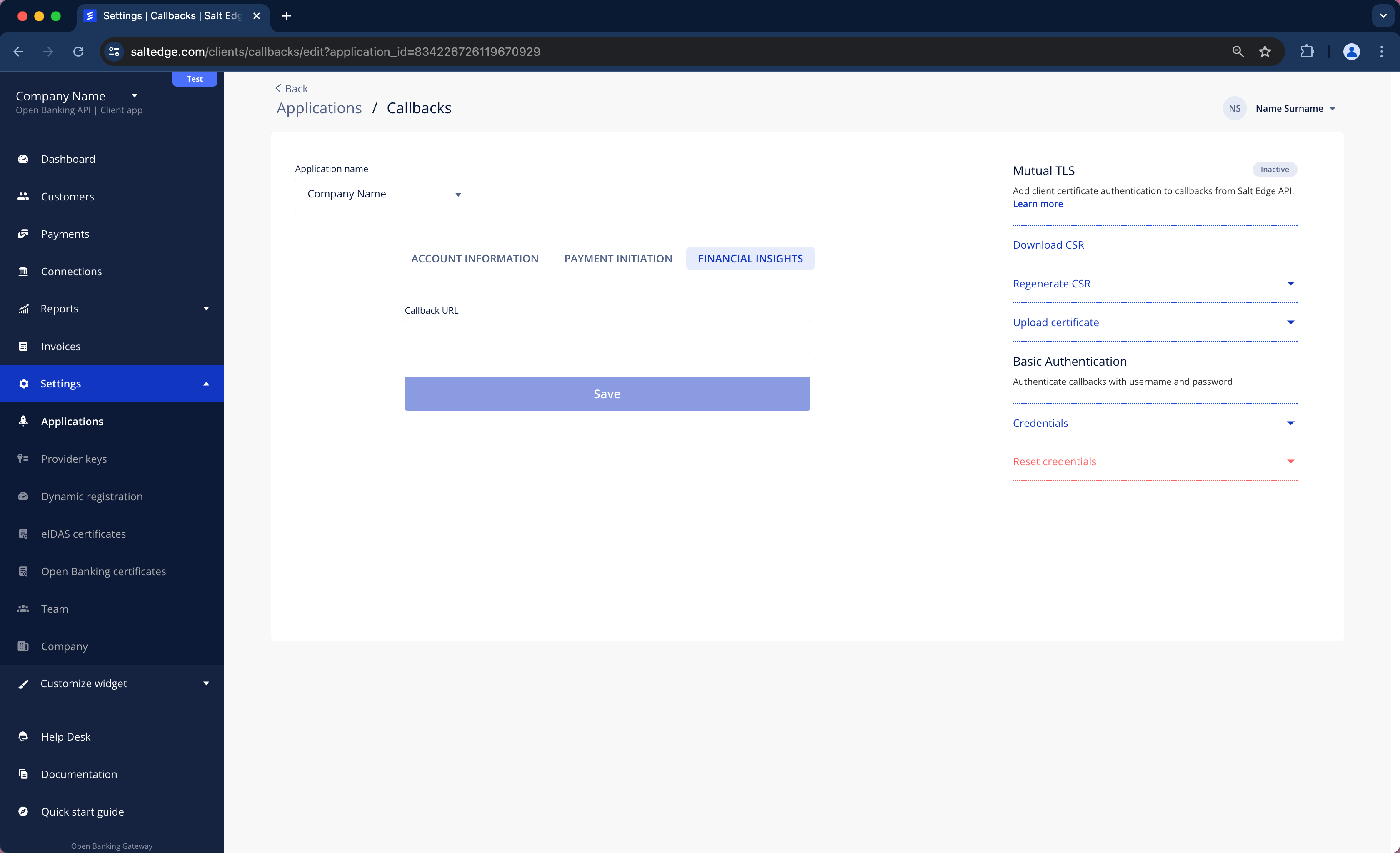
Here’s an example of Successful report callback sent to the Financial Insights route of the Client’s app:
{
"data": {
"report_id": "12345",
"status": "success",
"customer_id": "222222222222222222"
},
"meta": {
"version": "6",
"time": "2022-06-27T10:09:26.141Z"
}
}
Attributes
- idstring (integer)The
idof the general report generated based on the User’s data - customer_idstring (integer)The
idof the User for whom the report has been requested - customer_identifierstringThe unique identifier for the User for whom the report has been requested
- statusstringCurrent report’s status
Possible values:initialized,calculating,success,failed - connection_idsarray of stringsList of Connections for which to generate the report
Default value: all existing Connections for the given User - include_account_naturesarray of stringsAccounts with specified Account natures are included in the report
Possible values:account,bonus,card,checking,credit,credit_card,debit_card,ewallet,insurance,investment,loan,mortgage,savings - currency_codestringThe main currency code used for the generation of the report and conversion of values
- from_datestring (date)The date from which the data included in the report starts
- to_datestring (date)The date to which the data included in the report extends
- report_typesarray of stringsTypes of reports
Possible values:balance,expense,income,savings,expense_categories,income_categories,inbound_transfers,outbound_transfers - dataobjectContains a Report Object
- created_atstring (date-time)The date when the report was created
- updated_atstring (date-time)The date when the report was last updated
CreatePOST
Allows Clients to generate a report for a User within a specific date range.
Note
The report might take some time to complete; this can be tracked by the status attribute.
Request Body Parameters
- customer_idstring (integer)mandatoryThe
idof the User for whom the report has been requested - report_typesarray of stringsmandatoryTypes of reports that can be generated
Possible values:balance,expense,income,savings,expense_categories,income_categories,inbound_transfers,outbound_transfers - currency_codestringmandatoryThe currency to which the data should be converted
Possible values: ISO 4217 currency codes - from_datestring (date)mandatoryThe starting date for the report's date range
- to_datestring (date)mandatoryThe end date for the report's date range
- include_account_naturesarray of stringsAccounts with specified Account natures are included in the report
Possible values:account,bonus,card,checking,credit,credit_card,debit_card,ewallet,insurance,investment,loan,mortgage,savings - connection_idsarray of stringsList of Connections for which the report is to be generated
Default value: all existing Connections for the given User
Possible errors
| Error Class | HTTP code | Description |
|---|---|---|
| ActionNotAllowed | 400 | The Client has no access to the required route |
| WrongReportType | 400 | We have received a wrong report type |
URL
https://www.saltedge.com/api/v6/reports
Method
POST
Sample request
curl -v -H "Accept: application/json" \
-H "Content-type: application/json" \
-H "App-id: $APP_ID" \
-H "Secret: $SECRET" \
-X POST \
-d "{ \
\"data\": { \
\"customer_id\": \"111111111111111\", \
\"report_types\": [ \
\"balance\", \
\"expense\" \
], \
\"currency_code\": \"EUR\", \
\"from_date\": \"2023-03-01\", \
\"to_date\": \"2023-04-01\", \
\"include_account_natures\": [ \
\"account\", \
\"bonus\" \
], \
\"connection_ids\": [ \
\"111111111111111\", \
\"222222222222222\", \
\"333333333333333\" \
] \
} \
}" \
https://www.saltedge.com/api/v6/reportsSample response
{
"data": {
"id": "111111111111111",
"customer_id": "222222222222222",
"customer_identifier": "some_customer_identifier",
"connection_ids": [
"3333333333333333",
"4444444444444444444"
],
"status": "initialized",
"currency_code": "EUR",
"from_date": "2024-01-01",
"to_date": "2024-01-31",
"report_types": [
"balance",
"expense",
"income"
],
"include_account_natures": [
"account",
"bonus",
"card"
],
"created_at": "2024-01-01",
"updated_at": "2024-01-01",
"data": {}
}
}ListGET
Returns all the currently available general reports for a User.
Query Parameters
- customer_idstring (integer)mandatoryThe
idof the User for whom the report has been requested - from_idstring (integer)The
idof the report with which the list starts - per_pageintegerThe number of reports to be displayed per page, in the response
Possible errors
| Error Class | HTTP code | Description |
|---|---|---|
| ActionNotAllowed | 400 | The Client has no access to the required route |
| WrongRequestFormat | 400 | Some parameters or the entire JSON request are in the wrong format |
URL
https://www.saltedge.com/api/v6/reports
Method
GET
Sample request
curl -v -H "Accept: application/json" \
-H "Content-type: application/json" \
-H "App-id: $APP_ID" \
-H "Secret: $SECRET" \
-X GET \
https://www.saltedge.com/api/v6/reports?customer_id=1111111111&from_id=11111111111&per_page=250Sample response
{
"data": [
{
"id": "111111111111111",
"customer_id": "222222222222222",
"customer_identifier": "some_customer_identifier",
"connection_ids": [
"3333333333333333",
"4444444444444444444"
],
"status": "initialized",
"currency_code": "EUR",
"from_date": "2024-01-01",
"to_date": "2024-01-31",
"report_types": [
"balance",
"expense",
"income"
],
"include_account_natures": [
"account",
"bonus",
"card"
],
"created_at": "2024-01-01",
"updated_at": "2024-01-01",
"data": {}
}
],
"meta": {
"next_id": null,
"next_page": null
}
}ShowGET
Displays the generated report with all the related details.
Note
The report can also be downloaded in PDF format via the API by setting the Accept header to application/pdf.
Path Parameters
- report_idstring (integer)mandatoryThe
idof the general report generated based on the User's data
Query Parameters
- customer_idstring (integer)mandatoryThe
idof the User for whom the report has been requested
Possible errors
| Error Class | HTTP code | Description |
|---|---|---|
| ActionNotAllowed | 400 | The Client has no access to the required route |
| ReportConsentRevoked | 406 | The User revoked the consent for the report |
| ReportExpired | 406 | The report's storage time ended, and it was deleted |
| ReportFetchError | 406 | The report could not be retrieved |
| ReportNotFound | 404 | A report with the provided report_id could not be found |
| WrongRequestFormat | 400 | Some parameters or the entire JSON request are in the wrong format |
URL
https://www.saltedge.com/api/v6/reports/{report_id}
Method
GET
Sample request
curl -v -H "Accept: application/json" \
-H "Content-type: application/json" \
-H "App-id: $APP_ID" \
-H "Secret: $SECRET" \
-X GET \
https://www.saltedge.com/api/v6/reports/111111111111?customer_id=111111111111111Sample response
{
"data": {
"id": "111111111111111",
"customer_id": "222222222222222",
"customer_identifier": "some_customer_identifier",
"connection_ids": [
"3333333333333333",
"4444444444444444444"
],
"status": "initialized",
"currency_code": "EUR",
"from_date": "2024-01-01",
"to_date": "2024-01-31",
"report_types": [
"balance",
"expense",
"income"
],
"include_account_natures": [
"account",
"bonus",
"card"
],
"created_at": "2024-01-01",
"updated_at": "2024-01-01",
"data": {}
}
}RemoveDEL
Removes a report.
Path Parameters
- report_idstring (integer)mandatoryThe
idof the general report
Possible errors
| Error Class | HTTP code | Description |
|---|---|---|
| ClientDisabled | 406 | The Client’s Account has been disabled |
| ClientNotFound | 404 | The API key used in the request does not correspond to a registered Client |
| ReportNotFound | 404 | A report with the provided report_id could not be found |
| WrongRequestFormat | 400 | Some parameters or the entire JSON request are in the wrong format |
URL
https://www.saltedge.com/api/v6/reports/{report_id}
Method
DELETE
Sample request
curl -v -H "Accept: application/json" \
-H "Content-type: application/json" \
-H "App-id: $APP_ID" \
-H "Secret: $SECRET" \
-X DELETE \
https://www.saltedge.com/api/v6/reports/111111111111Sample response
{
"data": {
"id": "509574324735183486",
"deleted": true
}
}Report Object
- resultobjectReport resultHide child attributes
- accountsarray of objectsThe report data per each AccountHide child attributes
- idstring (integer)The
idof the Account - namestringThe unique internal Account identifier. May not coincide with the public name of the Account
- naturestringThe type of the Account
Possible values:account,bonus,card,checking,credit,credit_card,debit_card,ewallet,insurance,investment,loan,mortgage,savings - connection_idstring (integer)
idof the connection to which the Account belongs - start_datestring (date)The date of the first transaction
- end_datestring (date)The date of the last transaction
- whole_months_countintegerNumber of full months covered by the report
- days_countintegerNumber of days covered by the report
- monthly_average_transactions_countobjectAverage number of transactions per monthHide child attributes
- totalintegerAverage number of expense and income transactions per month
- incomeintegerAverage number of income transactions per month
- expenseintegerAverage number of expense transactions per month
- balanceobject
- incomeobject
- expenseobject
- savingsobject
- expense_categoriesobject
- income_categoriesobject
- inbound_transfersobject
- outbound_transfersobject
- accounts_summaryobjectThe report with the summary data for all accountsHide child attributes
- start_datestring (date)The date of the first transaction
- end_datestring (date)The date of the last transaction
- whole_months_countintegerNumber of full months covered by the report
- days_countintegerNumber of days covered by the report
- transactions_countintegerTotal number of transactions
- monthly_average_transactions_countobjectAverage number of transactions per monthHide child attributes
- totalintegerAverage number of expense and income transactions per month
- incomeintegerAverage number of income transactions per month
- expenseintegerAverage number of expense transactions per month
- balanceobject
- incomeobject
- expenseobject
- savingsobject
- expense_categoriesobject
- income_categoriesobject
- inbound_transfersobject
- outbound_transfersobject
- customer_idstring (integer)The
idof the customer - connection_idsarray of strings
idsof connections included in the reportNote
We do not include the duplicated accounts in the report's calculation. If any connection is not included in the report, that means that this connection contains only duplicated Account data. Also the connection will not be included in the report, if there are no successful attempts to fetch the data for this connection. - connectionsarray of objectsInformation related to connections included in reportHide child attributes
- idstring (integer)The
idof the connection - customer_idstring (integer)The
idof the customer - provider_codestringThe code assigned by Salt Edge for a particular Provider includes the country code for easier differentiation. I.e.: all Spanish providers' codes end with
_es. - provider_namestringThe name of the Provider the connection belongs to
- accountsarray of objectsInformation related to accounts, which belong to this connectionHide child attributes
- idstring (integer)The
idof the Account - namestringThe unique internal Account identifier. May not coincide with the public name of the Account
- naturestringThe type of the Account
Possible values:account,bonus,card,checking,credit,credit_card,debit_card,ewallet,insurance,investment,loan,mortgage,savings - balancenumberThe Account's current balance in currency used for report's generation
- original_balancenumberThe Account's current balance in Account's original currency
- original_currency_codestringThe Account's original currency code
- transactionsobjectTransactions related informationHide child attributes
- start_datestring (date)The date of the first transaction
- end_datestring (date)The date of the last transaction
- first_idstring (integer)The
idof the first transaction - last_idstring (integer)The
idof the last transaction - countintegerTotal number of transactions
- holder_infoobjectEssential information about the Account holder fetched from the connected Provider
- client_namestringName of the Salt Edge Client, who requested the Financial Insights report
- currency_codestringMain currency code used for report's generation and value conversion
- exchange_ratesobjectA list of exchange rates at the time of report creation
- report_idstring (integer)The
idof the generated report - report_typesarray of stringsTypes of generated reports
- statusstringCurrent report's status
Possible values:initialized,calculating,success,failed - from_datestring (date)The date from which the data in the report are included
- to_datestring (date)The date to which the data in the report are included
Sample object
{
"result": {
"accounts": [
{
"id": "499953244512979380",
"name": "2445***156",
"nature": "card",
"connection_id": "499953130209806766",
"start_date": "2021-01-01",
"end_date": "2021-04-21",
"whole_months_count": 3,
"days_count": 112,
"monthly_average_transactions_count": {
"total": 17,
"income": 3,
"expense": 14
},
"balance": {},
"income": {},
"expense": {},
"savings": {},
"expense_categories": {},
"income_categories": {},
"inbound_transfers": {},
"outbound_transfers": {}
}
],
"accounts_summary": {
"start_date": "2021-01-01",
"end_date": "2021-04-21",
"whole_months_count": 3,
"days_count": 112,
"transactions_count": 64,
"monthly_average_transactions_count": {
"total": 17,
"income": 3,
"expense": 14
},
"balance": {},
"income": {},
"expense": {},
"savings": {},
"expense_categories": {},
"income_categories": {},
"inbound_transfers": {},
"outbound_transfers": {}
}
}
}Balance Report Object
- start_date_amountnumberOpening balance. The balance before the first transaction was imported
- end_date_amountnumberClosing balance. The balance after the last transaction was imported
- minimumnumberThe minimum balance registered for the report's date range
- maximumnumberThe maximum balance registered for the report's date range
- averageobjectAverage balanceHide child attributes
- dailyobjectDaily average balanceHide child attributes
- amountnumberAverage balance amount
- start_datestring (date)The date of the first transaction within the date range used for daily average balance calculation
- end_datestring (date)The date of the last transaction within the date range used for daily average balance calculation
- daily_per_monthobjectDaily average balance calculated per each monthHide child attributes
- amountnumberAverage balance amount
- is_whole_monthboolean (date)Will be
trueif the whole month is covered by the report - yearintegerYear that the calculation was made for
- monthintegerMonth that the calculation was made for
- monthlyobjectMonthly average balanceHide child attributes
- amountnumberAverage balance amount
- start_datestring (date)The date of the first transaction within the date range used for monthly average balance calculation
- end_datestring (date)The date of the last transaction within the date range used for monthly average balance calculation
- minimum_monthlyobjectMinimum monthly average balanceHide child attributes
- amountnumberAverage balance amount
- start_datestring (date)The date of the first transaction within the date range used for monthly average balance calculation
- end_datestring (date)The date of the last transaction within the date range used for monthly average balance calculation
- maximum_monthlyobjectMaximum monthly average balanceHide child attributes
- amountnumberAverage balance amount
- start_datestring (date)The date of the first transaction within the date range used for monthly average balance calculation
- end_datestring (date)The date of the last transaction within the date range used for monthly average balance calculation
- quarterlyobjectQuarterly average balanceHide child attributes
- amountnumberAverage balance amount
- start_datestring (date)The date of the first transaction within the date range used for quarterly average balance calculation
- end_datestring (date)The date of the last transaction within the date range used for quarterly average balance calculation
- annualobjectAnnual average balanceHide child attributes
- amountnumberAverage balance amount
- start_datestring (date)The date of the first transaction within the date range used for annual average balance calculation
- end_datestring (date)The date of the last transaction within the date range used for annual average balance calculation
- forecasted_averageobjectForecasted average balanceHide child attributes
- next_monthnumberForecasted average balance for the next calendar month
- next_quarternumberForecasted average balance for the next 3 calendar months
- next_yearnumberForecasted average balance for the next 12 calendar months
Sample object
{
"start_date_amount": 1150,
"end_date_amount": 6412,
"minimum": 1000,
"maximum": 9341,
"average": {
"daily": {
"start_date": "2021-01-01",
"end_date": "2021-04-22",
"amount": 5581.81
},
"daily_per_month": [
{
"amount": 3566.25,
"is_whole_month": true,
"year": 2021,
"month": 1
},
{
"amount": 4753.78,
"is_whole_month": true,
"year": 2021,
"month": 2
},
{
"amount": 6911.96,
"is_whole_month": true,
"year": 2021,
"month": 3
},
{
"amount": 7601.45,
"is_whole_month": false,
"year": 2021,
"month": 4
}
],
"monthly": {
"amount": 5077.33,
"start_date": "2021-01-01",
"end_date": "2021-03-31"
},
"minimum_monthly": {
"amount": 3566.25,
"end_date": "2021-03-31",
"start_date": "2021-01-01"
},
"maximum_monthly": {
"amount": 6911.96,
"end_date": "2021-03-31",
"start_date": "2021-01-01"
},
"quarterly": {
"amount": null,
"end_date": null,
"start_date": null
},
"annual": {
"amount": null,
"start_date": null,
"end_date": null
}
},
"forecasted_average": {
"next_month": 8423.04,
"next_quarter": null,
"next_year": null
}
}Income/Expense Report Object
- start_datestring (date)The date of the first income/expense transaction
- end_datestring (date)The date of the last income/expense transaction
- transactions_countintegerNumber of income/expense transactions
- last_year_amountnumberTotal amount of income/expense for the last fully covered 12 months
- totalnumberTotal amount of income/expense per the calculated period
- total_per_montharray of objectsTotal amount of income/expense per each monthHide child attributes
- yearintegerYear that the calculation was made for
- monthintegerMonth that the calculation was made for
- is_whole_monthbooleanWill be
trueif the whole month is covered by the report - amountnumberAmount of income/expense per specified month and year
- countintegerNumber of income/expense transactions per a specified month and year
- averageobjectAverage amount of income/expenseHide child attributes
- monthlynumberMonthly average amount of income/expense
- quarterlynumberQuarterly average amount of income/expense
- annualnumberAnnual average amount of income/expense
- forecasted_averageobjectForecasted average amount of income/expenseHide child attributes
- next_monthnumberForecasted average amount of income/expense for the next calendar month
- next_quarternumberForecasted average amount of income/expense for the next 3 calendar months
- next_yearnumberForecasted average amount of income/expense for the next 12 calendar months
- streamsobjectInformation on income/expense a customer receives/spends on a regular/irregular basisHide child attributes
- regular_amountnumberThe total amount of regular income/expense
- irregular_amountnumberThe total amount of irregular income/expense
- countobjectNumber of income/expense streamsHide child attributes
- regularintegerNumber of regular income/expense streams
- irregularintegerNumber of irregular income/expense streams
Note
The number always equals to 1, because the irregular stream contains all the irregular transactions, which have not become a part of any regular stream, as they are not consistent, regular and periodic. - maximum_overlappingintegerMaximum number of regular overlapping streams at the same time
- regulararray of objectsRegular income/expense streamHide child attributes
- transactions_countintegerNumber of transactions, which belong to the stream
- transaction_idsarray of strings
idsof transactions, which belong to the stream - start_datestring (date)The date of the first transaction from the stream
- end_datestring (date)The date of the last transaction from the stream
- amountobjectInformation related to the amounts of regular income/expense, which belong to the streamHide child attributes
- totalnumberTotal stream income/expense
- averagenumberAverage stream income/expense
- mediannumberMedian stream income/expense
- stdevnumberStandard deviation of the stream income/expense
- frequencystringAverage period of time between two transactions in the stream
Possible values:daily,3_times_a_week,twice_a_week,weekly,3_times_a_month,every_2_weeks,monthly,every_2_months,quarterly,3_times_a_year,2_times_a_year,annual,few_years - days_countintegerAverage number of days between two transactions in the stream
- category_codestringCategory of transactions which belong to the stream
- descriptionstringTransaction's description common for the stream
- merchantobjectMerchant common for the streamHide child attributes
- namestringMerchant's name
- emailstringMerchant's email address
- phonestringMerchant's phone
- addressstringMerchant's address
- websitestringMerchant's website
- irregularobjectIrregular income/expense streamHide child attributes
- transactions_countintegerNumber of transactions, which belong to the stream
- transaction_idsarray of strings
idsof transactions, which belong to the stream - start_datestring (date)The date of the first transaction from the stream
- end_datestring (date)The date of the last transaction from the stream
Sample object
{
"start_date": "2021-01-02",
"end_date": "2021-04-03",
"transactions_count": 9,
"last_year_amount": null,
"total": 17100,
"total_per_month": [
{
"year": 2021,
"month": 1,
"is_whole_month": true,
"amount": 4100,
"count": 3
},
{
"year": 2021,
"month": 2,
"is_whole_month": true,
"amount": 4300,
"count": 3
},
{
"year": 2021,
"month": 3,
"is_whole_month": true,
"amount": 4350,
"count": 2
},
{
"year": 2021,
"month": 4,
"is_whole_month": false,
"amount": 4350,
"count": 1
}
],
"average": {
"monthly": 4250,
"quarterly": null,
"annual": null
},
"forecasted_average": {
"next_month": 4500,
"next_quarter": null,
"next_year": null
},
"streams": {
"regular_amount": 16800,
"irregular_amount": 300,
"count": {
"regular": 2,
"irregular": 1,
"maximum_overlapping": 2
},
"regular": [
{
"transactions_count": 4,
"transaction_ids": [
"499953314029373878",
"499953315832924614",
"499953317401594326",
"499953321084193257"
],
"start_date": "2021-01-02",
"end_date": "2021-04-03",
"amount": {
"total": 16500,
"average": 4125,
"median": 4125,
"stdev": 182
},
"frequency": "monthly",
"days_count": 30,
"category_code": "income",
"description": "Salary",
"merchant": {
"name": null,
"email": null,
"phone": null,
"address": null,
"website": null
}
},
{
"transactions_count": 3,
"transaction_ids": [
"499953314163591607",
"499953315832924615",
"499953317544200664"
],
"start_date": "2021-01-02",
"end_date": "2021-03-01",
"amount": {
"total": 300,
"average": 100,
"median": 100,
"stdev": 0
},
"frequency": "monthly",
"days_count": 29,
"category_code": "transfer",
"description": "transfer",
"merchant": {
"name": null,
"email": null,
"phone": null,
"address": null,
"website": null
}
}
],
"irregular": {
"transactions_count": 2,
"transaction_ids": [
"499953314876623296",
"499953316806003154"
],
"start_date": "2021-01-21",
"end_date": "2021-02-19"
}
}
}Savings Report Object
- totalnumberTotal amount of savings per the calculated period
- per_montharray of objectsInformation related to net savings per each monthHide child attributes
- yearintegerYear that the calculation was made for
- monthintegerMonth that the calculation was made for
- is_whole_monthbooleanWill be
trueif the whole month is covered by the report - amountnumberAmount of net savings per specified month and year
- averageobjectAverage savingsHide child attributes
- monthlynumberMonthly average savings
- quarterlynumberQuarterly average savings
- annualnumberAnnual average savings
- forecasted_averageobjectForecasted average savingsHide child attributes
- next_monthnumberForecasted average savings for the next calendar month
- next_quarternumberForecasted average savings for the next 3 calendar months
- next_yearnumberForecasted average savings for the next 12 calendar months
- runwaynumberProvides an estimate (number of months) on how long the current balance will be sufficient until the customer runs out of money. The customer's income and expenses are taken into account.
Note
This indicator is calculated only for cases when the customer has positive current balance and the amount of expenses exceeds the amount of income. - expense_to_savings_ratenumberShows whether the customer increases or loses capital. Taking into account the customer's income and expenses, this indicator shows the number of months during which the customer's savings are either increased or reduced by an amount equal to 1 month of expenses.
Note
This indicator is calculated only for cases when the customer has both savings/dissavings and expenses. - stress_runwaynumberProvides an estimate (number of months) on how long the current balance will be sufficient to cover the customer's regular expenses in case income unexpectedly stops.
Note
This indicator is calculated for all cases, except the one, when the customer has no expenses. - income_stabilitynumberAverage weighted stability of income from all the sources
Note
It is close to1, if customer has stable income. - income_regularitynumberAverage weighted regularity of income from all the sources
Note
It is close to1, if customer has regular income. - income_to_expense_ratenumberRatio of average monthly income to average monthly expense
Sample object
{
"total": 5262,
"per_month": [
{
"year": 2021,
"month": 1,
"is_whole_month": true,
"amount": 430
},
{
"year": 2021,
"month": 2,
"is_whole_month": true,
"amount": 1955
},
{
"year": 2021,
"month": 3,
"is_whole_month": true,
"amount": 1730
},
{
"year": 2021,
"month": 4,
"is_whole_month": false,
"amount": 1147
}
],
"average": {
"monthly": 1371.66,
"quarterly": null,
"annual": null
},
"forecasted_average": {
"next_month": 2671.66,
"next_quarter": null,
"next_year": null
},
"runway": null,
"expense_to_savings_rate": 2.098,
"stress_runway": 2.227,
"income_stability": 0.34,
"income_regularity": 0.934,
"income_to_expense_rate": 1.476
}Expense Categories Report Object
- categoriesarray of objectsInformation on expense categories a customer spends money onHide child attributes
Note
Outbound transfers are not considered.- categorystringThe category of expense
- amountnumberTotal amount of the expense per specified category per the calculated period
- averagenumberAverage amount of the expense per specified category per the calculated period
- amounts_per_montharray of objectsAmount of the expense per specified category calculated per each monthHide child attributes
- monthstringMonth and year that the calculation was made for
- amountnumberAmount of the expense per specified category per month
Sample object
{
"categories": [
{
"category": "Education",
"amount": -3000,
"average": -1000,
"amounts_per_month": [
{
"month": "2021-01",
"amount": -1000
},
{
"month": "2021-02",
"amount": -1000
},
{
"month": "2021-03",
"amount": -1000
},
{
"month": "2021-04",
"amount": 0
}
]
},
{
"category": "Utilities",
"amount": -1980,
"average": -493.33,
"amounts_per_month": [
{
"month": "2021-01",
"amount": -500
},
{
"month": "2021-02",
"amount": -550
},
{
"month": "2021-03",
"amount": -430
},
{
"month": "2021-04",
"amount": -500
}
]
},
{
"category": "Shopping",
"amount": -1915,
"average": -155,
"amounts_per_month": [
{
"month": "2021-01",
"amount": -200
},
{
"month": "2021-02",
"amount": -165
},
{
"month": "2021-03",
"amount": -100
},
{
"month": "2021-04",
"amount": -1450
}
]
},
{
"category": "Home improvement",
"amount": -1206,
"average": -300,
"amounts_per_month": [
{
"month": "2021-01",
"amount": -300
},
{
"month": "2021-02",
"amount": -300
},
{
"month": "2021-03",
"amount": -300
},
{
"month": "2021-04",
"amount": -306
}
]
},
{
"category": "Service and parts",
"amount": -1100,
"average": -200,
"amounts_per_month": [
{
"month": "2021-01",
"amount": -600
},
{
"month": "2021-02",
"amount": 0
},
{
"month": "2021-03",
"amount": 0
},
{
"month": "2021-04",
"amount": -500
}
]
},
{
"category": "Other categories",
"amount": -2585,
"average": -730,
"amounts_per_month": [
{
"month": "2021-01",
"amount": -1070
},
{
"month": "2021-02",
"amount": -330
},
{
"month": "2021-03",
"amount": -790
},
{
"month": "2021-04",
"amount": -395
}
]
}
]
}Income Categories Report Object
- streamsarray of objectsInformation on the income a customer receives on a regular/irregular basisHide child attributes
Note
Inbound transfers and other categories of incoming transactions are not considered.- regular_amountnumberThe total amount of regular income
- irregular_amountnumberThe total amount of irregular income
- countobjectNumber of income streamsHide child attributes
- regularintegerNumber of regular income streams
- irregularintegerNumber of irregular income streams
Note
The number always equals to 1, because the irregular stream contains all the irregular transactions, which have not become a part of any regular stream, as they are not consistent, regular and periodic.
- regulararray of objectsRegular income streamHide child attributes
- transaction_countintegerNumber of transactions, which belong to the stream
- transaction_idsarray of stringsIds of transactions, which belong to the stream
- start_datestring (date)The date of the first transaction from the stream
- end_datestring (date)The date of the last transaction from the stream
- amountobjectInformation related to the amounts of regular income, which belong to the streamHide child attributes
- totalnumberTotal stream income
- averagenumberAverage stream income
- mediannumberMedian stream income
- stdevnumberStandard deviation of the stream income
- amounts_per_montharray of objectsInformation on what amount of stream income has been received each monthHide child attributes
- yearintegerYear that the calculation was made for
- monthintegerMonth that the calculation was made for
- amountnumberAmount of the stream income per the specified month and year
- frequencystringAverage period of time between two transactions in the stream
Possible values:daily,3_times_a_week,twice_a_week,weekly,3_times_a_month,every_2_weeks,monthly,every_2_months,quarterly,3_times_a_year,2_times_a_year,annual,few_years - days_countintegerAverage number of days between two transactions in the stream
- category_codestringCategory of transactions which belong to the stream
- descriptionstringTransaction’s description common for the stream
- merchantobjectMerchant common for the streamHide child attributes
- namestringMerchant’s name
- emailstringMerchant’s email address
- phonestringMerchant’s phone
- addressstringMerchant’s address
- websitestringMerchant’s website
- irregularobjectIrregular income streamHide child attributes
- transaction_countintegerNumber of transactions, which belong to the stream
- transaction_idsarray of stringsIds of transactions, which belong to the stream
- start_datestring (date)The date of the first transaction from the stream
- end_datestring (date)The date of the last transaction from the stream
- amounts_per_montharray of objectsAmount of irregular income per monthHide child attributes
- yearintegerYear that the calculation was made for
- monthintegerMonth that the calculation was made for
- amountnumberAmount of irregular income per the specified month and year
- averagenumberAverage amount of irregular income
Sample object
{
"streams": {
"regular_amount": 16500,
"irregular_amount": 300,
"count": {
"regular": 1,
"irregular": 1
},
"regular": [
{
"transactions_count": 4,
"transaction_ids": [
"499953314029373878",
"499953315832924614",
"499953317401594326",
"499953321084193257"
],
"start_date": "2021-01-02",
"end_date": "2021-04-03",
"amount": {
"total": 16500,
"average": 4125,
"median": 4125,
"stdev": 182
},
"amounts_per_month": [
{
"year": 2021,
"month": 1,
"amount": 3900
},
{
"year": 2021,
"month": 2,
"amount": 4000
},
{
"year": 2021,
"month": 3,
"amount": 4250
},
{
"year": 2021,
"month": 4,
"amount": 4350
}
],
"frequency": "monthly",
"days_count": 30,
"category_code": "income",
"description": "Salary",
"merchant": {
"name": null,
"email": null,
"phone": null,
"address": null,
"website": null
}
}
],
"irregular": {
"transactions_count": 2,
"transaction_ids": [
"499953314876623296",
"499953316806003154"
],
"start_date": "2021-01-21",
"end_date": "2021-02-19",
"amounts_per_month": [
{
"year": 2021,
"month": 1,
"amount": 100
},
{
"year": 2021,
"month": 2,
"amount": 200
},
{
"year": 2021,
"month": 3,
"amount": 0
},
{
"year": 2021,
"month": 4,
"amount": 0
}
],
"average": 100
}
}
}Inbound Transfers Report Object
- streamsarray of objectsInformation on the transfers a customer receives on a regular/irregular basisHide child attributes
Note
All transfers incoming from one Account to another are considered as inbound transfers, no matter if those accounts belong to the same customer or different.- regular_amountnumberThe total amount of regular transfers
- irregular_amountnumberThe total amount of irregular transfers
- countobjectNumber of inbound transfers streamsHide child attributes
- regularintegerNumber of regular streams
- irregularintegerNumber of irregular streams
Note
The number always equals to 1, because the irregular stream contains all the irregular transactions, which have not become a part of any regular stream, as they are not consistent, regular and periodic.
- regulararray of objectsRegular inbound transfers streamHide child attributes
- transaction_countintegerNumber of transactions, which belong to the stream
- transaction_idsarray of stringsIds of transactions, which belong to the stream
- start_datestring (date)The date of the first transaction from the stream
- end_datestring (date)The date of the last transaction from the stream
- amountobjectInformation related to the amounts of regular transfers, which belong to the streamHide child attributes
- totalnumberTotal stream amount
- averagenumberAverage stream amount
- mediannumberMedian stream amount
- stdevnumberStandard deviation of the stream amount
- amounts_per_montharray of objectsInformation on what amount of stream related transfers has been received each monthHide child attributes
- yearintegerYear that the calculation was made for
- monthintegerMonth that the calculation was made for
- amountnumberAmount of stream related transfers per specified month and year
- frequencystringAverage period of time between two transactions in the stream
Possible values:daily,3_times_a_week,twice_a_week,weekly,3_times_a_month,every_2_weeks,monthly,every_2_months,quarterly,3_times_a_year,2_times_a_year,annual,few_years - days_countintegerAverage number of days between two transactions in the stream
- category_codestringCategory of transactions which belong to the stream
- descriptionstringTransaction’s description common for the stream
- merchantobjectMerchant common for the streamHide child attributes
- namestringMerchant’s name
- emailstringMerchant’s email address
- phonestringMerchant’s phone
- addressstringMerchant’s address
- websitestringMerchant’s website
- irregularobjectIrregular transfers streamHide child attributes
- transaction_countintegerNumber of transactions, which belong to the stream
- transaction_idsarray of stringsIds of transactions, which belong to the stream
- start_datestring (date)The date of the first transaction from the stream
- end_datestring (date)The date of the last transaction from the stream
- amounts_per_montharray of objectsInformation on amount of irregular transfers per monthHide child attributes
- yearintegerYear that the calculation was made for
- monthintegerMonth that the calculation was made for
- amountnumberAmount of irregular transfers per specified month and year
- averagenumberAverage amount of irregular transfers
Sample object
{
"streams": {
"regular_amount": 300,
"irregular_amount": 0,
"count": {
"regular": 1,
"irregular": 0
},
"regular": [
{
"transactions_count": 3,
"transaction_ids": [
"499953314163591607",
"499953315832924615",
"499953317544200664"
],
"start_date": "2021-01-02",
"end_date": "2021-03-01",
"amount": {
"total": 300,
"average": 100,
"median": 100,
"stdev": 0
},
"amounts_per_month": [
{
"year": 2021,
"month": 1,
"amount": 100
},
{
"year": 2021,
"month": 2,
"amount": 100
},
{
"year": 2021,
"month": 3,
"amount": 100
},
{
"year": 2021,
"month": 4,
"amount": 0
}
],
"frequency": "monthly",
"days_count": 29,
"category_code": "transfer",
"description": "transfer",
"merchant": {
"name": null,
"email": null,
"phone": null,
"address": null,
"website": null
}
}
],
"irregular": {
"transactions_count": 0,
"transaction_ids": [],
"start_date": null,
"end_date": null,
"amounts_per_month": null,
"average": null
}
}
}Outbound Transfers Report Object
- streamsarray of objectsInformation on transfers a customer sends on a regular/irregular basisHide child attributes
Note
All transfers outgoing from one Account to another are considered as outbound transfers, no matter if those accounts belong to the same customer or different.- regular_amountnumberThe total amount of regular transfers
- irregular_amountnumberThe total amount of irregular transfers
- countobjectNumber of outbound transfers streamsHide child attributes
- regularintegerNumber of regular streams
- irregularintegerNumber of irregular streams
Note
The number always equals to 1, because the irregular stream contains all the irregular transactions, which have not become a part of any regular stream, as they are not consistent, regular and periodic.
- regulararray of objectsRegular outbound transfers streamHide child attributes
- transaction_countintegerNumber of transactions, which belong to the stream
- transaction_idsarray of stringsIds of transactions, which belong to the stream
- start_datestring (date)The date of the first transaction from the stream
- end_datestring (date)The date of the last transaction from the stream
- amountobjectInformation related to the amounts of regular transfers, which belong to the streamHide child attributes
- totalnumberTotal stream amount
- averagenumberAverage stream amount
- mediannumberMedian stream amount
- stdevnumberStandard deviation of the stream amount
- amounts_per_montharray of objectsInformation on what amount of stream related transfers has been sent each monthHide child attributes
- yearintegerYear that the calculation was made for
- monthintegerMonth that the calculation was made for
- amountnumberAmount of stream related transfers per specified month and year
- frequencystringAverage period of time between two transactions in the stream
Possible values:daily,3_times_a_week,twice_a_week,weekly,3_times_a_month,every_2_weeks,monthly,every_2_months,quarterly,3_times_a_year,2_times_a_year,annual,few_years - days_countintegerAverage number of days between two transactions in the stream
- category_codestringCategory of transactions which belong to the stream
- descriptionstringTransaction’s description common for the stream
- merchantobjectMerchant common for the streamHide child attributes
- namestringMerchant’s name
- emailstringMerchant’s email address
- phonestringMerchant’s phone
- addressstringMerchant’s address
- websitestringMerchant’s website
- irregularobjectIrregular transfers streamHide child attributes
- transaction_countintegerNumber of transactions, which belong to the stream
- transaction_idsarray of stringsIds of transactions, which belong to the stream
- start_datestring (date)The date of the first transaction from the stream
- end_datestring (date)The date of the last transaction from the stream
- amounts_per_montharray of objectsInformation on amount of irregular transfers per monthHide child attributes
- yearintegerYear that the calculation was made for
- monthintegerMonth that the calculation was made for
- amountnumberAmount of irregular income per the specified month and year
- averagenumberAverage amount of irregular transfers
Sample object
{
"streams": {
"regular_amount": 0,
"irregular_amount": -52,
"count": {
"regular": 0,
"irregular": 1
},
"regular": [],
"irregular": {
"transactions_count": 1,
"transaction_ids": [
"499953322376038900"
],
"start_date": "2021-04-21",
"end_date": "2021-04-21",
"amounts_per_month": [
{
"year": 2021,
"month": 1,
"amount": 0
},
{
"year": 2021,
"month": 2,
"amount": 0
},
{
"year": 2021,
"month": 3,
"amount": 0
},
{
"year": 2021,
"month": 4,
"amount": -52
}
],
"average": 0
}
}
}